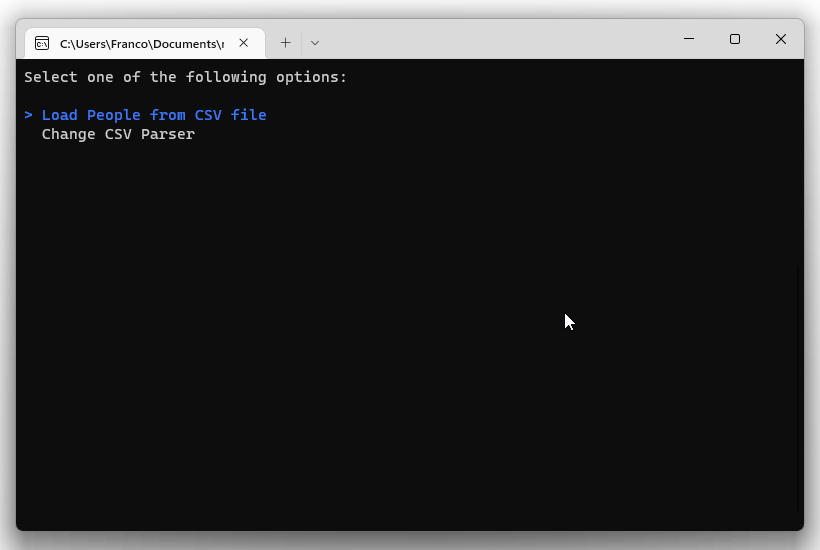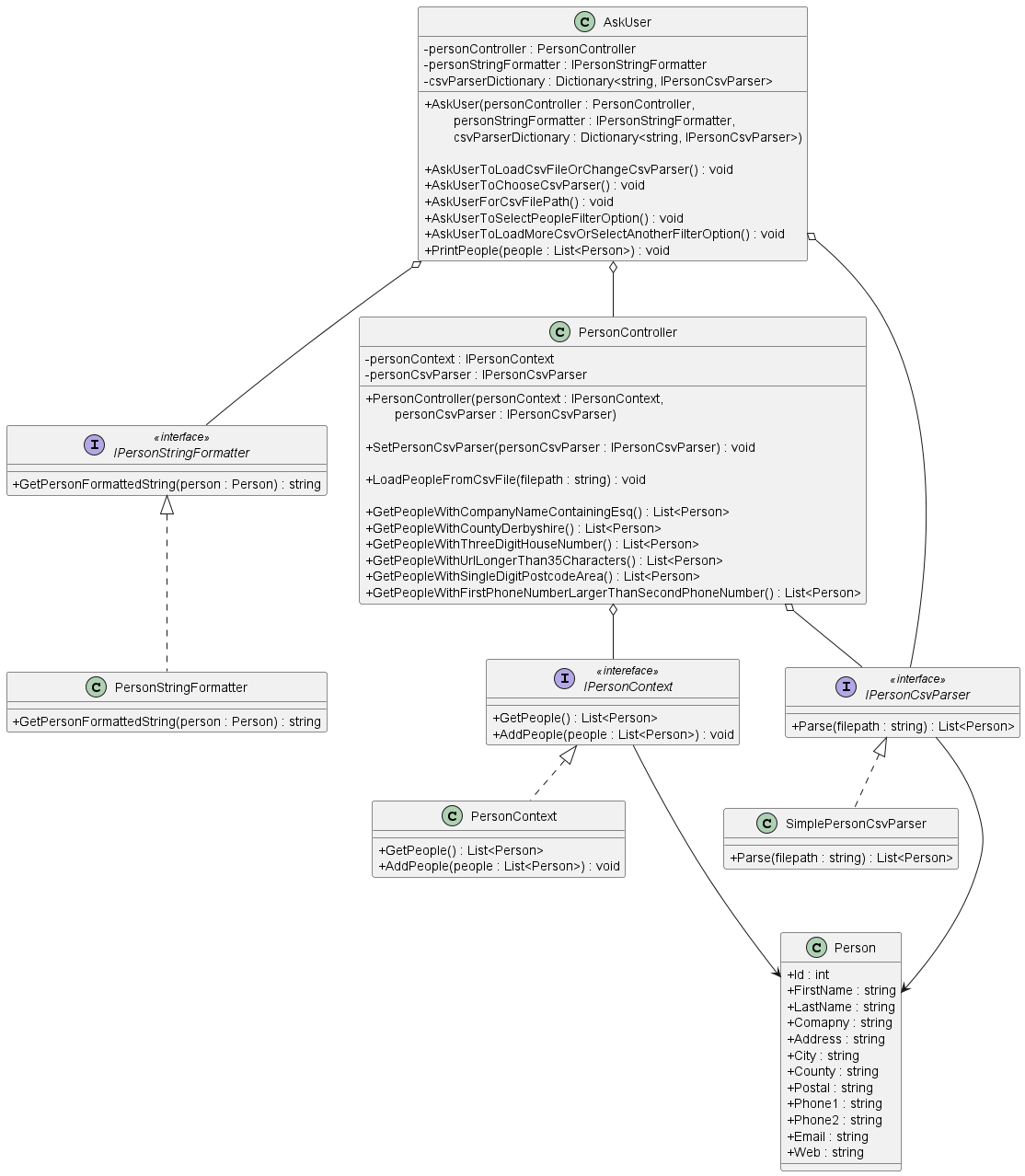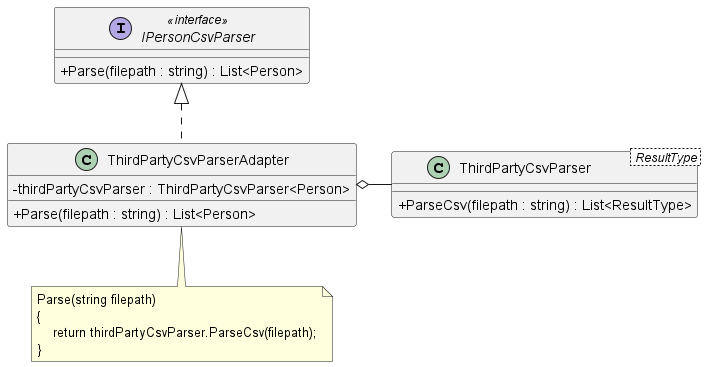This repository contains a C# console application that allows user to read data of people from a CSV file (for example input.csv), and then print a "filtered" list of people on the following filtering options:
- Every person who has “Esq” in their company name.
- Every person who lives in “Derbyshire”.
- Every person whose house number is exactly three digits.
- Every person whose website URL is longer than 35 characters.
- Every person who lives in a postcode area with a single-digit value.
- Every person whose first phone number is numerically larger than their second phone number.
Here we have 3 folders:
- The
PersonAppfolder contains the C# solution to the challenge - The
PersonApp.Testsfolder contains the unit tests for the solution - The
diagramsfolder contains diagrams related to the solution
Prerequisite: The machine running the application should have .NET 6.0 (or above) installed.
To run the application:
- clone the repository to your computer
- then navigate to the
PersonAppfolder (withcdcommand or otherwise) - then run the following command
dotnet runWhen the console app runs, it'll first ask you to select whether you want to do:
Select one of the following options:
> Load People from CSV file
Change CSV Parser
Use [Up Arrow], [Down Arrow], and [Enter] keys on the keyboard to select.
Choosing the Load People from CSV file option allows you to specify the full path to the CSV file that you want to load:
Load People from CSV file
Enter .csv file path to load (full path): C:\Users\Franco\Downloads\input.csv
For example, here we're loading the input.csv file located in C:\Users\Franco\Downloads\input.csv.
Then a selection menu appears for you to select the filtering options:
.csv file loaded.
Select one of the filtering options below:
Get people with company name that has "Esq"
> Get people who lives in "Derbyshire"
Get people with three digit house number
Get people with URL longer than 35 characters
Get people with single digit postcode area code
Get people with first phone number larger than second phone number
After selecting a filtering option, the console app will print the filtered list of people onto screen:
Get people who lives in "Derbyshire"
Count: 10
10 - Yuette Klapec - Max Video
12 - Charlesetta Erm - Cain, John M Esq
49 - Pedro Aschoff - Charlotte Chamber
88 - Jeannetta Coolidge - Tiny Tots Originals Div
142 - Allene Burau - Allied Plastics
174 - Freida Newyear - Flash, Elena Salerno Esq
214 - Edwin Logghe - Joseph Victor & Son Inc
303 - Almeta Keehner - Hoolahan, Catherine G Esq
482 - Ahmad Alsaqri - Alliance Construction Co Inc
486 - Zachary Freeburger - Country Kitchen
where each person is printed in the format of:
position in full list - full name - company name
Here's the UML class diagram for this application.
If the user wants to use a 3rd party CSV parser to parse the CSV file instead of using the default CSV parser of this application, then they'll need to create a new class that implements the IPersonCsvParser interface.
And in that new class, implement the .Parse method to use their desired CSV parser implementation.
For example above, we could use the adapter design pattern so that the new class (ThirdPartyCsvParserAdapter) implements from the IPersonCsvParser and uses the 3rd party CSV parser to parser the file.
Then go to Program.cs and add a new item within the dictionary csvParserDictionary:
Dictionary<string, IPersonCsvParser> csvParserDictionary = new()
{
{"Default CSV Parser", defaultPersonCsvParser },
{"Third Party CSV Parser", new ThirdPartyCsvParserAdapter() } // new item
};So that when the user runs the application and selects the Change CSV Parser option:
Select one of the following options:
Load People from CSV file
> Change CSV Parser
they'll see a new CSV Parser option for their Third Party CSV Parser, which they can select:
Change CSV Parser
Select one of the following CSV Parser:
Default CSV Parser
> Third Party CSV Parser