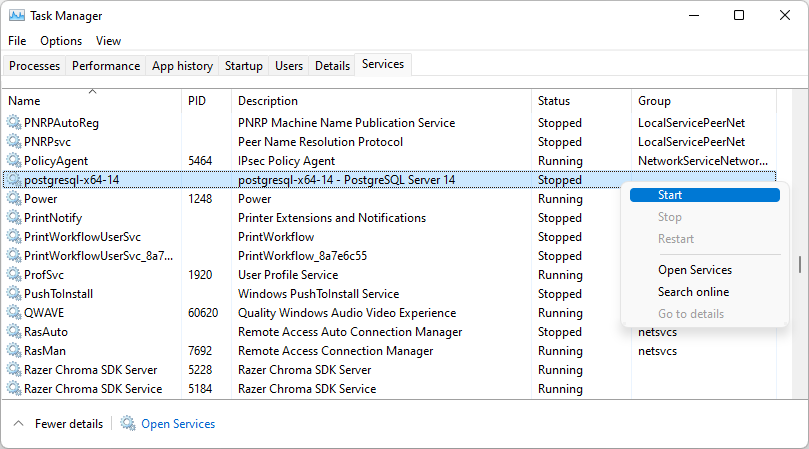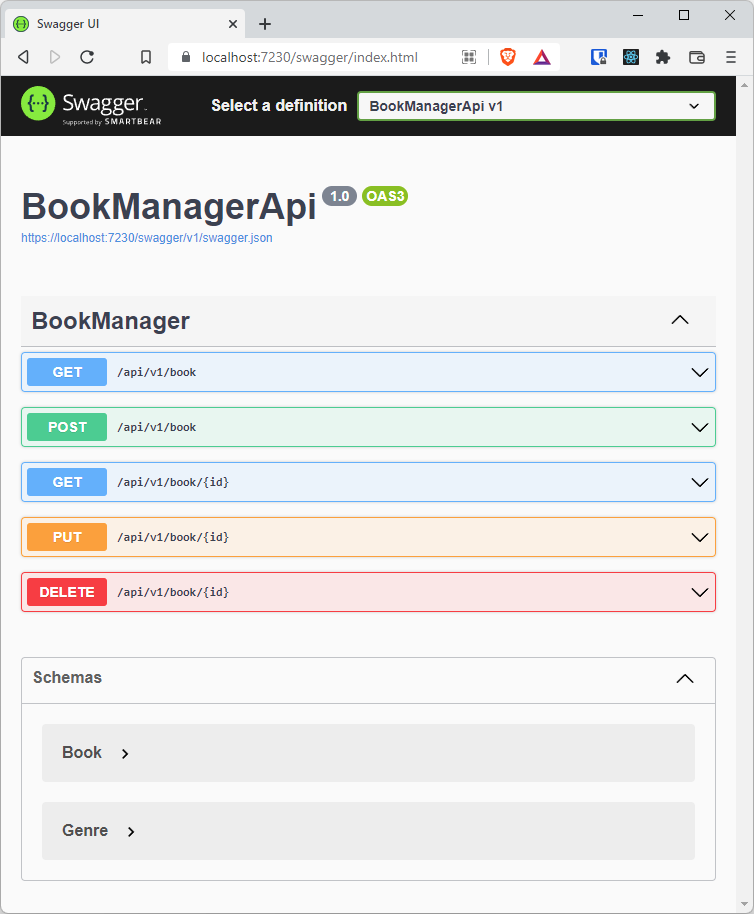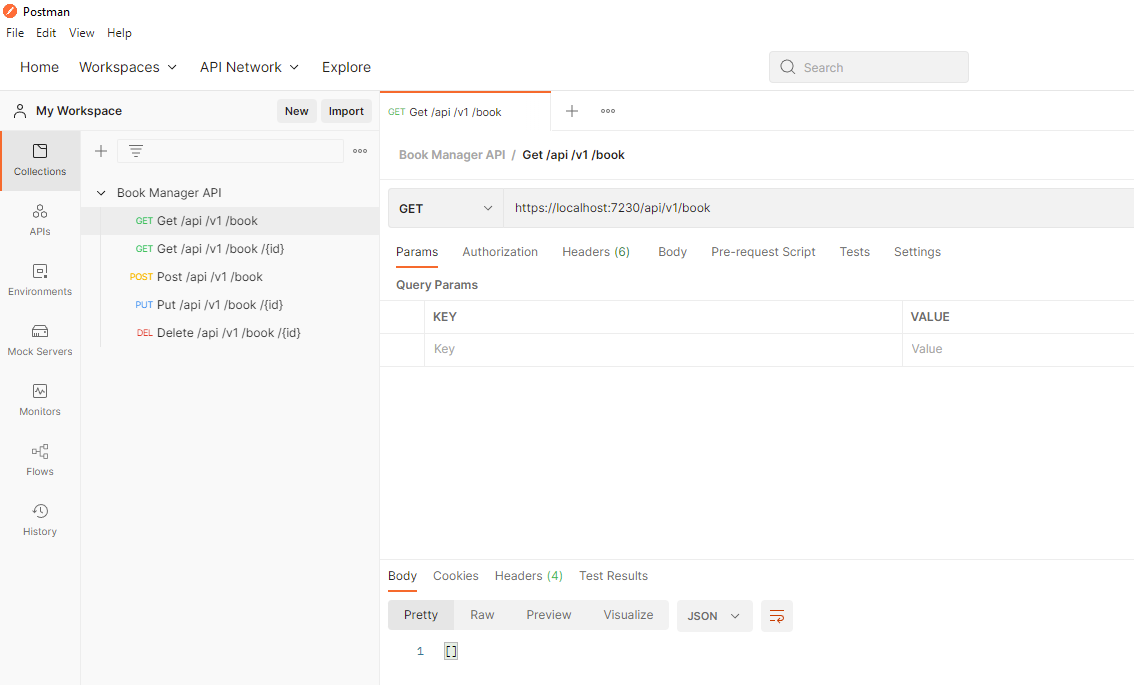This is a C# ASP.NET Core MVC Web API solution for a Book Manager API.
The Base URL is https://localhost:7230/
The API has the following endpoints:
| Action | Endpoint | What it does | API Documentation |
|---|---|---|---|
| GET | api/v1/book |
Get All books in collection | Click Here |
| GET | api/v1/book/{id} |
Get book with id {id} from collection |
Click Here |
| POST | api/v1/book |
Add book to collection | Click Here |
| PUT | api/v1/book/{id} |
Update book with id {id} from collection |
Click Here |
| DELETE | api/v1/book/{id} |
Delete book with id {id} from collection |
Click Here |
Here we have 3 folders:
- The
BookManagerApifolder contains the C# solution to the challenge - The
BookManagerApi.Testsfolder contains the unit tests for the solution - The
diagramsfolder contains diagrams related to the solution
Prerequisite: The machine running the application should have .NET 6.0 (or above), and PostgreSQL installed.
Clone the repository to your computer.
Then navigate to the BookManagerApi folder (with cd command or otherwise).
Then modify the content of BookManagerApi/appsettings.Development.json so that it contains the appropriate ConnectionStrings with appropriate username and password.
{
"Logging": {
"LogLevel": {
"Default": "Information",
"Microsoft.AspNetCore": "Warning"
}
},
"ConnectionStrings": {
"MySqlBookManagerApi": "server=localhost; database=bookshop; user=bookmanagerapi; password=apiuser123",
"PostgreSqlBookManagerApi": "server=localhost; database=bookshop; username=bookmanagerapi; password=apiuser123"
}
}Then have PostgreSQL running in the background, using Task Manager or otherwise:
Then execute the migration commands to create a new database bookshop with a table Books in your PostgreSQL server:
dotnet ef migrations add InitialCommit
dotnet ef database update
Then run the application:
dotnet run
So now you can go to https://localhost:7230/swagger/index.html to see the available endpoints:
The Base URL is https://localhost:7230/ so for example in Postman we can send GET request to https://localhost:7230/api/v1/book to get all books in database (initally empty).
GET api/v1/book
Status Code: 200 OK
Content type: application/json
[
{
"id": 1,
"title": "Clean code",
"description": "Even bad code can function. But if code isn't clean, it can bring a development organization to its knees. Every year, countless hours and significant resources are lost because of poorly written code. But it doesn't have to be that way.",
"author": "Robert Cecil Martin",
"genre": "Education"
},
{
"id": 2,
"title": "Design Patterns: Elements of Reusable Object-Oriented Software",
"description": "Design Patterns: Elements of Reusable Object-Oriented Software is a software engineering book describing software design patterns. The book was written by Erich Gamma, Richard Helm, Ralph Johnson, and John Vlissides, with a foreword by Grady Booch.",
"author": "Erich Gamma, John Vlissides, Ralph Johnson, Richard Helm",
"genre": "Education"
}
]GET api/v1/book/{id}
For example, GET api/v1/book/1
Status Code: 200 OK
Content type: application/json
{
"id": 1,
"title": "Clean code",
"description": "Even bad code can function. But if code isn't clean, it can bring a development organization to its knees. Every year, countless hours and significant resources are lost because of poorly written code. But it doesn't have to be that way.",
"author": "Robert Cecil Martin",
"genre": "Education"
}If {id} does not match any book id in the collection, then the response status code would be 404 Not Found.
POST api/v1/book
with request body
{
"id": 0,
"title": "string",
"description": "string",
"author": "string",
"genre": "Thriller"
}where the genre could be one of the following: Thriller,
Romance, Fantasy, Fiction, Education.
For example, the request body could be:
{
"id": 3,
"title": "Some Book Title",
"description": "Some Book Description",
"author": "Some Author",
"genre": "Education"
}Status Code: 201 Created
Content type: application/json
{
"id": 3,
"title": "Some Book Title",
"description": "Some Book Description",
"author": "Some Author",
"genre": "Education"
}If Status Code is 201 Created, then the new book in the request body will be added into the book collection in the data store.
If the request body has an {id} matching with an already existing book's id in the collection, then the response code would be 409 Conflict, and the new book in the request body will not be added to the book collection in the data store.
PUT api/v1/book/{id}
with request body
{
"id": 0,
"title": "string",
"description": "string",
"author": "string",
"genre": "Thriller"
}where the genre could be one of the following: Thriller,
Romance, Fantasy, Fiction, Education.
For example, the request body could be:
{
"id": 3,
"title": "Some Book Title",
"description": "Some Book Description",
"author": "Some Author",
"genre": "Education"
}Status Code: 204 No Content
If status code is 204 No Content then the book in the collection with id matching {id} would be updated to match the content of the request body.
If the {id} does not match any book id in the collection, then the response status code would be 404 Not Found, and no modification would be applied to any book in the collection.
DELETE api/v1/book/{id}
For example, DELETE api/v1/book/1
Status Code: 204 No Content
If status code is 204 No Content then the book in the collection with id matching {id} would be delete from the collection in the data store.
If {id} does not match any book id in the collection, then the response status code would be 404 Not Found and none of the books in the collection would get deleted.