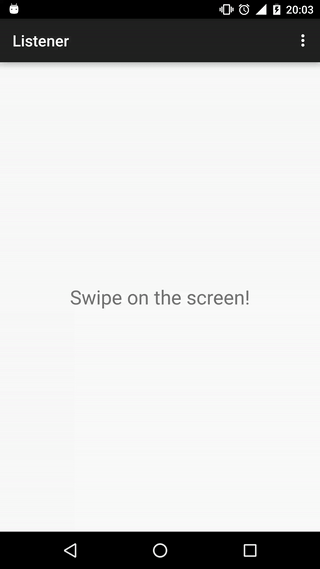detects swipe events on Android with listener and RxJava Observable
JavaDoc is available at: http://pwittchen.github.io/swipe/
Check out an exemplary animation!
Step 1: Create Swipe attribute in the Activiy:
private Swipe swipe;Step 2: Initialize Swipe object and add listener:
@Override protected void onCreate(Bundle savedInstanceState) {
super.onCreate(savedInstanceState);
setContentView(R.layout.activity_main);
info = (TextView) findViewById(R.id.info);
swipe = new Swipe();
swipe.addListener(new SwipeListener() {
@Override public void onSwipingLeft(final MotionEvent event) {
info.setText("SWIPING_LEFT");
}
@Override public void onSwipedLeft(final MotionEvent event) {
info.setText("SWIPED_LEFT");
}
@Override public void onSwipingRight(final MotionEvent event) {
info.setText("SWIPING_RIGHT");
}
@Override public void onSwipedRight(final MotionEvent event) {
info.setText("SWIPED_RIGHT");
}
@Override public void onSwipingUp(final MotionEvent event) {
info.setText("SWIPING_UP");
}
@Override public void onSwipedUp(final MotionEvent event) {
info.setText("SWIPED_UP");
}
@Override public void onSwipingDown(final MotionEvent event) {
info.setText("SWIPING_DOWN");
}
@Override public void onSwipedDown(final MotionEvent event) {
info.setText("SWIPED_DOWN");
}
});
}Step 3: override dispatchTouchEvent(MotionEvent event):
@Override public boolean dispatchTouchEvent(MotionEvent event) {
swipe.dispatchTouchEvent(event);
return super.dispatchTouchEvent(event);
}Step 1: Create Swipe attribute and Subscription in the Activiy:
private Swipe swipe;
private Subscription subscription;Step 2: Initialize Swipe object and subscribe Observable:
@Override protected void onCreate(Bundle savedInstanceState) {
super.onCreate(savedInstanceState);
setContentView(R.layout.activity_main);
info = (TextView) findViewById(R.id.info);
swipe = new Swipe();
subscription = swipe.observe()
.subscribeOn(Schedulers.computation())
.observeOn(AndroidSchedulers.mainThread())
.subscribe(new Action1<SwipeEvent>() {
@Override public void call(final SwipeEvent swipeEvent) {
info.setText(swipeEvent.toString());
}
});
}SwipeEvent is an enum with the following values:
public enum SwipeEvent {
SWIPING_LEFT,
SWIPED_LEFT,
SWIPING_RIGHT,
SWIPED_RIGHT,
SWIPING_UP,
SWIPED_UP,
SWIPING_DOWN,
SWIPED_DOWN
}Step 3: override dispatchTouchEvent(MotionEvent event):
@Override public boolean dispatchTouchEvent(MotionEvent event) {
swipe.dispatchTouchEvent(event);
return super.dispatchTouchEvent(event);
}Step 4: unsubscribe previously created Subscription when it's no longer needed:
@Override protected void onPause() {
super.onPause();
if (subscription != null && !subscription.isUnsubscribed()) {
subscription.unsubscribe();
}
}Exemplary application is located in app directory of this repository.
If you would like to know, how to use this library with Kotlin, check app-kotlin directory in this repository.
Below, you can see an animation presenting how sample application works.
You can depend on the library through Maven:
<dependency>
<groupId>com.github.pwittchen</groupId>
<artifactId>swipe</artifactId>
<version>0.0.1</version>
</dependency>or through Gradle:
dependencies {
compile 'com.github.pwittchen:swipe:0.0.1'
}To execute unit tests run:
./gradlew test
Code style used in the project is called SquareAndroid from Java Code Styles repository by Square available at: https://github.com/square/java-code-styles.
Static code analysis runs Checkstyle, FindBugs, PMD and Lint. It can be executed with command:
./gradlew check
Reports from analysis are generated in library/build/reports/ directory.
- better gesture detector project
- detecting swipe gesture in mobile application
- dispatchTouchEvent(event) method in documentation
- MotionEvent class in documentation
Copyright 2016 Piotr Wittchen
Licensed under the Apache License, Version 2.0 (the "License");
you may not use this file except in compliance with the License.
You may obtain a copy of the License at
http://www.apache.org/licenses/LICENSE-2.0
Unless required by applicable law or agreed to in writing, software
distributed under the License is distributed on an "AS IS" BASIS,
WITHOUT WARRANTIES OR CONDITIONS OF ANY KIND, either express or implied.
See the License for the specific language governing permissions and
limitations under the License.