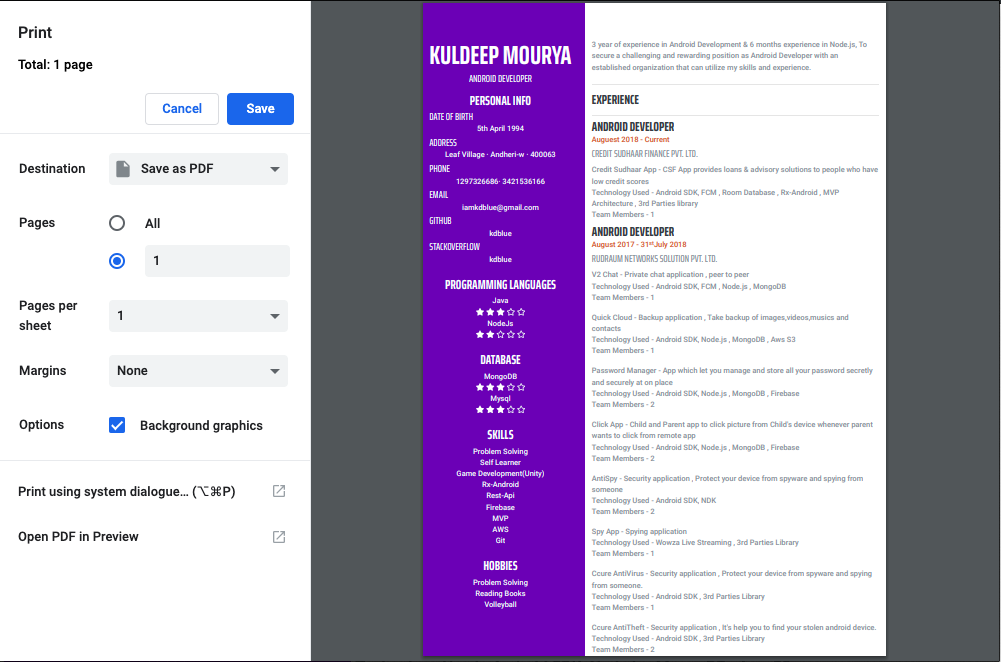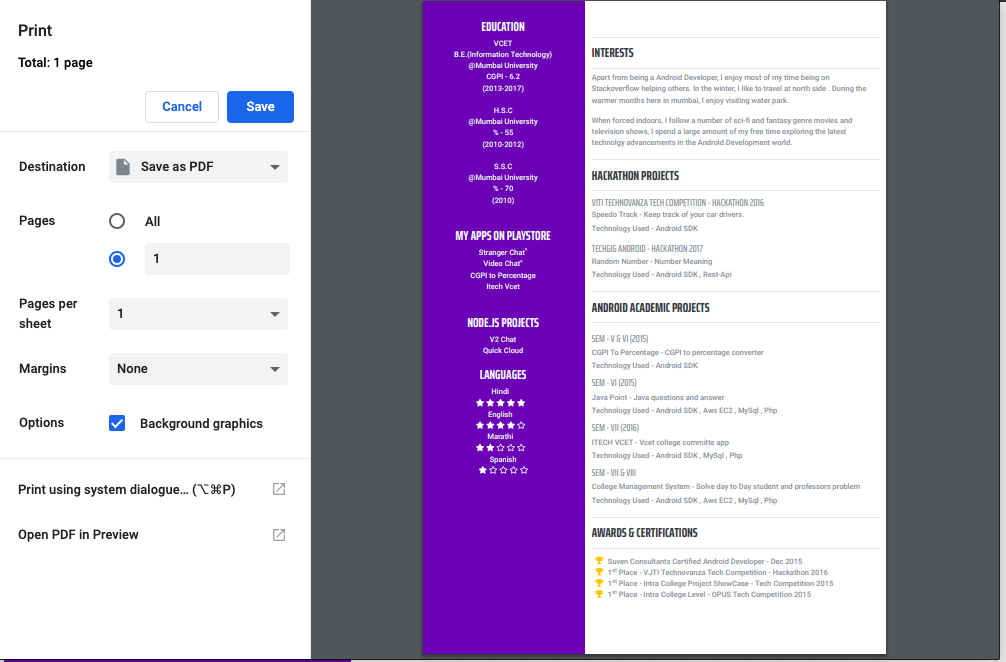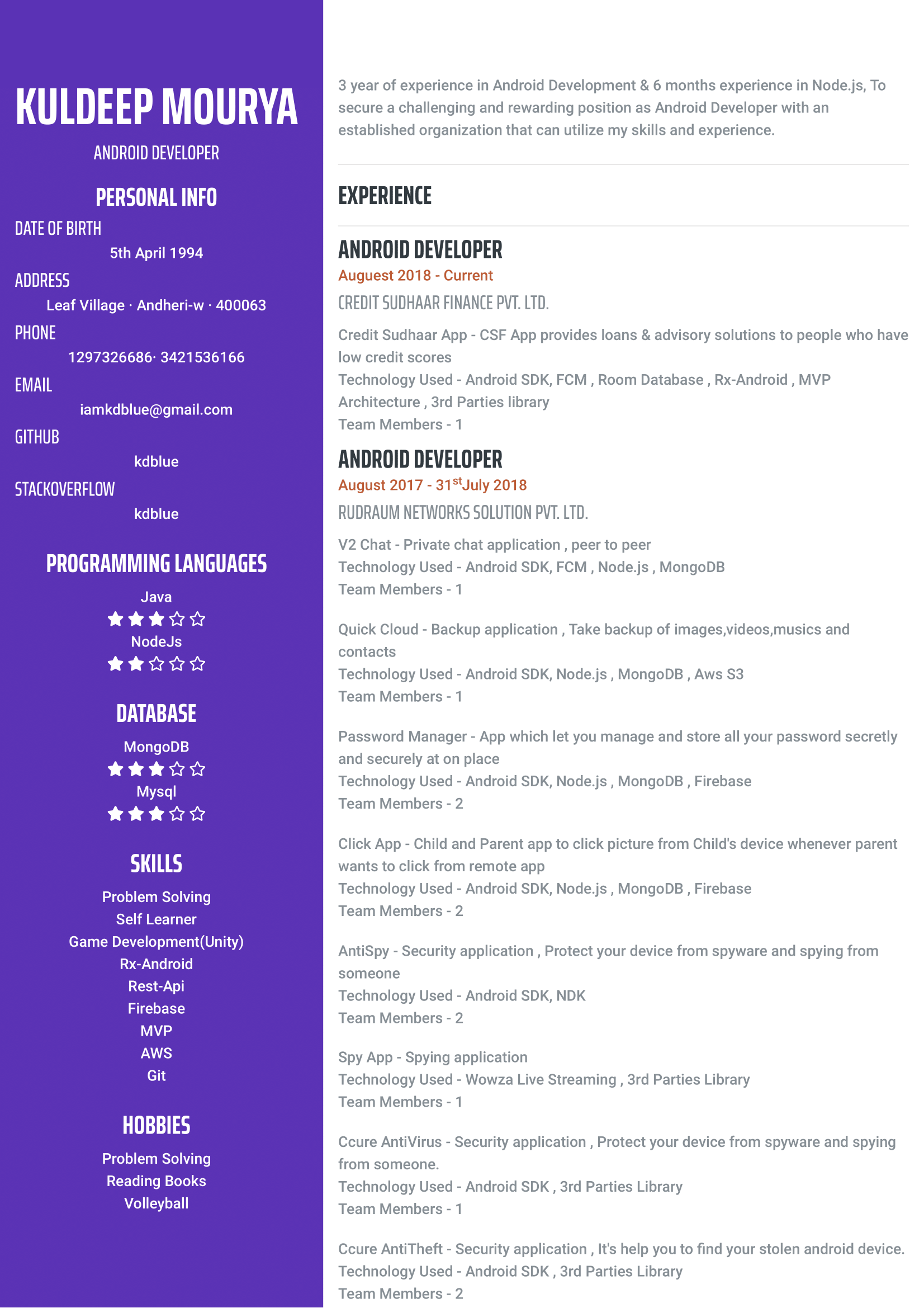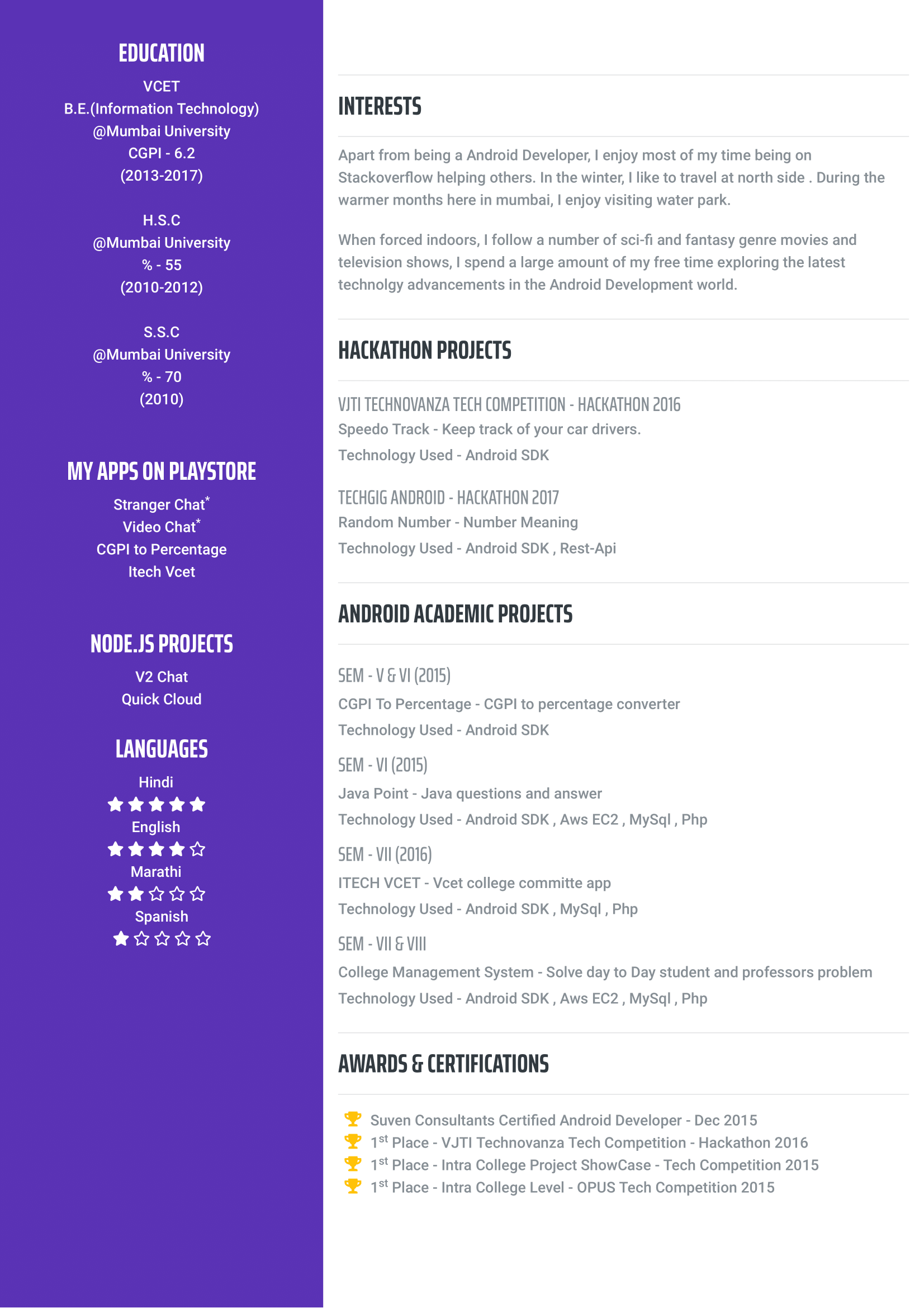colored-resume
Colored Resume
Steps :
- Edit firstpage.html its first page of resume
- open firstpage.html file in crome browser (crome will be best)
- now for save in pdf , press control + p for print where you can see save as pdf , save it .
- same apply for secondpage.html
- now both resume pdf file is ready, lets combine online Here , after combine download it :)
Setting pdf format in crome