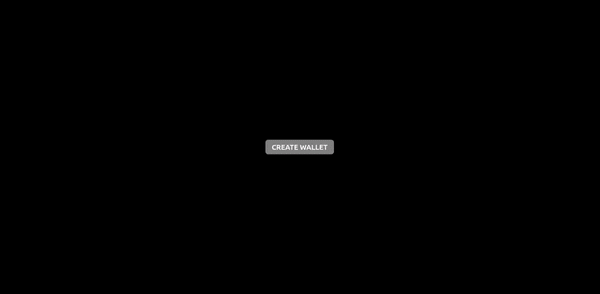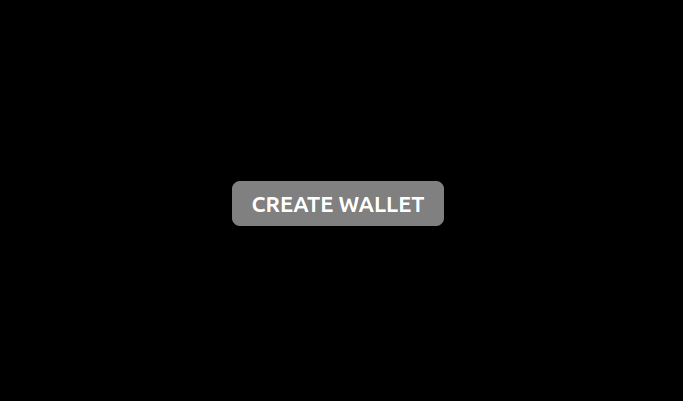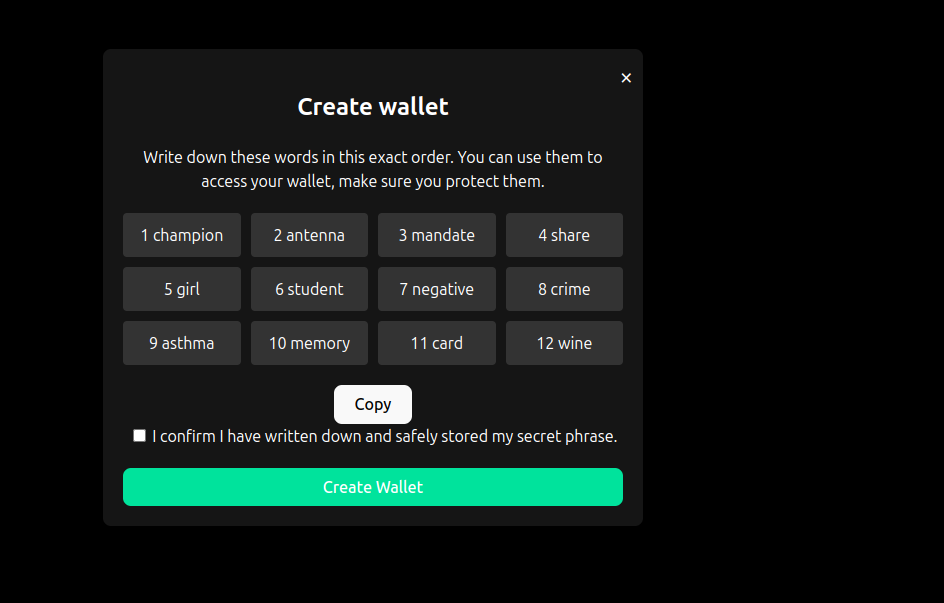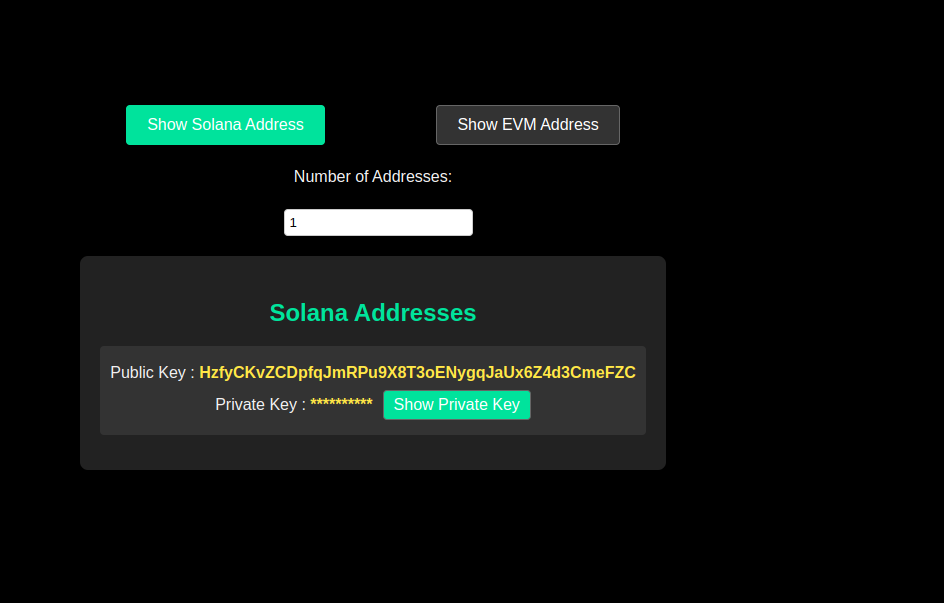This project is a simple web application that allows users to create their own cryptocurrency wallets. The app is built using Vite, React, and TypeScript.
- Create Wallet: Users can generate their own crypto wallet by clicking on the "Create Wallet" button.
- Mnemonic Phrase: Upon wallet creation, a 12-word mnemonic phrase is displayed. Users are instructed to write it down securely as it is required for accessing the wallet.
- Address Generation: The app allows users to generate and display their Solana and EVM addresses.
- Private Key: Users can view their private key by clicking the "Show Private Key" button. This is initially hidden for security purposes.
- Frontend Framework: React
- Build Tool: Vite
- Language: TypeScript
- UI/Styling: Custom CSS
- Node.js installed on your local machine.
- Yarn or npm as a package manager.
-
Clone the repository:
git clone https://github.com/iamnas/webwallet.git cd webwallet -
Install dependencies:
yarn install # or npm install -
Start the development server:
yarn dev # or npm run dev -
Open your browser and navigate to
http://localhost:5173to see the app in action.
This app is currently deployed on Vercel. You can access it via the following URL:
-
Demo GIF: A quick demo of the app in action.
-
Initial Screen: User can create a wallet by clicking on the "Create Wallet" button.
-
Mnemonic Phrase Screen: Displays a 12-word mnemonic phrase that the user must write down and store securely.
-
Address Display Screen: Shows the generated Solana or EVM address along with an option to reveal the private key.
This project is licensed under the MIT License. See the LICENSE file for more details.
- This project was bootstrapped with Vite.
- Special thanks to all the contributors of the various libraries used in this project.