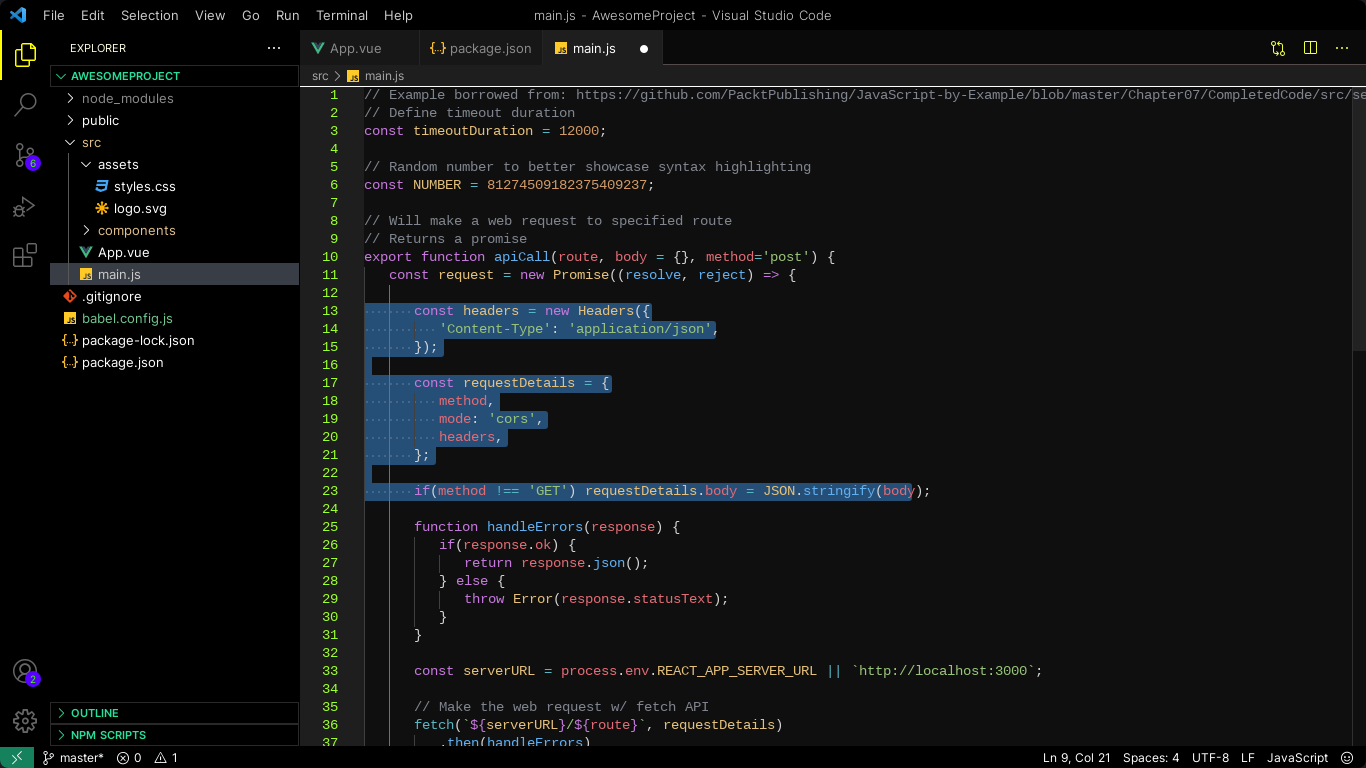Neon Night Dark Theme README
Description
This extension for Visual Studio Code adds themes titled "Neon Night". There are dark theme..
I personally use the dark themes for most occasions, but find the light theme good on some dimmer projectors when I present.
Dark Theme (Preview)
Usage
Select the theme and go!
Installation
- Open Extensions sidebar panel in Visual Studio Code.
View → Extensions - Search for
Neon Night - Click Install
- Click Reload
- File > Preferences > Color Theme > Neon Night
- Optional: Use the recommended settings below for best experience
Feedback
If you have suggestions, please open an issue or better yet, a pull request.
Authors
Authored by Naveen Kumar
Be nice.
For more information
Enjoy!