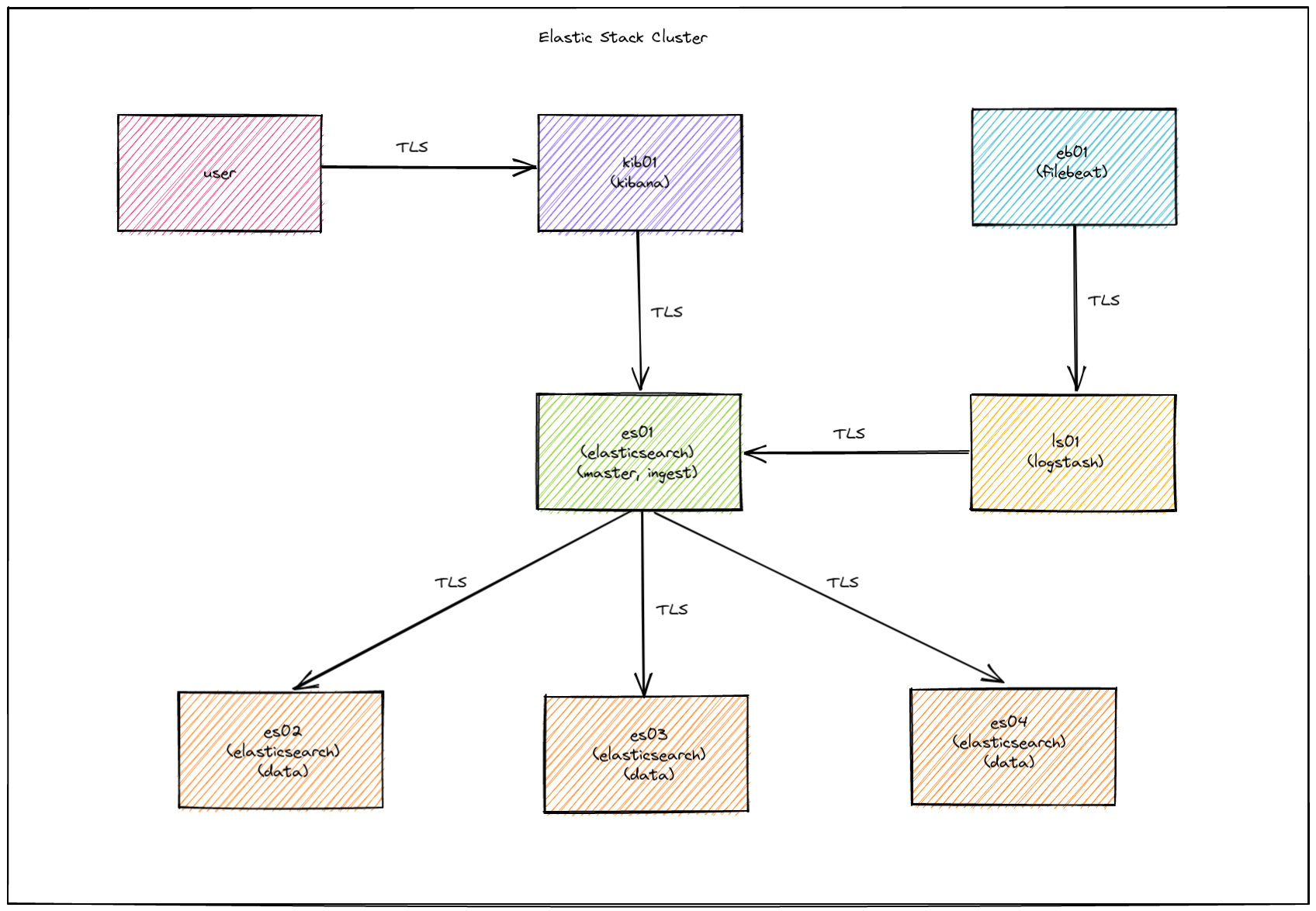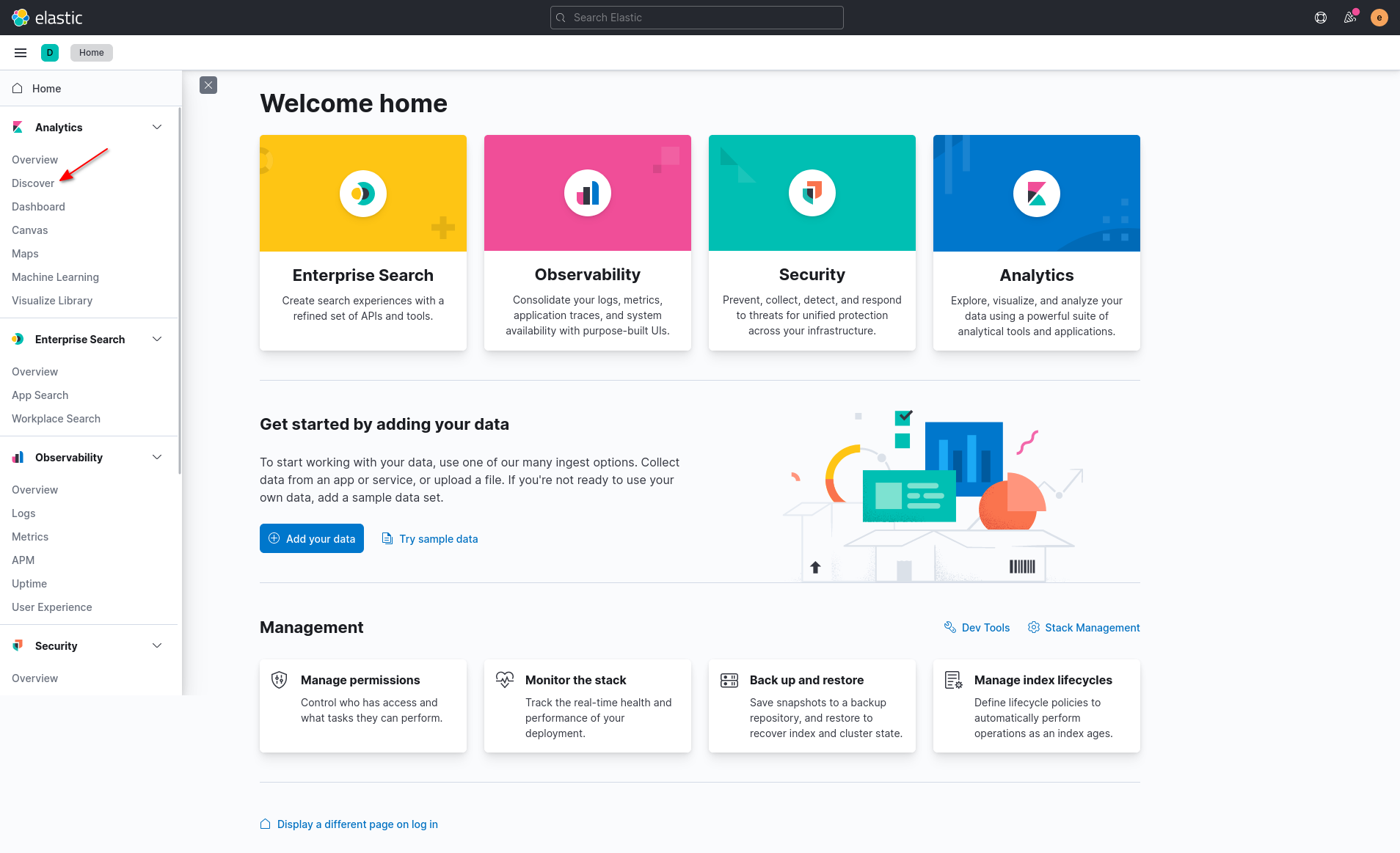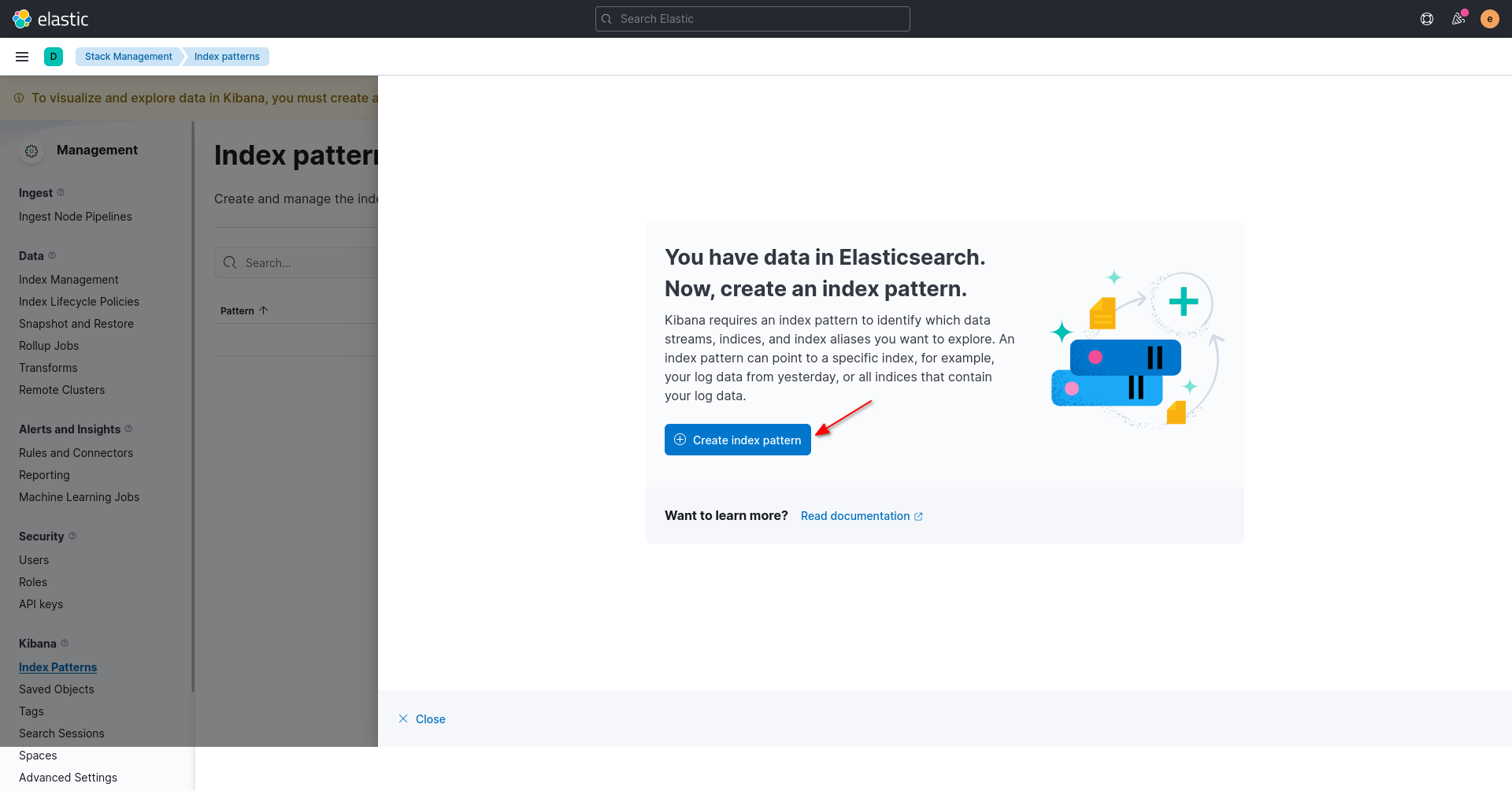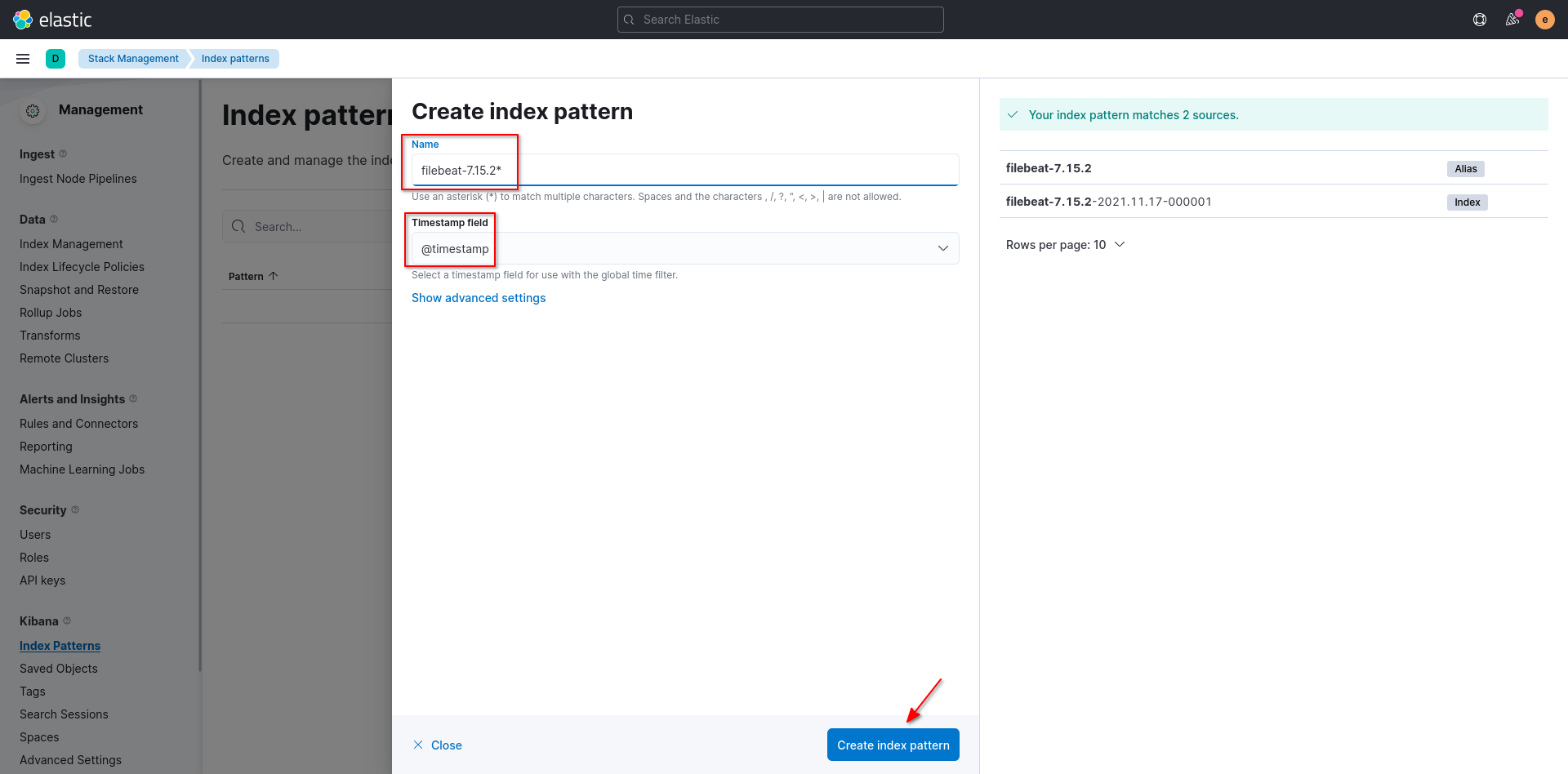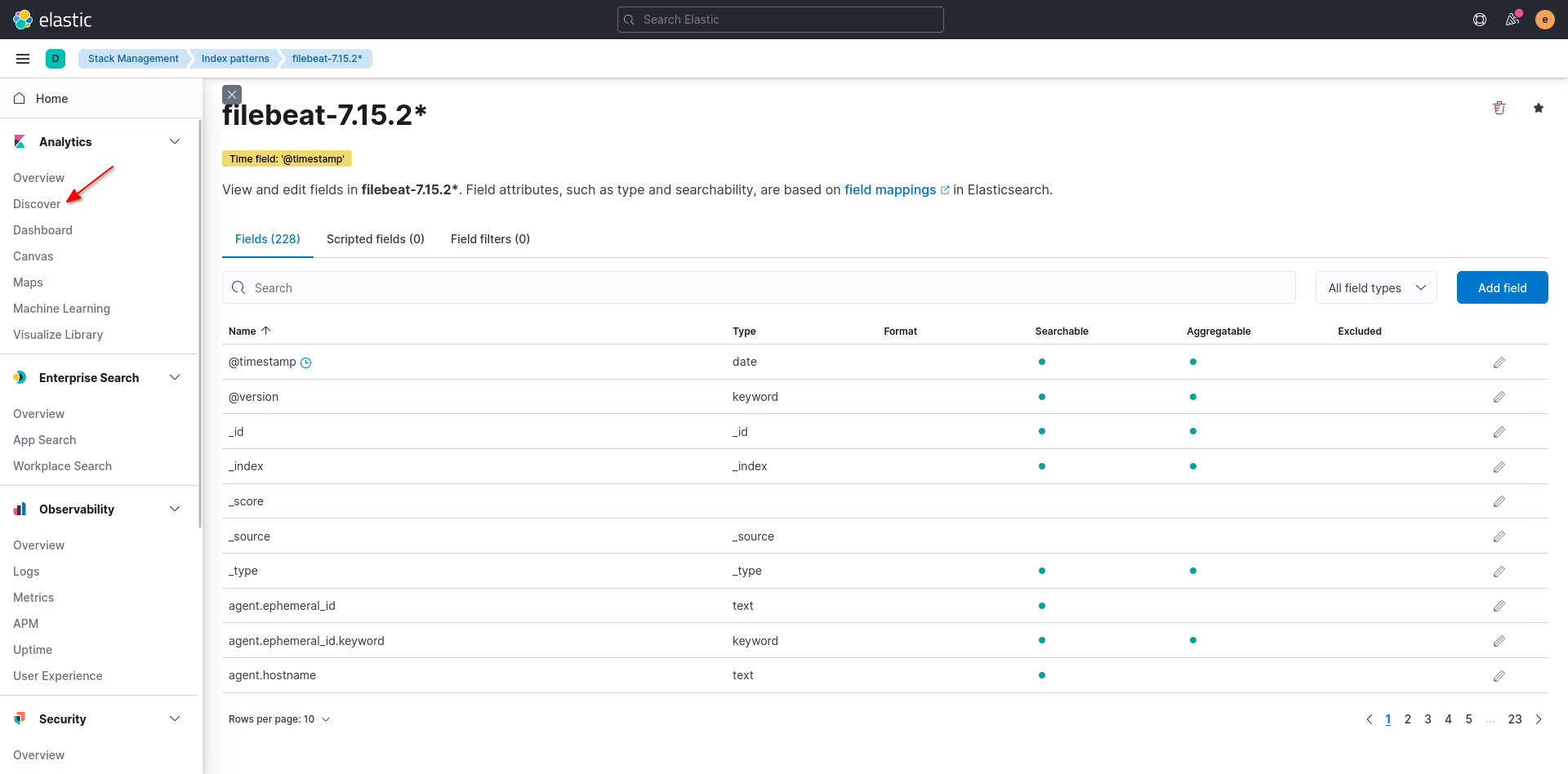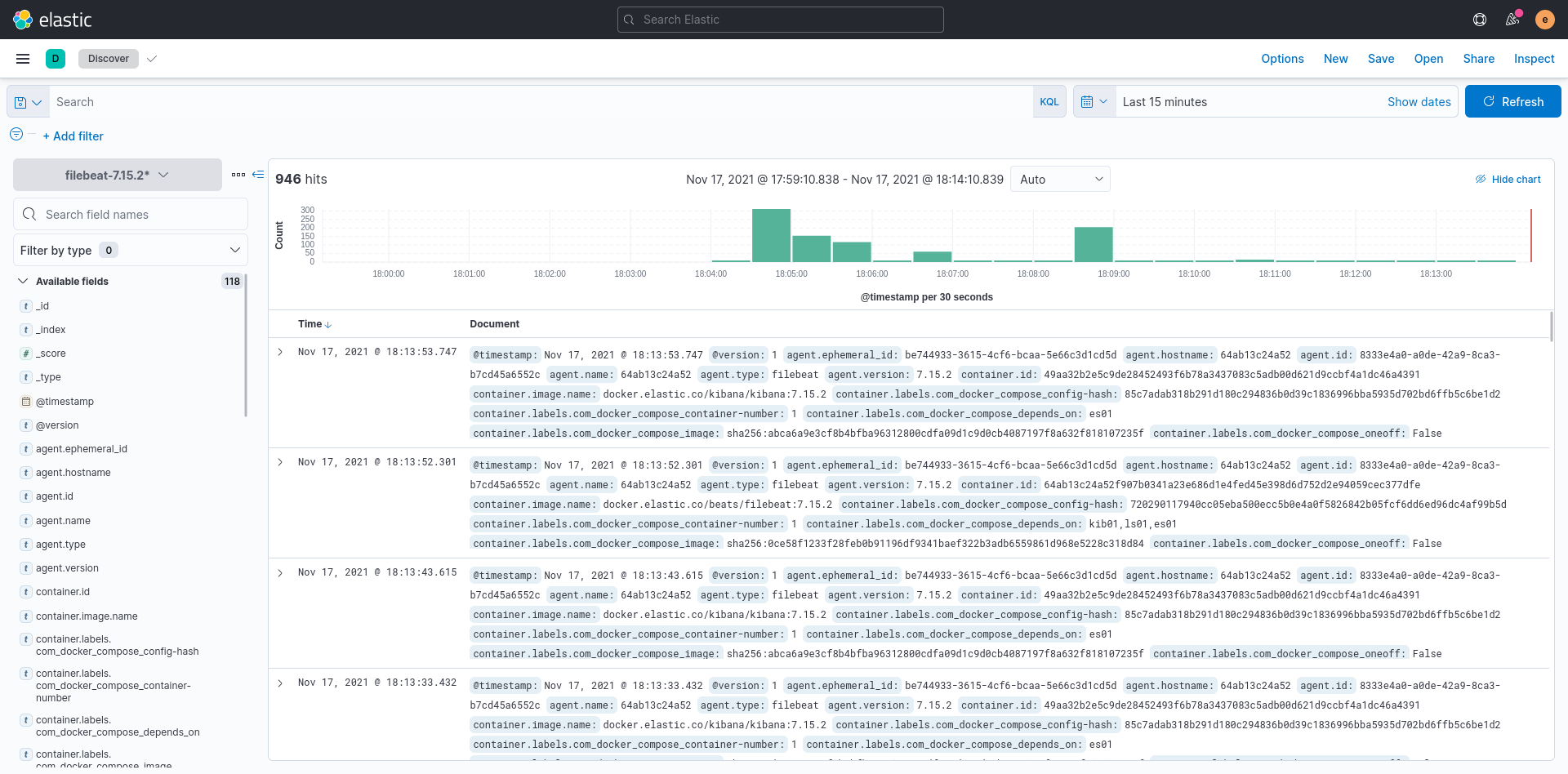Sample Elastic Stack Cluster
Thanks to,
- Myles Young (A Cloud Guru Instructor) for Elastic Stack Essentials and Elasticsearch Deep Dive courses
- Elastic official documentation and community
Steps:
-
Set vm.max_map_count to 262144
sudo sysctl -w vm.max_map_count=262144 -
Clone the repository
git clone https://github.com/iamunnip/elastic-stack-cluster.git -
Enter into docker directory
cd elastic-stack-cluster/docker -
Change owner of filebeat.yml to root or uid (0)
sudo chown root filebeat.yml -
Remove write permission from group and other users
sudo chmod go-w filebeat.yml -
Generate certificates
docker-compose -f certs.yml run --rm certs -
Deploy the stack
docker-compose up -d -
Access kibana
https://localhost:5601- username: elastic
- password: elastic
-
Once logged in, click discover option
-
Click create index pattern
-
Enter the index pattern name which matches the source and then select the @timestamp option from the dropdown menu. Once all done click create index pattern
- Name: filebeat-7.15.2*
- Timestamp field: @timestamp
-
Now the index pattern is created, click discover option
-
Now we are able to see logs