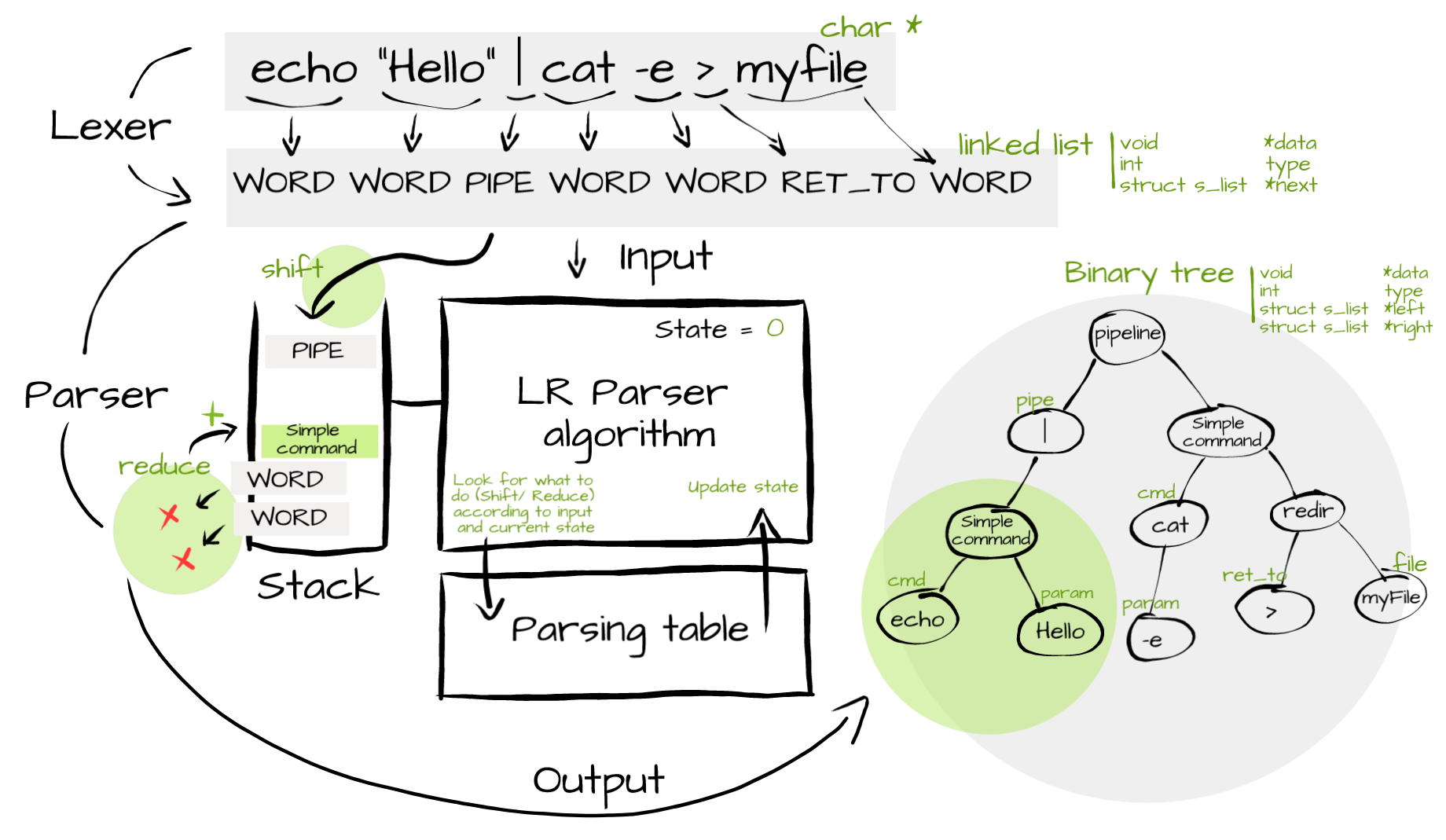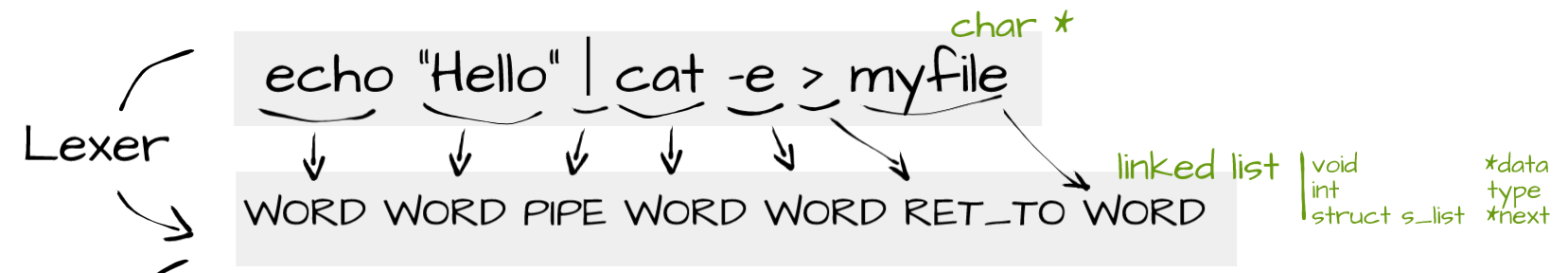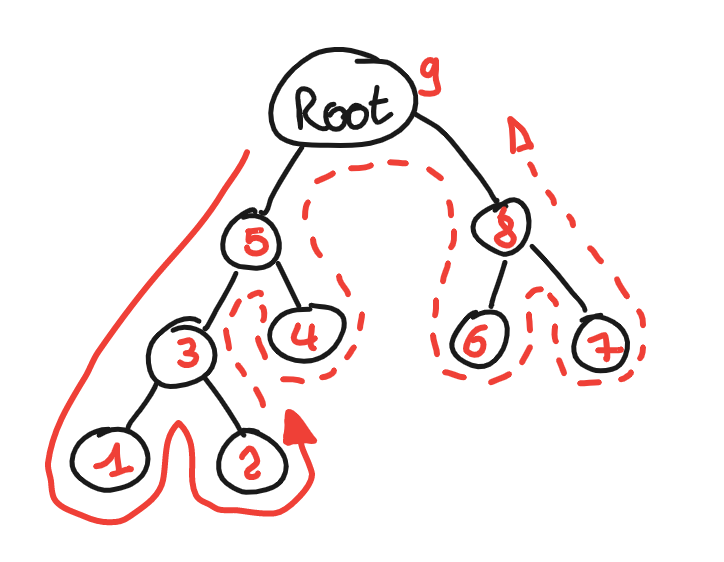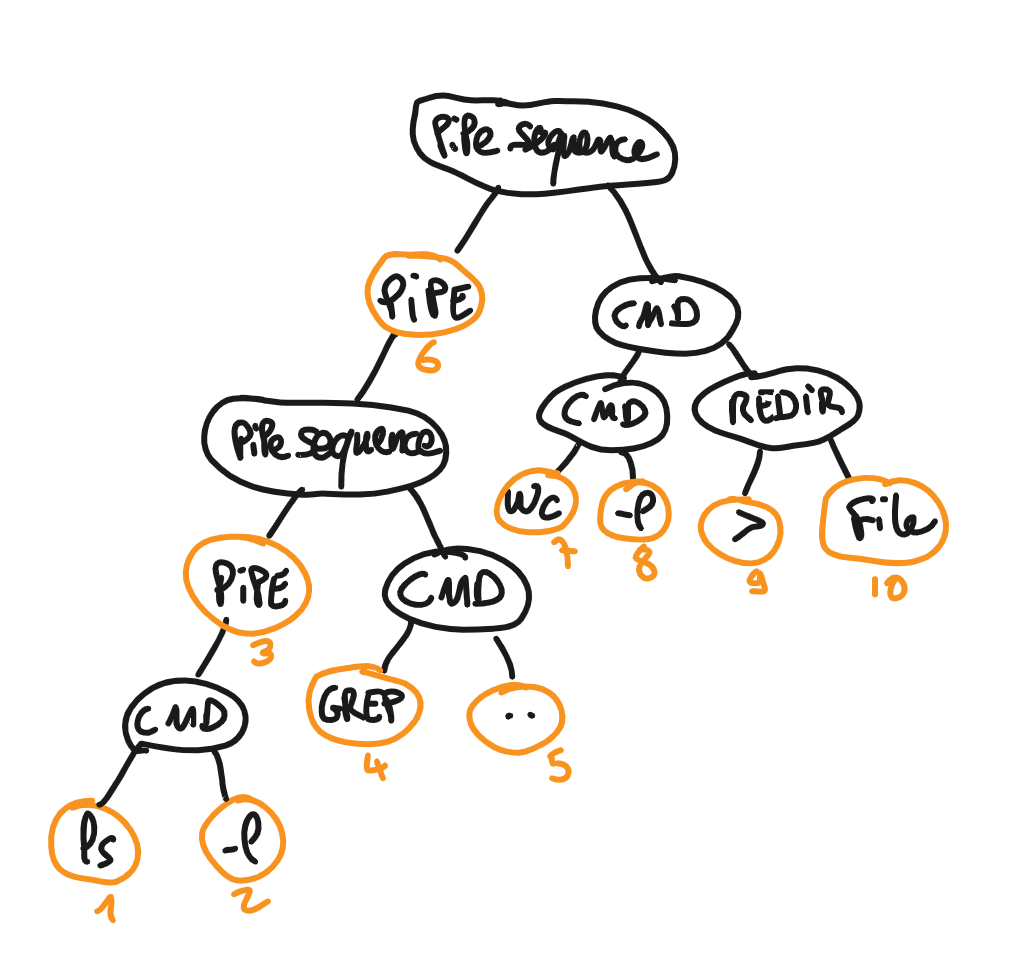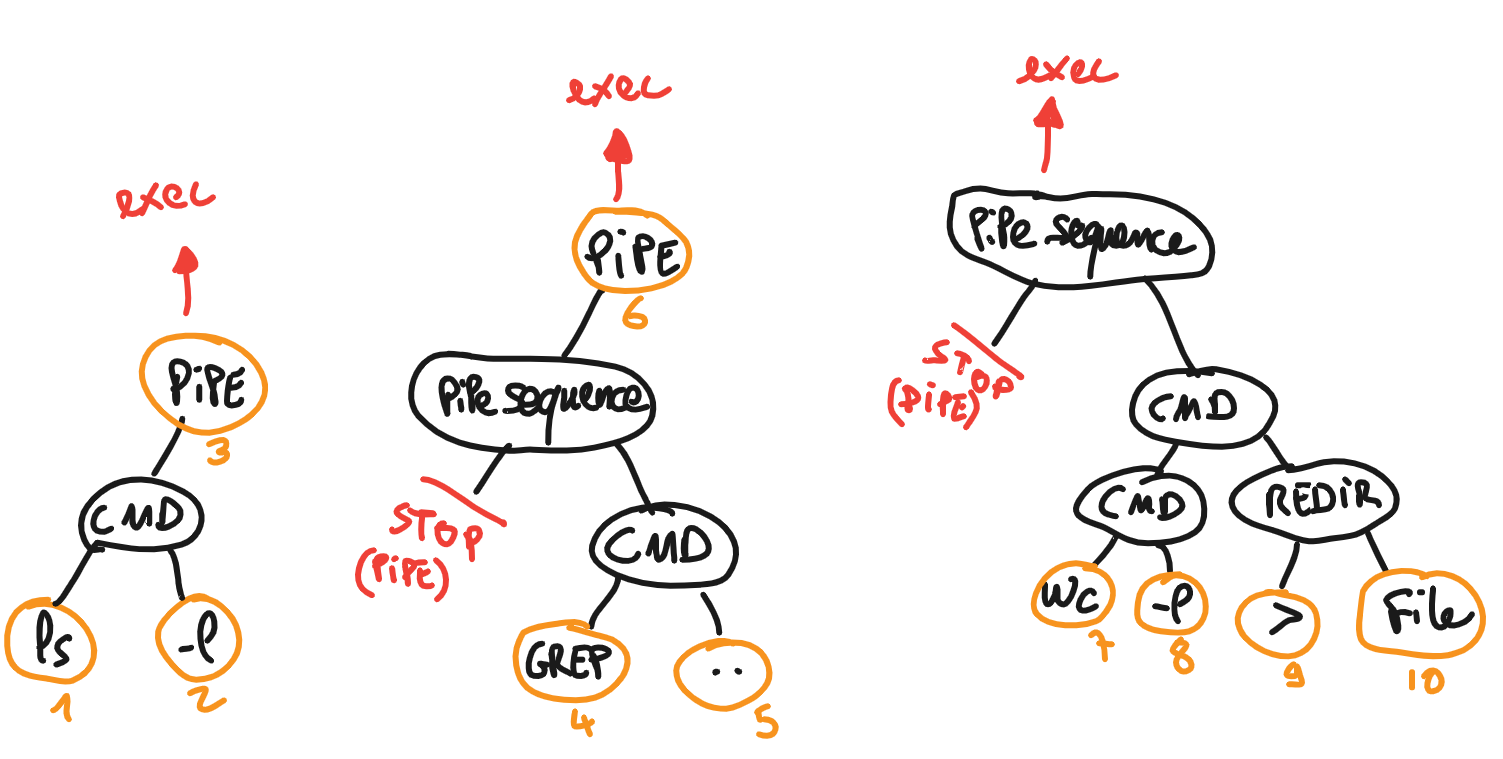This project is about creating a shell called Minishell based on bash with a reduced set of rules.
Minishell should be able to parse commands (simple commands, pipes, redirections), execute them properly, handle environment variables, keep an history of the commands and of course handle all kind of errors and interruptions.
Before even starting to work on a shell which should reproduce the behavior of bash, I highly recommend reading the bash manual.
NOTE : The manual helps to understand the concepts of grammar, pipelines, commands, environment, ... This is a great help when it comes to working on the rest of the project afterwards.
The parser is the part of the program responsible to read, understand and translate a command to a format the interpreter is able to work with. It is also responsible to check the validity of the input regarding a defined set of rules and to rise an error if the command is not valid.
Some interesting reads on the subject :
After some research, we decided to set up an LR parser (LR for Left-to-right, Rightmost derivation in reverse : reads input text from left to right without backing up, and produces a rightmost derivation in reverse).
The LR Parser is a bottom-up parser. That means that it will try to recognize the input's lowest-level small details first, before its mid-level structures, and leaving the highest-level overall structure of the command line to last.
Some interesting reads on the subject :
- Shell Grammar (opengroup.org)
- LR Parsing introduction (Education 4u)
- Shift Reduce parser (geeksforgeeks.org)
Below is a global view of the parser. We will detail these parts in the next steps.
The work of the lexical analyser or lexer is to identify token in the input string according to certain lexical rules.
For bash, you can find some documentation about token recognition online : Shell token recognition (opengroup.org)
NOTE : Working with token instead of "words" will be much more comfortable when it will come to recognize grammar structure into the command line.
An important step for parsing is to define the set of grammar rules you will try to match your command line with.
As the project consists of creating a simple shell based on bash, we chose to simplify the shell grammar available here :
pipe_sequence : simple_command
| pipe_sequence PIPE simple_command
;
simple_command : cmd_prefix cmd_word cmd_suffix
| cmd_prefix cmd_word
| cmd_prefix
| cmd_name cmd_suffix
| cmd_name
;
cmd_name : WORD
;
cmd_word : WORD
;
cmd_prefix : io_redirect
| cmd_prefix io_redirect
;
cmd_suffix : io_redirect
| cmd_suffix io_redirect
| WORD
| cmd_suffix WORD
;
io_redirect : io_file
| io_here
;
io_file : RET_TO filename
| RET_FROM filename
| DGREAT filename
;
filename : WORD
;
io_here : DLESS here_end
;
here_end : WORD
;
In order to create the parsing table, we used a specific program called Bison. Bison is the GNU version of yacc. It is a parser generator that can generate c code from a grammar.
As this code is not ok at all with the school norm and as it is not very right to get a generated code for a school project, we just used bison to create a textual automaton based on our grammar. From that automaton, we will deduce the parsing table.
Install bison :
$> apt-get install bisonAutomaton creation :
$> bison -o gram.ygram.y is the grammar in a specific format (the actual format from this readme with some additions).
From the above command, we get a textual automaton generated :
state 0
0 $accept: . pipe_sequence $end
WORD shift, and go to state 1
RET_TO shift, and go to state 2
RET_FROM shift, and go to state 3
DLESS shift, and go to state 4
DGREAT shift, and go to state 5
pipe_sequence go to state 6
simple_command go to state 7
cmd_name go to state 8
cmd_prefix go to state 9
io_redirect go to state 10
io_file go to state 11
io_here go to state 12
state 1
8 cmd_name: WORD .
$default reduce using rule 8 (cmd_name)
state 2
18 io_file: RET_TO . filename
WORD shift, and go to state 13
filename go to state 14
...
Then, we just use this automaton to create a parsing table file (manually, yes ...) that can be read using get next line function and feeded to a LR parser algorithm :
State | token type | action | next state | number of reduced tokens
0 0 0 1 -1
0 1 0 2 -1
0 2 0 3 -1
0 3 0 4 -1
0 4 0 5 -1
0 100 -1 6 -1
0 101 -1 7 -1
0 102 -1 8 -1
0 104 -1 9 -1
0 106 -1 10 -1
0 107 -1 11 -1
0 109 -1 12 -1
1 -1 1 102 1
2 0 0 13 -1
2 108 -1 14 -1
3 0 0 13 -1
3 108 -1 15 -1
4 0 0 16 -1
...
To make this file easier to compute, we just used a small range of int values that match enumerations in the header files :
typedef enum e_actions
{
SHIFT,
REDUCE,
ACCEPT
} t_actions;
typedef enum e_token_types
{
T_END = -2,
T_WORD = 0,
T_RED_TO,
T_RED_FROM,
T_DLESS,
T_DGREAT,
T_PIPE
} t_token_types;
typedef enum e_rules
{
R_PIPE_SEQUENCE = 100,
R_SIMPLE_COMMAND,
R_CMD_NAME,
R_CMD_WORD,
R_CMD_PREFIX,
R_CMD_SUFFIX,
R_IO_REDIRECT,
R_IO_FILE,
R_FILENAME,
R_IO_HERE,
R_HERE_END
} t_rules;For example, the line :
0 0 0 1 -1
can be read : When you are in the STATE 0, if the token you read from input is a WORD, you must SHIFT this token from the input into the stack, then change the STATE to 1. The last "-1" just means that the last parameter is not relevant for this line.
the principle of the interpretor is to browse the tree in POST ORDER, and to collect the right information in the right order to execute commands and pipes and redirection.
We chose to visit the tree in POST ORDER, that means that we will start at the root of the tree, the explore left branch to the bottom, then right, and then have an action on the current node.
The algorythm looks like this:
visit(node)
if node == null
return ;
visit(node->left)
visit(node->right)
<do something>
For a command like
ls -l | grep .. | wc -l > filethe tree should be something like :
Useful document:
This document explain the principle of creating a subshell to handle every command of the pipeline, then to pipe and fork before each command (except the last one which is executed in the subshell process and returns its exit status to minishell).
The principe with the tree is to browse the tree like in the schemas above and to stop on each PIPE node. When we get a PIPE node, we fork the subshell then we execute the tree from the pipe node (which is considered as the root for this command).
When we browse a part of the tree from the root or from a pipe, we consider that we stop browsing the left branch if we encounter another pipe, to avoid executing a command twice.
Before launching a command, we have of course to create a pipe between this command and the previous and/or next one. This is done by connecting the STDOUT of a command to the STDIN of the next command. We use pipe and dup2 for that.
The redirection is done in this project with dup and dup2. Nothing too difficult but you need to think about saving STDIN and STDOUT if you execute the redirection within the main process (for builtins when you are not in a pipeline for example).
For the history management, we did use Termios and Termcaps. the main behaviour that we want to achieve is :
- Press UP arrow arrow display the previous command
- Press UP arrow again to display the command before that
- Press UP / DOWN arrow to navigate within the previous commands
- You can change a previous command by navigating to the command and modifying it (if you then execute it, it will save it as a new previous command)
- When you go back to the line you where typing, you still can complete the command
- When you type CTRL+C, it stops the current typing and display a new prompte
- When you type CTRL+D on a new line it exits Minishell
To do that we have to :
- Manage what is happening when you type certain keys (Up and Down Arrows, Ctrl+C, Ctrl+D, Ctrl+/)
- Handle the cursor movement (Left arrow, Right arrow, End, Home, Backspace, Del)
- Save command lines into a buffer
- Display command lines into the terminal
- Remove caracters from a line in the terminal
- Everything I type on the keyboard is saved to a buffer
- The buffer is attached to a linked list as the first element and tagged as "temporary"
- Everytime I type on the keyboard, if this is a standard ascii character, it is added to the current buffer and the line is refreshed on the terminal
- If it is a "special key", a specific action is launched
- UP and DOWN arrow : change the current buffer moving into the linked list of history and refresh the line on the terminal
- LEFT, RIGHT, END, HOME : Move the cursor
- BACKSPACE, DEL : Remove a character from the current buffer and refresh the line on the terminal
- Enter : IF the current buffer is temporary, set it as a non temporary in the hystory linked list. If it is an old one, duplicate it and set it as the new "first" item of the linked list.
Clone the repository:
$> git clone git@github.com:twagger/minishell.gitMake to create the minishell program:
$> makeLaunch minishell
$> ./minishell👨 Thomas WAGNER
- Github: @twagger
👩 Wen Tzu Lo
- Github: @iamwen1023