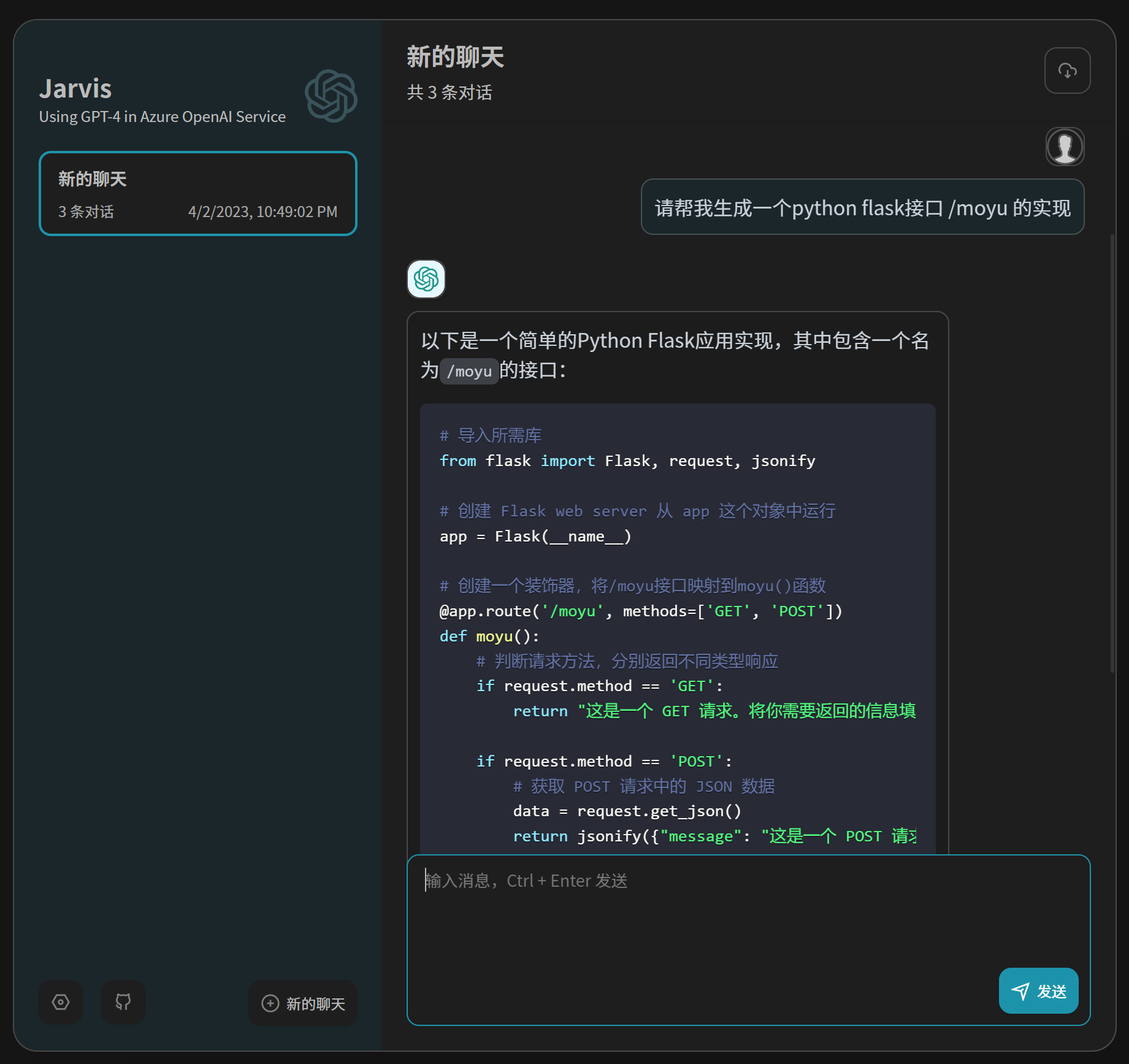- Support Azure Open AI Service GPT-4 & GPT-3.5-Turbo Models
- Responsive UI design and dark mode, with Chinese and English languages support
- Export chat history with full Markdown support
- [ - ] System Role/Message for initial instructions for models
Need to prepare following environment variables. Suggest to use Azure Portal to retrieve related information.
-
AZURE_OPENAI_API_BASE
Endpoint to access Azure Open AI Service.
-
OPENAI_API_KEY
Key to access Azure Open AI Service.
-
AZURE_OPENAI_DEPLOYMENT_NAME
Model deployment name
- NEXT_PUBLIC_TITLE (optional)
Title in the chat window
- NEXT_PUBLIC_SUB_TITLE (optional)
Subtitle in the chat window
- CODE (optional)
Access code to protect the connection to Azure OpenAI Service. If this environment variable is set during deployment, the correct access code should be filled int the setting window:
- NEXT_PUBLIC_SYSTEM_PROMPT (optional)
Set up System Prompt for all conversations.
- Install latest nodejs and yarn.
- Install required package:
yarn install - Run development environment
- create a new file named
.env.localin the project root directory to define necessary environment variables - start developing:
yarn dev
- create a new file named
Build and run: yarn build && yarn start
This repo is forked from https://github.com/Yidadaa/ChatGPT-Next-Web and ported to connect to Azure Open AI Service.