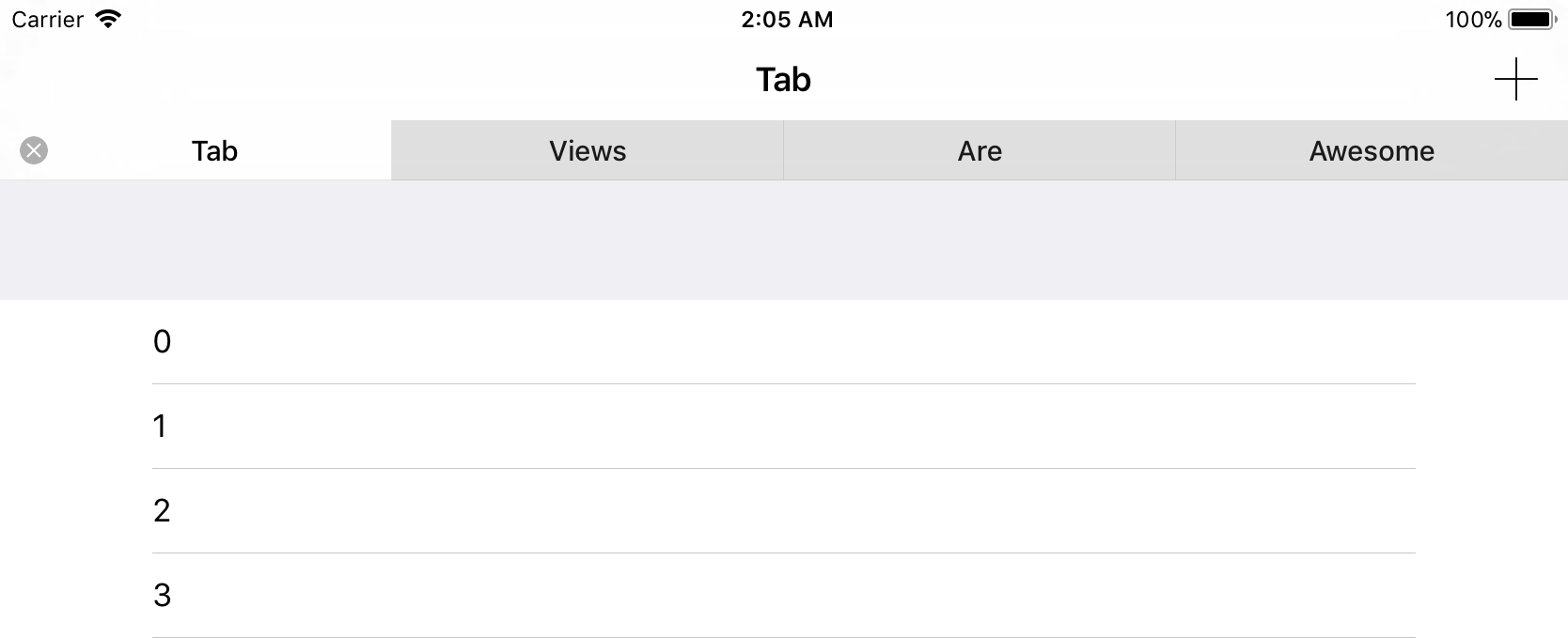TiltedTabView • TabView • InputAssistant • Git
A replacement for UITabViewController, which mimics Safari tabs on iOS
- Xcode 9 or later
- iOS 11.0 or later
There are two primary view controllers in this library: TabViewController and TabViewContainerViewController.
A TabViewController contains an array of tabs, a visible tab, and some methods to add and remove tabs. A TabViewContainerViewController contains TabViewControllers.
It's not necessary to use a TabViewContainerViewController, but it's suggested, as it allows for split screen on iPad.
To get started, take a look at the public API for both classes, and look at the sample app for an example of how to use both.
At a minimum, you must subclass or instantiate a TabViewController, and add and remove tabs from it using its activateTab(_:) and closeTab(_:) methods.
To install TabView using Carthage, add the following line to your Cartfile:
github "IMcD23/TabView" "master"
To install TabView as a submodule into your git repository, run the following command:
git submodule add -b master https://github.com/IMcD23/TabView.git Path/To/TabView
git submodule update --init --recursive
Then, add the .xcodeproj in the root of the repository into your Xcode project, and add it as a build dependency.
A Swift static library of this project is also available for the ibuild build system. Learn more about ibuild here
Created by Ian McDowell
All code in this project is available under the license specified in the LICENSE file. However, since this project also bundles code from other projects, you are subject to those projects' licenses as well.