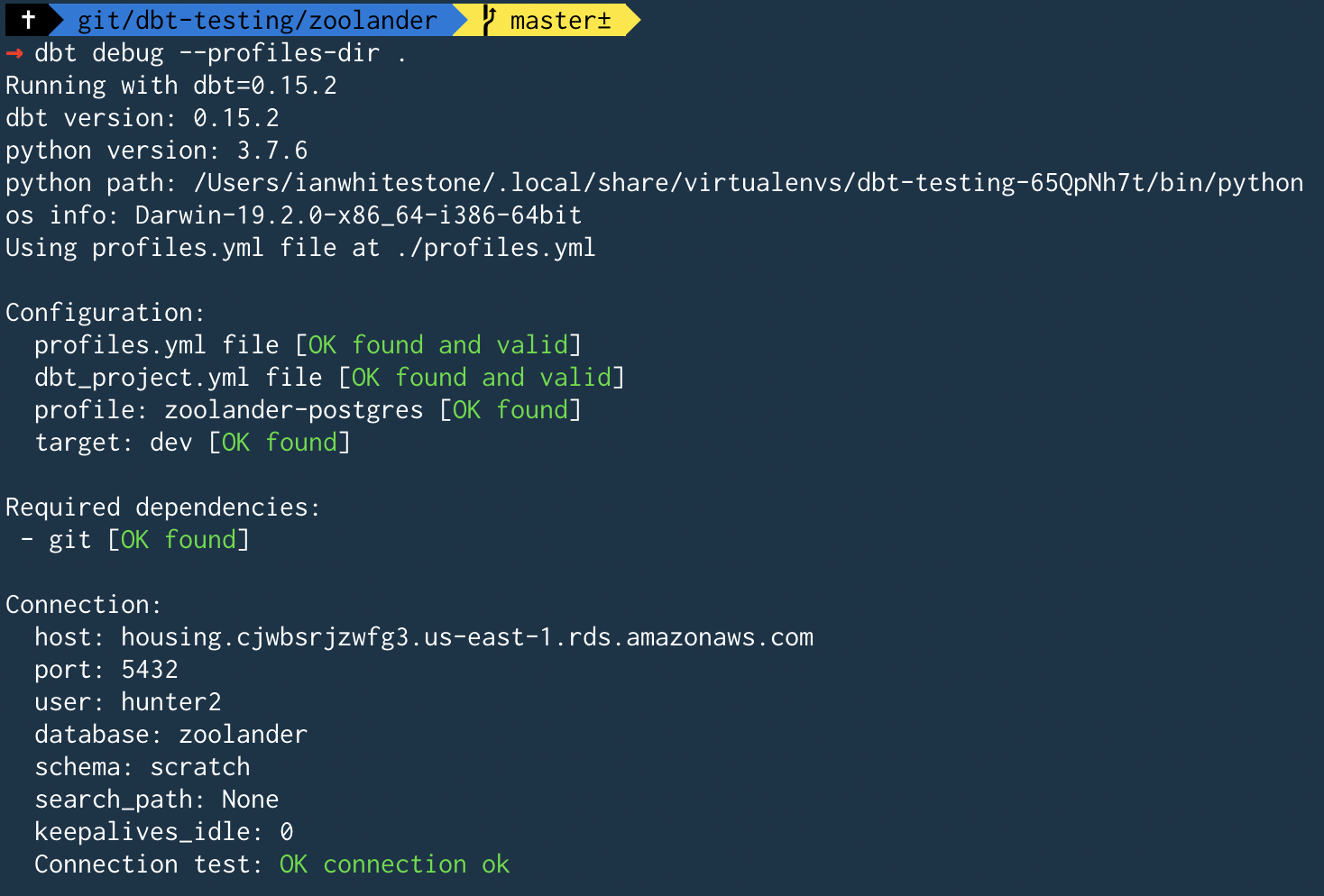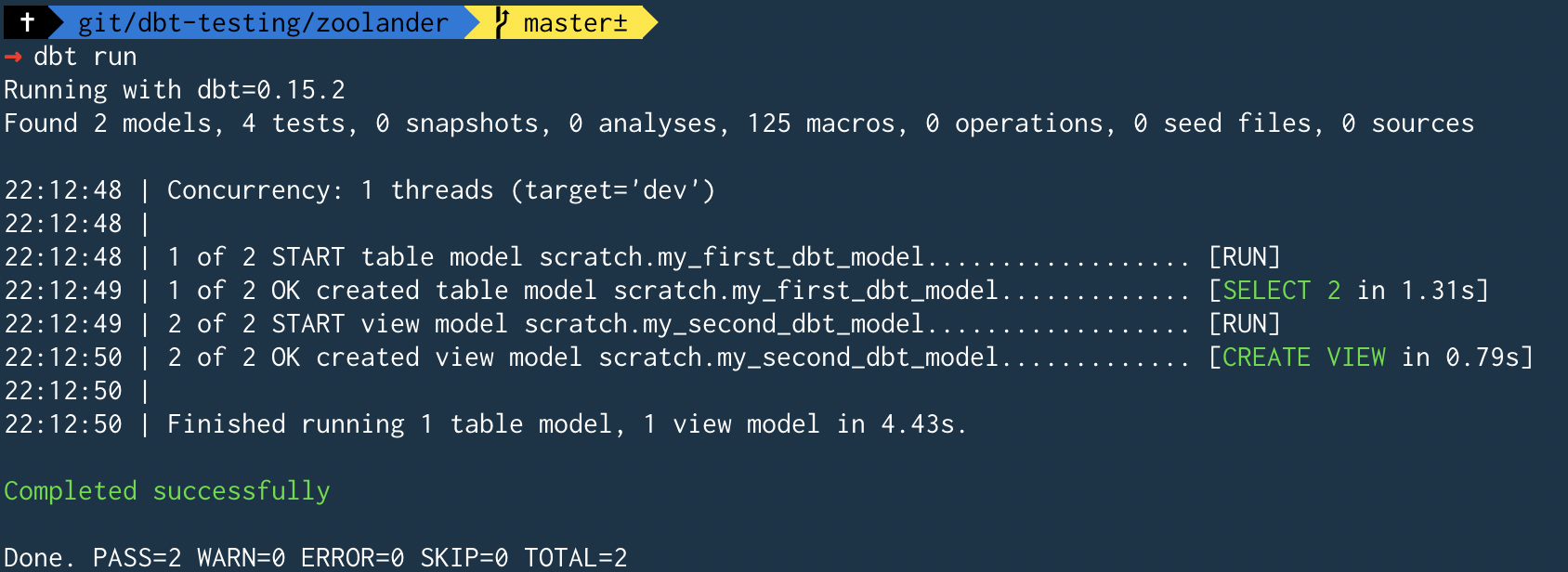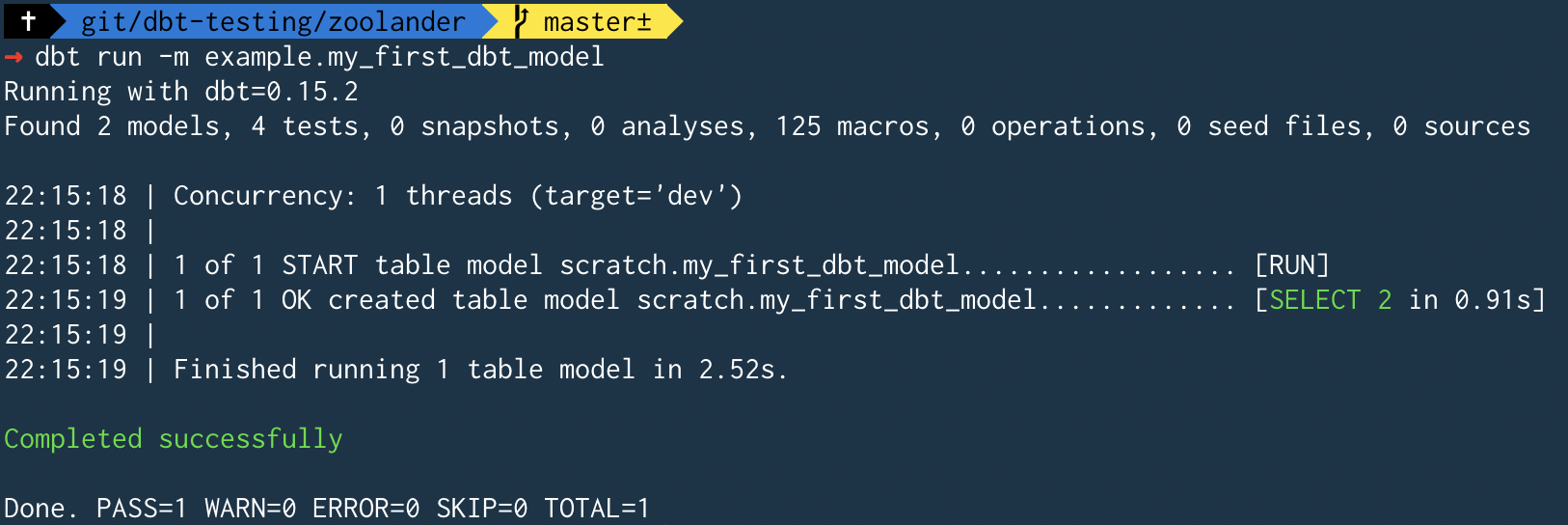dbt-testing
Setup
Enviroment Setup
pipenv install
pipenv shell
pipenv install dbtdbt Project Setup
Ran dbt init zoolander.
Created the folder structure you see in this repo.
├── README.md
├── analysis
├── data
├── dbt_project.yml
├── macros
├── models
│ └── example
│ ├── my_first_dbt_model.sql
│ ├── my_second_dbt_model.sql
│ └── schema.yml
└── tests
After reading through the docs, here are my notes on each of these folders and what they are meant for:
analysis
As described here, the analysis folder is for users to save & version "analytical" sql files.
data
Database Setup
I have an existing postgres database running on AWS. I created a new database named zoolander, then created some new schemas:
CREATE SCHEMA raw_zoolander;
CREATE SCHEMA scratch;
CREATE SCHEMA zoolander;Profiles Setup
I created a profiles.yml in the root of the repo, since all my credentials are being populed from environment variables. As discussed here, you can keep your profiles.yml in a directory other than the default ~/.dbt/ folder.
dbt debug --profiles-dir .
Up & Running
First Example Runs
Having to specify --profiles-dir . everytime is getting annoying, so adding this to my ~/.zshrc:
export DBT_PROFILES_DIR=/Users/ianwhitestone/Documents/git/dbt-testing/zoolanderRun all models specified in dbt_projects.yml:
dbt run
Or just run a single model:
dbt run -m example.my_first_dbt_model
Resources
- Great overview of all the settings in the
dbt_project.yml
TODO
- Finish reading through docs
- Walk through the
dbt.logfile, + the compiled target for a given run - Mock up some example data in a bunch of schemas then test some realistic jobs..
- Mock up a job and/or data that would fail...understand the debugging process
- Understand how incremental jobs work
- How would we implement data freshness checks prior to running. Maybe Airflow?
- Think about how multiple teams could own their own models & configurations
- How to handle slack alerting on failure & sharing logs