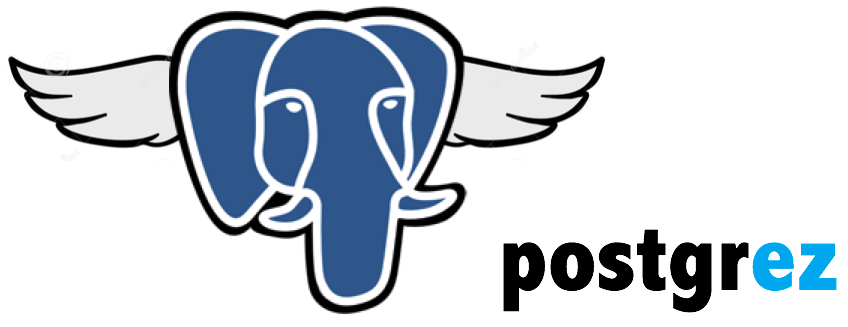I extensively use the giraffez library in my daily work with Teradata. Outside of work, I mostly use PostgreSQL databases. I am consistently copying and pasting a database operations module (a set of psycopg2 wrapper functions) across projects, making various tweaks as I go (and directly violating DRY...). As a result, I decided to create a package with similar functionality to giraffez, where the database connection is opened and automatically closed through Python's with construct; a much better way for managing resources. Much of the framework for postgrez was based off another Capital One internal package called redfox (not open-source, yet), created by two pretty awesome data scientists, Ian and Faisal, so shoutout to them.
The package has functionality for executing queries, uploading data from a Python object or a local flat file, and exporting data locally or into memory. Emphasis on the ez.
Installation
postgrez can be installed with pip & setuptools:
First, make sure you upgrade (or install) setuptools:
$ pip install --upgrade setuptools
Then install:
$ pip install git+https://github.com/ian-whitestone/postgrez.git
You must also manually add a YAML configuration file named .postgrez in your home directory. The config file will contain the required database connection information. You can keep all your database connection info in this file.
postgrez expects the YAML config file, ~/.postgrez in the following format:
my_local_db:
host: localhost
user: my_user_name
port: 5432
database: my_local_db_nameAt the minimum, you must supply a host, user and database. If no port is provided, the default port 5432 will be used.
You can add additional database setups in your config:
my_local_db:
host: localhost
user: my_user_name
port: 5432
database: my_local_db_name
aws_db:
host: host_name.rds.amazonaws.com
user: my_user_name
password: my_passwd
database: aws_db_name
port: 5432
default: my_local_db # Optionally add this parameter to specify the default setup to be usedUsage
Running Queries
The main parameter required to initiate all postgrez classes is the setup variable. The setup variable tells postgrez which database setup to use from the ~/.postgrez config file (i.e. my_local_db, aws_db etc.).
import postgrez
# Update table
with postgrez.Cmd(setup='my_local_db') as c:
query = 'update my_table set snap_dt=current_date'
c.execute(query=query)
# Pass in variables to format your query
with postgrez.Cmd(setup='my_local_db') as c:
query = 'update my_table set snap_dt=%s where value=%s'
c.execute(query=query, query_vars=('1900-01-01', 5))
# Select and retrieve resultset
with postgrez.Cmd(setup='my_local_db') as cmd:
query = 'select * from my_table limit 10'
cmd.execute(query=query)
resultset = cmd.cursor.fetchall()
cols = [desc[0] for desc in cmd.cursor.description]
# return the data as a list of dicts [{col1:val1, col2: val2, ..}, ..]
results = [{cols[i]:value for i, value in enumerate(row)}
for row in resultset]
print (results)
# If a default setup was specified in ~/.postgrez, the setup variable can be omitted
with postgrez.Cmd() as cmd:
query = 'update my_table set snap_dt=current_date'
cmd.execute(query=query)Loading Data
postgrez comes with two options for loading: loading from a Python list, or a local file. Both methods utilize the psycopg2.connection.cursor.copy_from() method, which is better practice than running a bunch of INSERT INTO statements, see
here and here.
# load Python list into my_table
data = [(1, 2, 3), (4, 5, 6)]
with postgrez.Cmd() as cmd:
cmd.load_from_object(table_name='my_table', data=data)
# load csv into my_table
with postgrez.Cmd() as cmd:
cmd.load_from_file(table_name='my_table', filename='my_file.csv')
# load other flat file into my_table
with postgrez.Cmd() as cmd:
cmd.load_from_file(table_name='my_table', filename='my_file.tsv',
delimiter='|')In the examples shown above, the columns in the files and data object are expected to be in the same order as the columns in my_table. If this is not the case, the columns parameter must be supplied.
# load Python list into my_table
data = [(3, 2, 1), (6, 5, 4)]
with postgrez.Cmd('my_local_db') as cmd:
cmd.load_from_object(table_name='my_table', data=data,
columns=['col3','col2','col1'])
data = [(2, 3, 1), (5, 6, 4)]
with postgrez.Cmd('my_local_db') as cmd:
cmd.load_from_object(table_name='my_table', data=data,
columns=['col2','col3','col1'])Exporting Data
Exporting records from a table or query is accomplished with the psycopg2.connection.cursor.copy_expert() method, due to it's flexibility over the copy_to() method.
Similar to loading data, postgrez comes with two options for exporting. Records can be exported to a local file with the Export.export_to_file() method, or exported to a Python list with the Export.export_to_object() method.
import postgrez
# export my_table to local file
with postgrez.Cmd() as cmd:
cmd.export_to_file(query='my_table', filename='results.csv')
# export the snap_dt column of my_table to local file
with postgrez.Cmd() as cmd:
cmd.export_to_file(query='my_table', filename='results.csv',
columns=['snap_dt'])
# export a subset of my_table to local file
with postgrez.Cmd() as cmd:
cmd.export_to_file(query="select * my_table where snap_dt='2017-01-01'",
filename='results.csv')
# export my_table to a Python variable
with postgrez.Cmd() as cmd:
data = cmd.export_to_object(query="my_table")Note: Exporting data into Python using the Export.export_to_object() method provides no performance increase over running a select * from my_table with the Cmd.execute() method.
Wrapper Functions
If you don't want to be embedding the with ... code throughout your modules, I have provided some wrapper functions to further simplify.
Cmd Wrapper
Similar to above, the execute function can be run with a query and set of variables.
import postgrez
# Run execute with variables
query = 'update my_table set snap_dt=%s where value=%s'
postgrez.execute(query=query, query_vars=('1900-01-01', 5), setup='my_local_db')The most useful part of the execute wrapper is the results parsing and formatting, which eliminates the need for users to parse the column names from the cursor description.
# Run query and return formatted resultset, using default setup
data = postgrez.execute(query='select * from my_table limit 10')
print (data)
# Create a temporary table, read results from query into pandas dataframe
import pandas as pd
query = """
CREATE TEMPORARY TABLE my_temp_table AS (
SELECT *
FROM my_table
WHERE x=5
);
SELECT * FROM my_temp_table;
"""
data = postgrez.execute(query=query)
df = pd.DataFrame(data)
df.head()Load Wrapper
The load wrapper uses Load.load_from_file if a filename is provided. Alternatively, if the data arg is provided, Load.load_from_object is called.
import postgrez
# load Python list into my_table
data = [(1, 2, 3), (4, 5, 6)]
postgrez.load(table_name='my_table', data=data, setup='my_local_db')
# load csv into my_table
postgrez.load(table_name='my_table', filename='my_file.csv')Export Wrapper
The export wrapper uses Export.export_to_file if a filename is provided. Otherwise, Export.export_to_object is called and the associated records are returned.
import postgrez
# export a subset of my_table to local file
postgrez.export(query="select * my_table where snap_dt='2017-01-01'",
filename=results.csv, setup='my_local_db')
# export the snap_dt column of my_table to local file
postgrez.export(query="my_table", filename=results.csv,
columns=['snap_dt'])
# export my_table to a Python variable
data = postgrez.export(query="my_table")