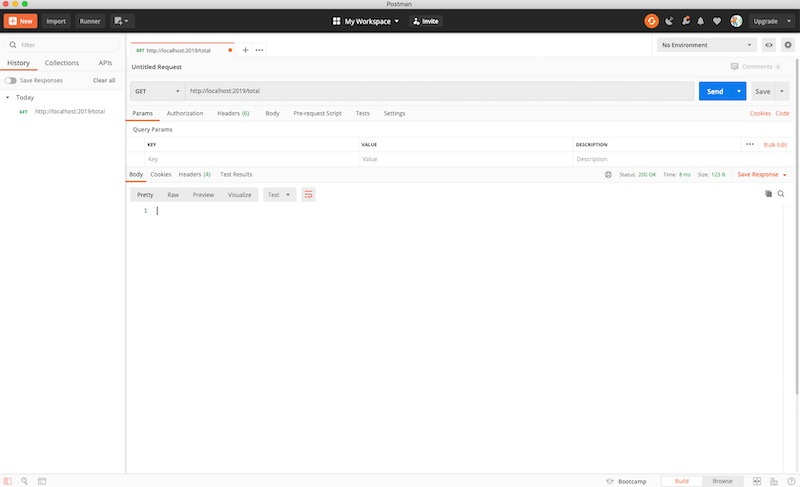Read these instructions carefully. Understand exactly what is expected before starting this Sprint Challenge.
This challenge allows you to practice the concepts and techniques learned over the past sprint and apply them in a concrete project. This sprint explored Java Fundamentals. During this sprint, you studied *Java Fundamentals. In your challenge this week, you will demonstrate your mastery of these skills by creating a Java Spring Database Application using Object Oriented Programming.
This is an individual assessment. All work must be your own. Your challenge score is a measure of your ability to work independently using the material covered through this sprint. You need to demonstrate proficiency in the concepts and objectives introduced and practiced in preceding days.
You are not allowed to collaborate during the sprint challenge. However, you are encouraged to follow the twenty-minute rule and seek support from your TL if you need direction.
You have three hours to complete this challenge. Plan your time accordingly.
This sprint challenge combines the knowledge from this week's Java Fundamentals lessons to create a Magical Piggy Bank using Java and the Spring Frame. We have a magical "piggy bank" (a piggy bank is the traditional name of a place to store coins, bills, money). The piggy bank is magical because it can hold unlimited amounts of money. However, you can not get the money out of it.
Commit your code regularly and meaningfully. This helps both you (in case you ever need to return to old code for any number of reasons) and your team lead as the evaluate your solution.
Be prepared to demonstrate your understanding of this week's concepts by answering questions on the following topics. You might prepare by writing down your own answers before hand.
- Explain how you took advantage of Java's Object Oriented approach to solve the sprint challenge.
Java being an OOP language made it easier to solve the sprint challenge. Having to create a class object and use that as model on the application coupled with it being a heavily typed language gave an easy to create and use structure for the application. - Explain the three steps needed to run a Java application (using the JDK) including what each step does and how those step correlate to running a JavaScript application.
The 3 steps needed to run an application in Java are the following:Compiling - what this step does is convert your code to bytecode so the JVM or Java Virtual Machine can execute it. This is done by doing "javac packageName/*.java" in the terminal, this creates .class files containing the bytecode the JVM needs. This is similar to your React code being converted by babel to regular javascript code.Distribution - this step pulls in all your bytecode files aka .class files to a .jar file so it can be easily "distributed". This is done by doing "jar cvfe packageName.jar packageName.MainClass packageName/*.class" in the terminal.And, finally, Running the converted .jar file, you do this by "java -jar packageName.jar" in the terminal. - Explain how Java being a strongly typed language affected you solution.
Java being a strongly typed language prevented me to not commit any mistakes in my code and I know right away what my values are going to look like with that mental model it made it easy to visualized my solution and solve this sprint. - Can you explain the differences between Abstract Classes and Interfaces including how they are used in your application?
Interfaces are like blueprints for classes to implement, it only provide methods but not how those methods are run. Abstract classes are like parent classes in that it builds up a structure to be used by other classes. Its like an Interface because it provides a blueprint for other classes, it can have methods defined without a body but the difference is it can also contain complete methods. Asbtract classses can't be instantiated it can only be instantiated through its children class.
- Create a forked copy of this project
- Add your team lead as collaborator on Github
- Clone your OWN version of the repository (Not Lambda's by mistake!)
- Create a new branch: git checkout -b
<firstName-lastName>. - Create the proper directory structure for developing a Java Application
- Push commits:
git push origin <firstName-lastName> - Implement the project on your newly created
<firstName-lastName>branch, committing changes regularly - Push commits: git push origin
<firstName-lastName>
- You are creating a project from scratch! There is no initial project from where to start.
- Using the wizard in IntelliJ, create a Java Spring Application
- Name the application piggybank
- Steps to remember in generating the initial application
- Set the Group and Artifact Name
- Set that this is a Maven Project
- Select the proper Java Version
- Select Spring Boot Version 2.2.X
- Add the 4 Dependencies we need for a Java Spring Database Application
- You do not need to use services or configuration packages
- You do need to
- update your POM.XML so H2 will work
- update the applications.properties configuration file
- add the data.sql file
- create the necessary packages (at least 3 are needed) and classes
- Create a model Coin to represent the table for the piggy bank
- Each row in the table contains: (use the provided data.sql as a guide)
- The number of coins in this group
- The face value of the coins in the group
- The name of a single coin
- The name of more than one coin
- Each row in the table contains: (use the provided data.sql as a guide)
- Create an endpoint http://localhost:2019/total that prints to console the contents of the Piggy Bank as follows and returns an HTTP Status of OK:
In your console in IntelliJ you should see:
1 Quarter
1 Dime
5 Dollars
3 Nickels
7 Dimes
1 Dollar
10 Pennies
The piggy bank holds 7.3
In Postman you should see
Note: 7.30 = ( 1 * 0.25) + ( 1 * 0.10) + ( 5 * 1.00) + ( 3 * 0.05) + ( 7 * 0.10) + ( 1 * 1.00) + (10 * 0.10)
Note: that when you have more than 1 coin, the plural of the coin's name is printed.
- Consistent naming. Examples: variables, functions, Components, and file/folder organization.
- Consistent spacing. Examples: line breaks, around arguments and before/after functions.
- Consistent quotation usage.
- Spell-check.
- Schedule time to review, refine and reassess your work.
It is better to submit a challenge that meets MVP than one that attempts too much and fails.
In your solution, it is essential that you follow best practices and produce clean and professional results. You will be scored on your adherence to proper code style and good organization. Schedule time to review, refine, and assess your work and perform basic professional polishing including spell-checking and grammar-checking on your work. It is better to submit a challenge that meets MVP than one that attempts too much and does not.
After finishing your required elements, you can push your work further. These goals may or may not be things you have learned in this module but they build on the material you just studied. Time allowing, stretch your limits and see if you can deliver on the following optional goals:
- Add the ability to remove coins from the piggy bank
- Prevent taking more coins than present in the piggy bank
- Coins do not have to be removed in the same quantity that were added. For example based on the main program above, removing 3 dimes would be allowed. The Piggy Bank should adjust appropriately.
- Just the amount to be removed should be given. The program will figure out which coins to remove.
- You are to create an endpoint http://localhost:2019/money/{amount} that prints to the console the following (using 1.5 as the amount to remove) and returns an HTTP Status of OK
$4
7 Dimes
$1
10 Pennies
The piggy bank holds $5.8
- If the money cannot be removed, the following should be printed to the console and return an HTTP Status of OK
Money not available
Follow these steps for completing your project.
- Submit a Pull-Request to merge Branch into master (student's Repo). Please don't merge your own pull request
- Add your team lead as a reviewer on the pull-request
- Your team lead will count the project as complete after receiving your pull-request