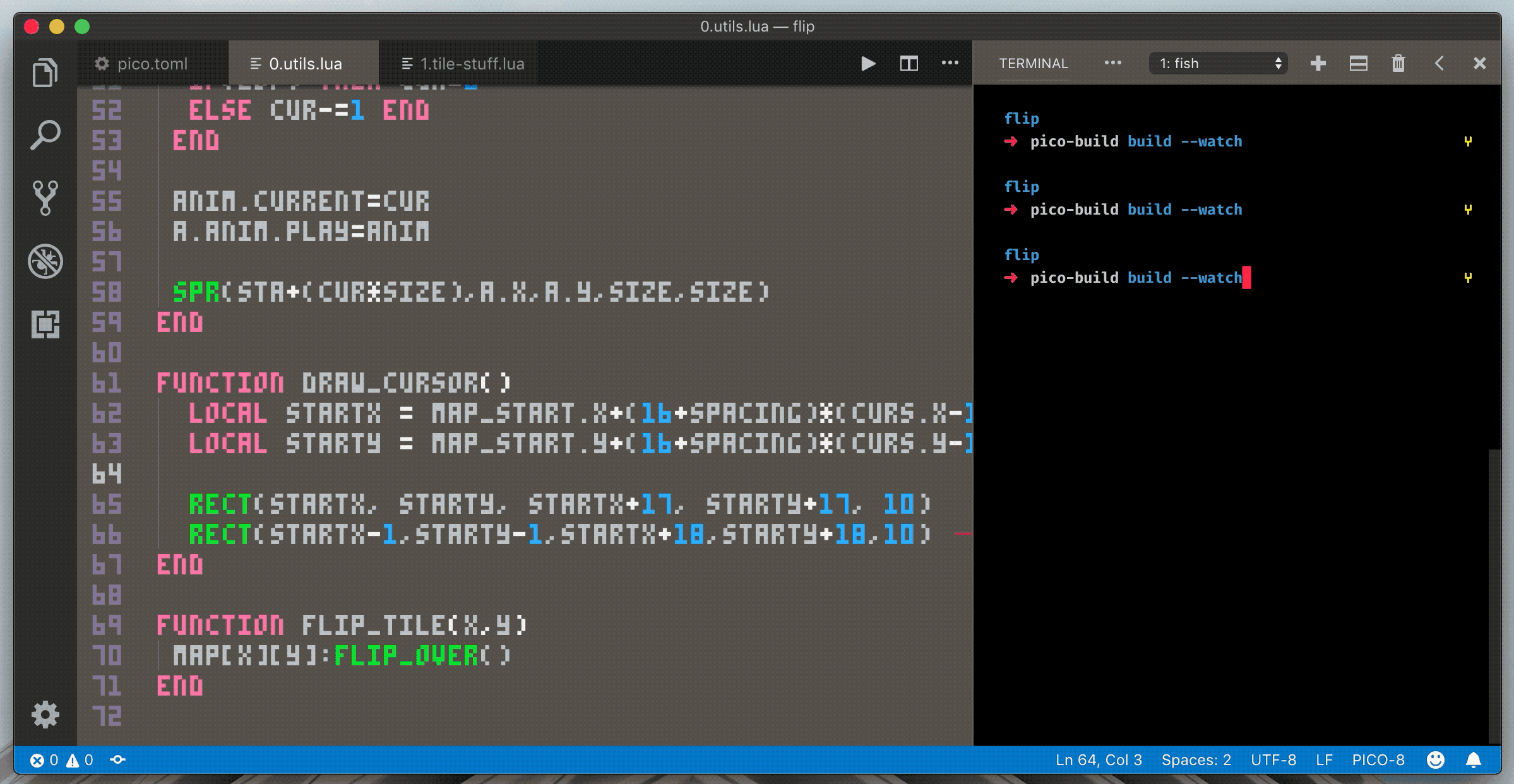pico-build
An all-purpose command-line tool for building PICO-8 games. Write your game as multiple lua files, and have them compiled into tabs within your .p8 cart.
In watch mode, you can launch your cart in PICO-8 from the command line. Calls to printh() in your game will be logged in the terminal. PICO-8 will automatically reload when you change a file (currently MacOS only).
Quickstart
$ npm i -g pico-build
$ mkdir my-game && cd my-game
$ pico-build init
$ pico-build build --watch
Installation
To install pico-build, you will need either npm or yarn.
$ npm install --global pico-build
or
$ yarn global add pico-build
Usage
build
$ pico-build build --src ./src --cart ./my-cart.p8 --watch
Builds the lua files in ./src into a cart named my-cart.p8.
Options
--src/-s- The folder containing your lua files. It will concatenate these files in order alphabetically. I recommend naming them '0.foo.lua', '1.bar.lua', '2.baz.lua', etc. The files will be separated into tabs within the PICO-8 editor.--cart/-c- The output cart file. If the file does not exist, it will create one. If it does exist, it will replace the code in the cart and leave the rest of it untouched.--watch/-w- Enables watch mode. Will automatically rebuild the cart when any of the lua files change. From watch mode, you can open PICO-8, and (on MacOS) the game will automatically reload on rebuilds.--executable/-e- The path to yourpico-8executable file.pico-buildwill try finding this on its own, but you can specify it if it is not in the standard place for your OS.
extract
$ pico-build extract --src ./src --cart ./my-cart.p8
Extracts the code from my-cart.p8 into lua files in ./src. If the code in the cart contains tabs, each tab will be extracted into its own file.
init
$ pico-build init
Creates a starter PICO-8 project in the current folder. pico-build will prompt you for the game's name, version, description, and author name. It will create the following files:
pico.toml- The config file for the project. Thepico.tomlformat is described below.[game-name].p8- The PICO-8 cart for your game.src/0.init.lua- The entry point for your lua code.
Config File
pico-build can read from a configuration file so you don't have to specify every option in the command line. It will search for either pico.toml (using toml) or pico.json. The following properties are supported:
src_dir[string] - The folder containing lua filescart[string] - The path to your.p8filewatch[boolean] - Enables watch modeopen_pico[boolean] - Opens your cart in PICO-8 on buildexecutable[string] - The path to yourpico-8executablename[string] - The name of your game. Currently unused.description[string] - The subtitle of your game. Currently unused.version[string] - The version of your game (ex: '1.0.0')author[string] - The name of the game's author(s)
Here is an simple example config file:
# pico.toml
src_dir = 'src'
cart = 'my_game.p8'
watch = false
open_pico = true