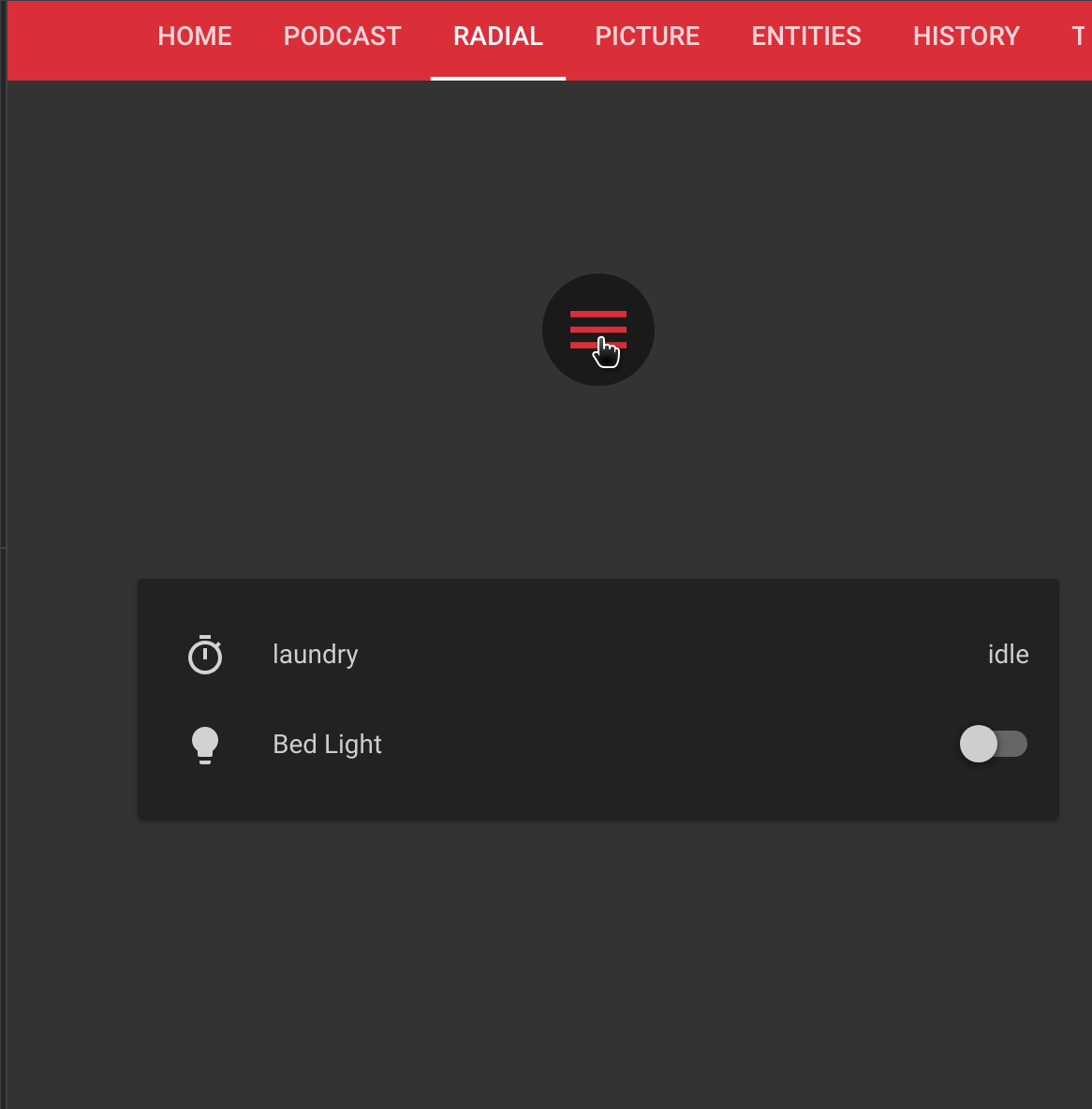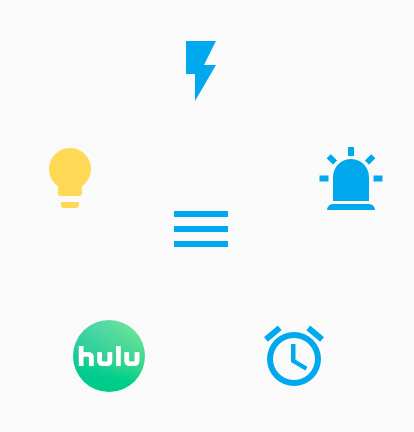This element is for Lovelace on Home Assistant that provides a radial menu on click for quick/space saving access to commands. Designed for picture-elements, but can be used anywhere.
Home Assistant version 0.110.0 or higher is required as of release 1.2.0 of restriction-card
Hey dude! Help me out for a couple of 🍻 or a ☕!
resources:
url: /local/radial-menu.js
type: module| Name | Type | Requirement | Description | Default |
|---|---|---|---|---|
type |
string |
Required | custom:radial-menu |
none |
items |
list |
Required | List of items to display in the radial. See item options | none |
name |
string |
Optional | Tooltip for main menu | Menu |
icon |
string |
Optional | mdi icon for main menu | mdi:menu |
entity_picture |
string |
Optional | picture to display | none |
default_open |
boolean |
Optional | Should the radial be expanded on first load | false |
default_dismiss |
boolean |
Optional | Should the radial be dismissed on click | true |
entity |
string |
Optional | Home Assistant entity ID (used for more-info action) |
none |
tap_action |
map |
Optional | Action to take on tap. See action options | action: toggle-menu |
hold_action |
map |
Optional | Action to take on hold. See action options | none |
double_tap_action |
map |
Optional | Action to take on double tap. See action options | action: none |
theme |
string |
Optional | Card theme | |
items_offset |
number |
Optional | Distance of items from menu center | 35 |
| Name | Type | Requirement | Description | Default |
|---|---|---|---|---|
card |
string |
Optional | A whole other Lovelace card configuration to build. | |
entity |
string |
Optional | Home Assistant entity ID. | none |
name |
string |
Optional | Tooltip for main menu | Menu |
icon |
string |
Optional | mdi icon for main menu | none |
entity_picture |
string |
Optional | picture to display | none |
tap_action |
map |
Optional | Action to take on tap. See action options | action: more-info |
hold_action |
map |
Optional | Action to take on hold. See action options | none |
double_tap_action |
map |
Optional | Action to take on double tap. See action options | action: none |
| Name | Type | Default | Supported options | Description |
|---|---|---|---|---|
action |
string |
toggle |
more-info, toggle, call-service, none, navigate, url |
Action to perform |
entity |
string |
none | Any entity id | Only valid for action: more-info to override the entity on which you want to call more-info |
navigation_path |
string |
none | Eg: /lovelace/0/ |
Path to navigate to (e.g. /lovelace/0/) when action defined as navigate |
url_path |
string |
none | Eg: https://www.google.com |
URL to open on click when action is url. |
service |
string |
none | Any service | Service to call (e.g. media_player.media_play_pause) when action defined as call-service |
service_data |
map |
none | Any service data | Service data to include (e.g. entity_id: media_player.bedroom) when action defined as call-service. |
haptic |
string |
none | success, warning, failure, light, medium, heavy, selection |
Haptic feedback for the Beta IOS App |
The following variables are available and can be set in your theme to change the appearance of the radial menu.
Can be specified by color name, hexadecimal, rgb, rgba, hsl, hsla, basically anything supported by CSS.
| name | Default | Description |
|---|---|---|
radial-icon-size |
24px |
icon size |
radial-menu-button-color |
primary-color |
Menu color |
radial-menu-item-color |
primary-color |
Item color |
type: 'custom:radial-menu'
icon: 'mdi:home'
name: 'Home'
default_open: true
default_dismiss: false
hold_action:
action: url
url: https://www.home-assistant.io
items:
- entity: light.bed_light
icon: 'mdi:flash'
name: Bedroom Light
tap_action:
action: toggle
haptic: true
hold_action:
action: more-info
- entity: alarm_control_panel.ha_alarm
icon: 'mdi:alarm-light'
name: Alarm Panel
tap_action:
action: more-info
- icon: 'mdi:alarm'
name: Timer
tap_action:
action: call-service
service: timer.start
service_data:
entity_id: timer.laundry
haptic: true
hold_action:
action: call-service
service: timer.pause
service_data:
entity_id: timer.laundry
haptic: true
- entity_picture: '/local/headphones.png'
name: Podcasts
tap_action:
action: navigate
navigation_path: /lovelace/1
- card:
type: 'custom:button-card'
entity: light.kitchen
show_name: false
styles:
card:
- background-color: 'rgba(0, 0, 0, 0)'
- box-shadow: 0px 0px 0px 0px blackInspiration taken from Creative Punch