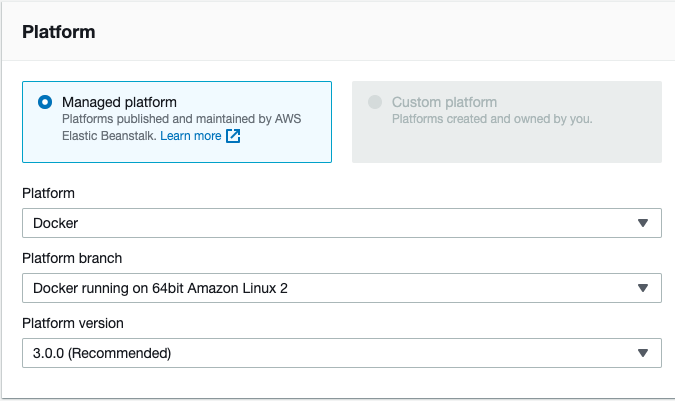With AWS Elastic Beanstalk : Single Container Docker environments
Build Docker
docker build -t my-php-simple .
Start a new Docker container
docker run -d --name my-app -p 8000:80 my-php-simple
After build, create a new container
docker stop my-app && docker rm $_ && docker run -d --name $_ -p 8000:80 my-php-simple
Access http://localhost:8000/
Choose ONE of follows method to build app for AWS Elastic Beanstalk with Docker platform
-
Zip this folder, and deploy to Elastic Beanstalk.
zip -r '../aws-eb-php-simple.zip' *Dockerfile MUST have
EXPOSE&CMD。Without them can not be deployedFROM php:7.2-apache COPY src/ /var/www/html/ EXPOSE 80 CMD ["apache2-foreground"] -
One Dockerfile as follows is working too.
FROM php:7.2-apache RUN apt-get update RUN apt-get install -y git RUN mkdir /myapp && cd /myapp && git clone https://github.com/iascchen/aws-eb-php-simple.git && cp -r /myapp/aws-eb-php-simple/src/* /var/www/html/ EXPOSE 80 CMD ["apache2-foreground"]