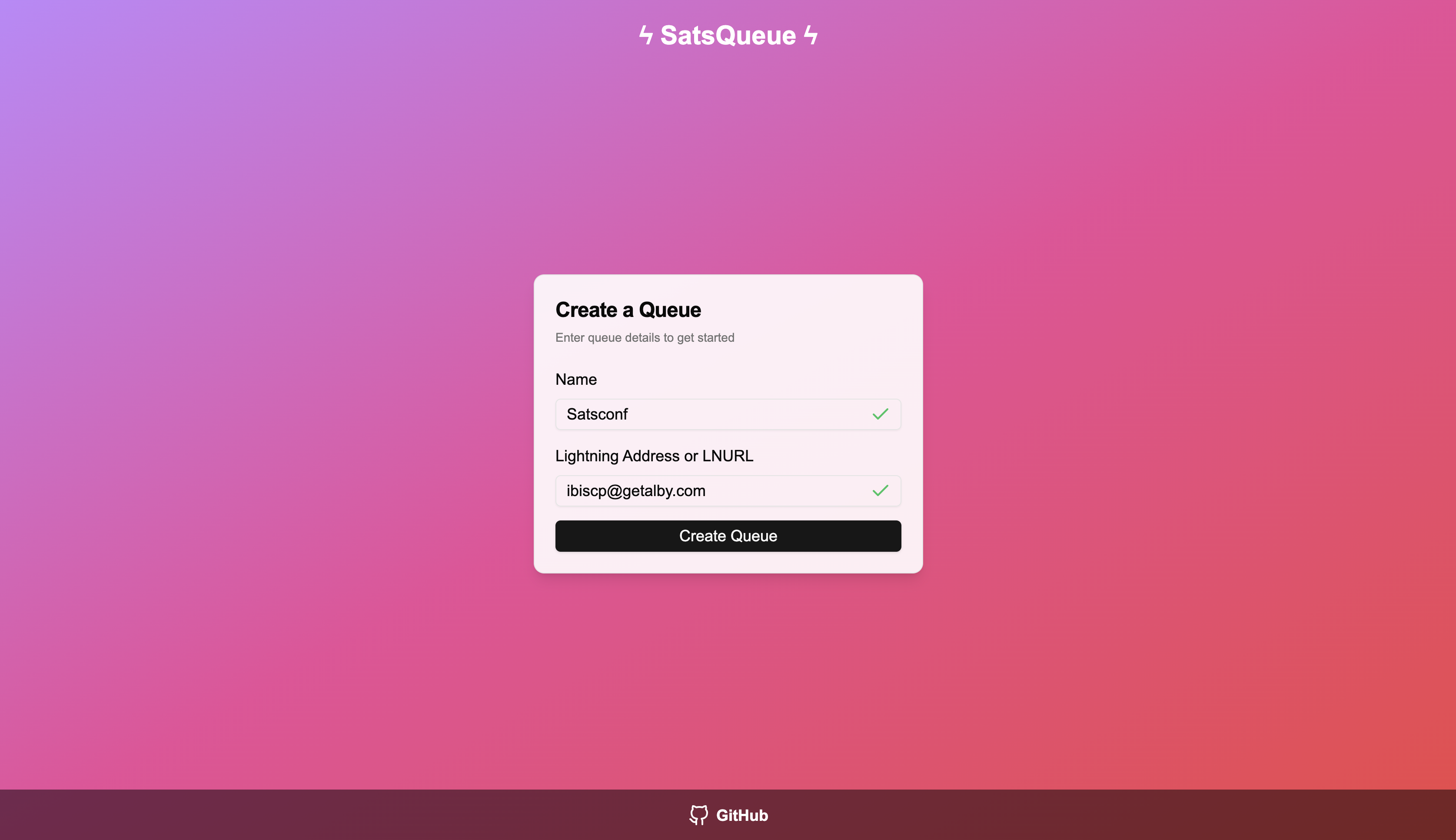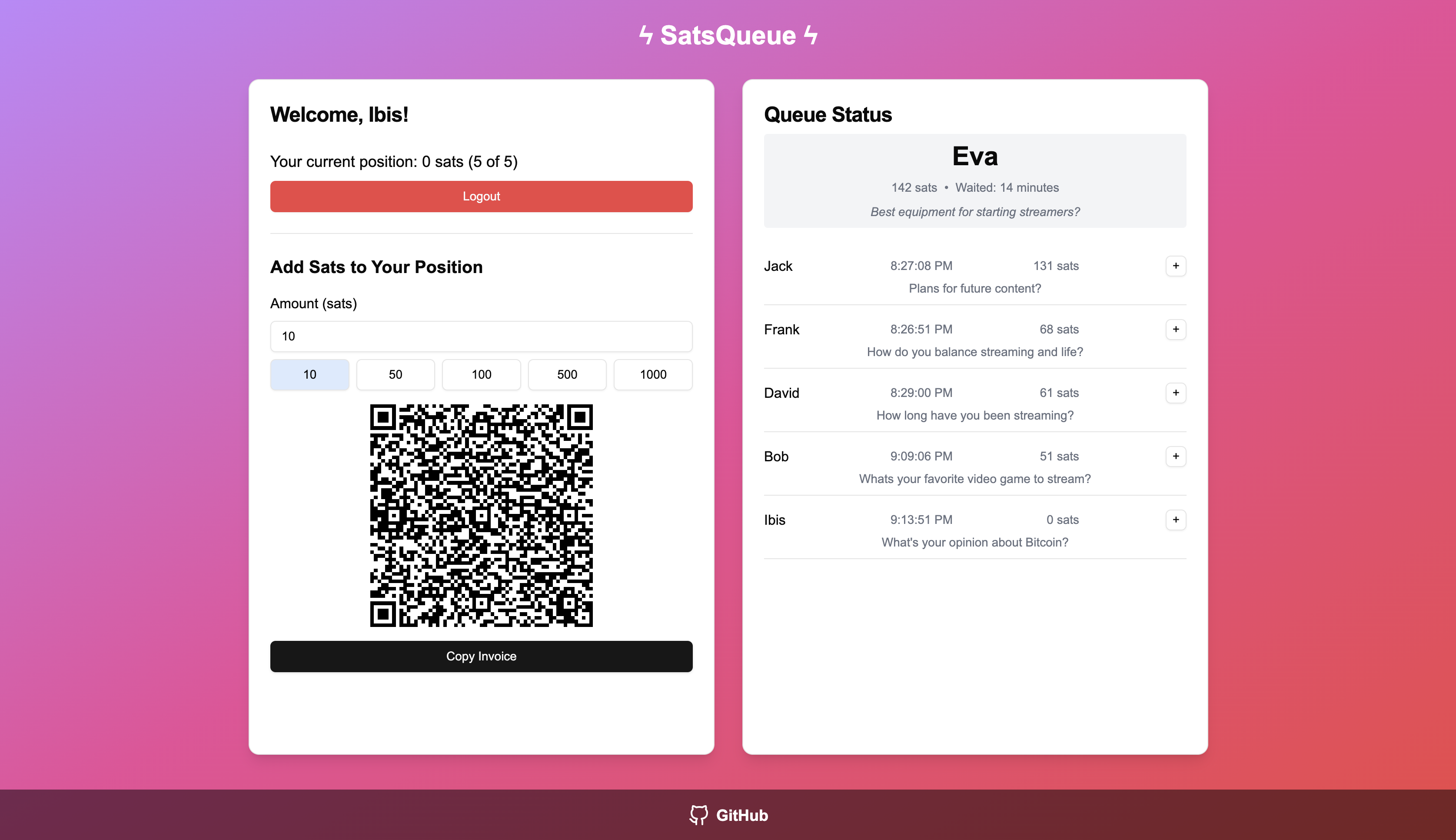SatsQueue lets users pay to increase their chances of being served sooner in any type of queue - from restaurants to podcast live comments. Users get notified through Nostr when it's their turn.
Long wait times in any type of queue can be frustrating, whether it's for services, events, or online interactions. Traditional queue systems are rigid and don't offer flexibility for those who value their time differently. There's a need for a more dynamic approach that allows users to influence their position while maintaining fairness and transparency.
SatsQueue introduces a decentralized queue system where users can enter any type of queue and boost their chances of being served sooner by depositing sats via the Lightning Network. The more sats a user deposits, the higher their probability of being selected next. This creates an engaging, fair, and flexible queue experience for both users and queue managers. The system is particularly useful for podcasts and live streaming, where viewers can support their favorite questions or comments from other participants by boosting them with sats, helping amplify voices they want to hear.
-
Probability Boost: Users can deposit sats to increase their chance of being selected next.
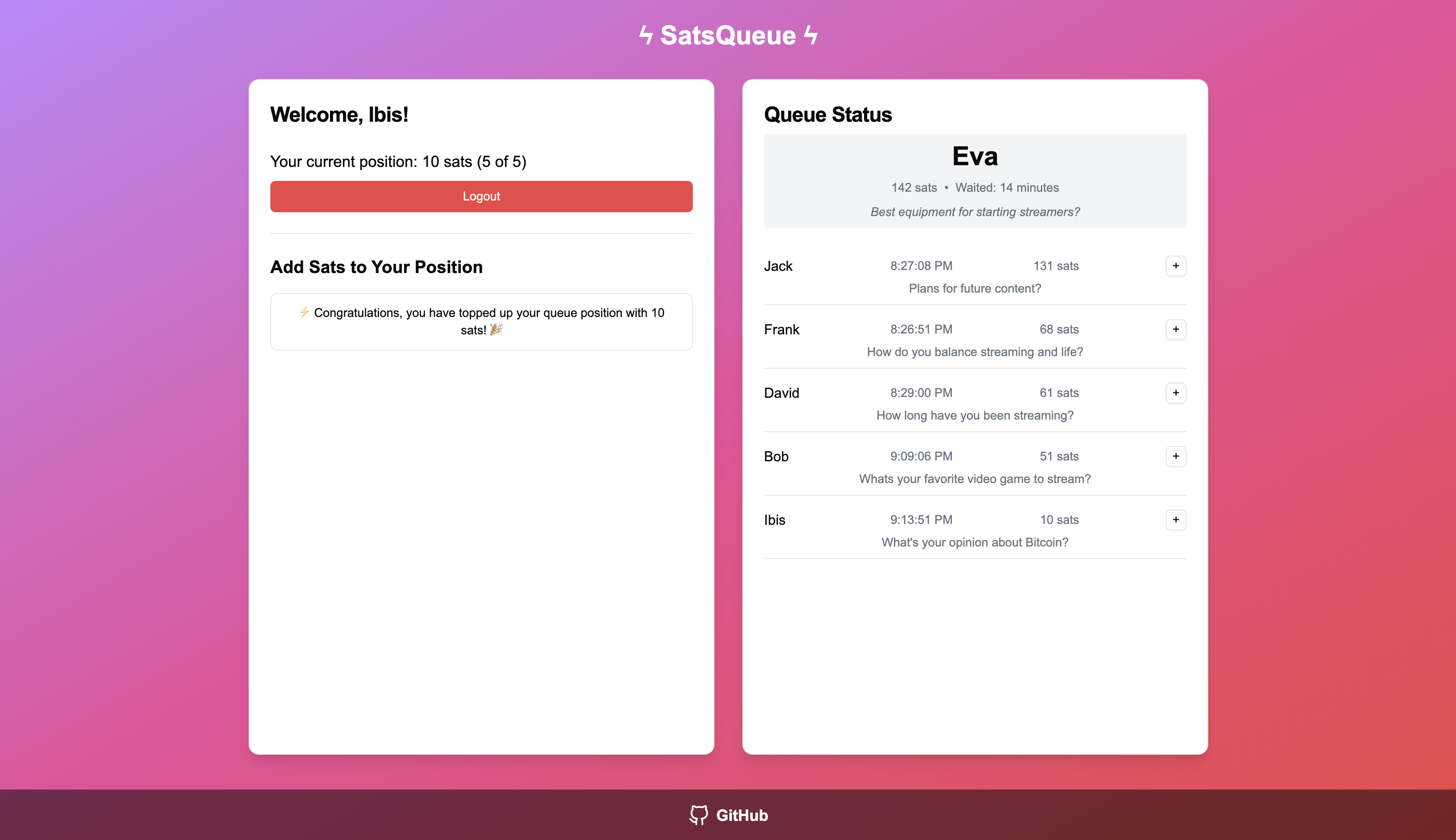
-
Community Support: Users can boost other participants' chances by topping up their sats - perfect for amplifying questions or comments you support in podcast queues.
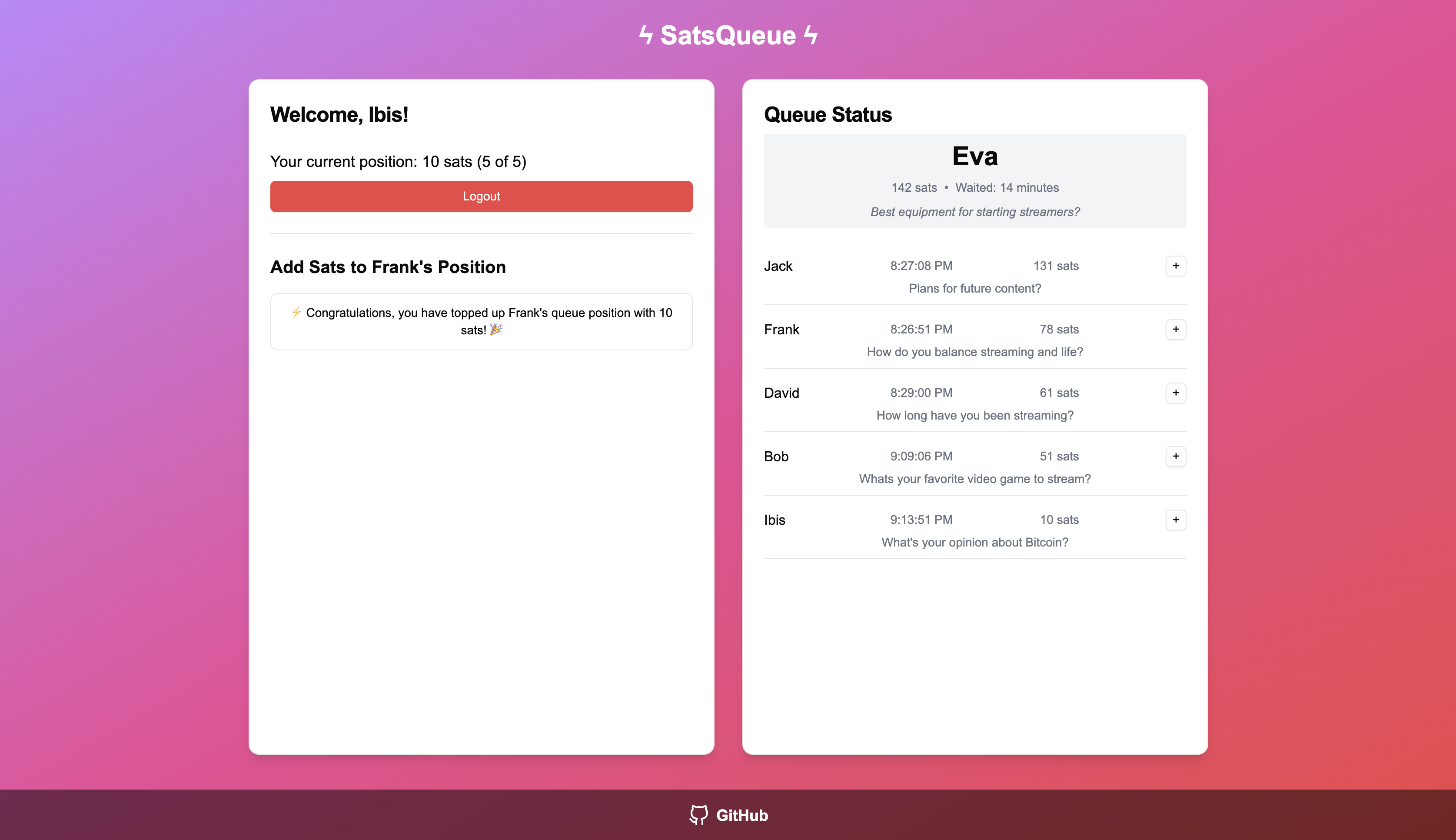
-
Nostr Integration: Link your Nostr identity (npub, nprofile, or NIP-05) to receive DM notifications for queue updates and payments.
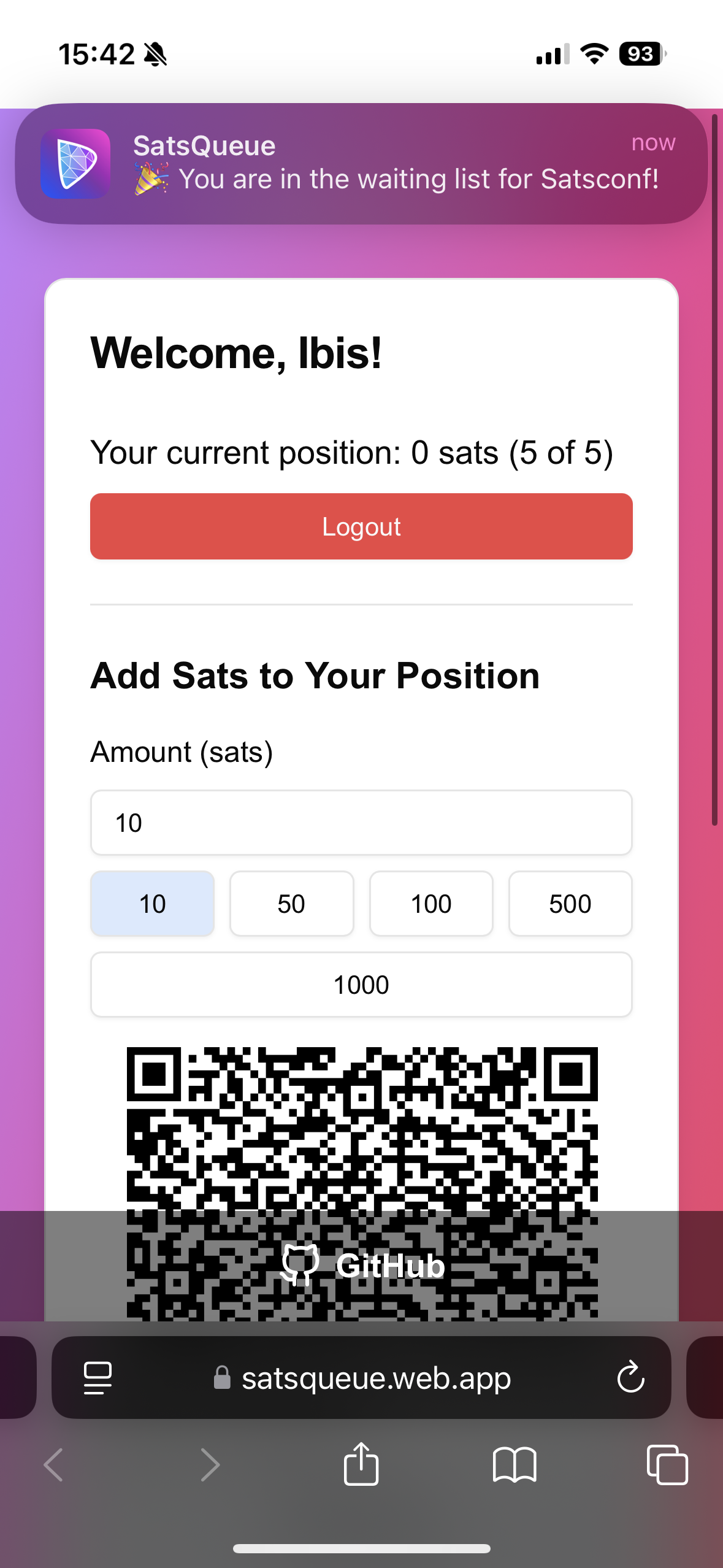
-
Admin Dashboard: Queue managers can manage their queues through a dedicated admin interface.
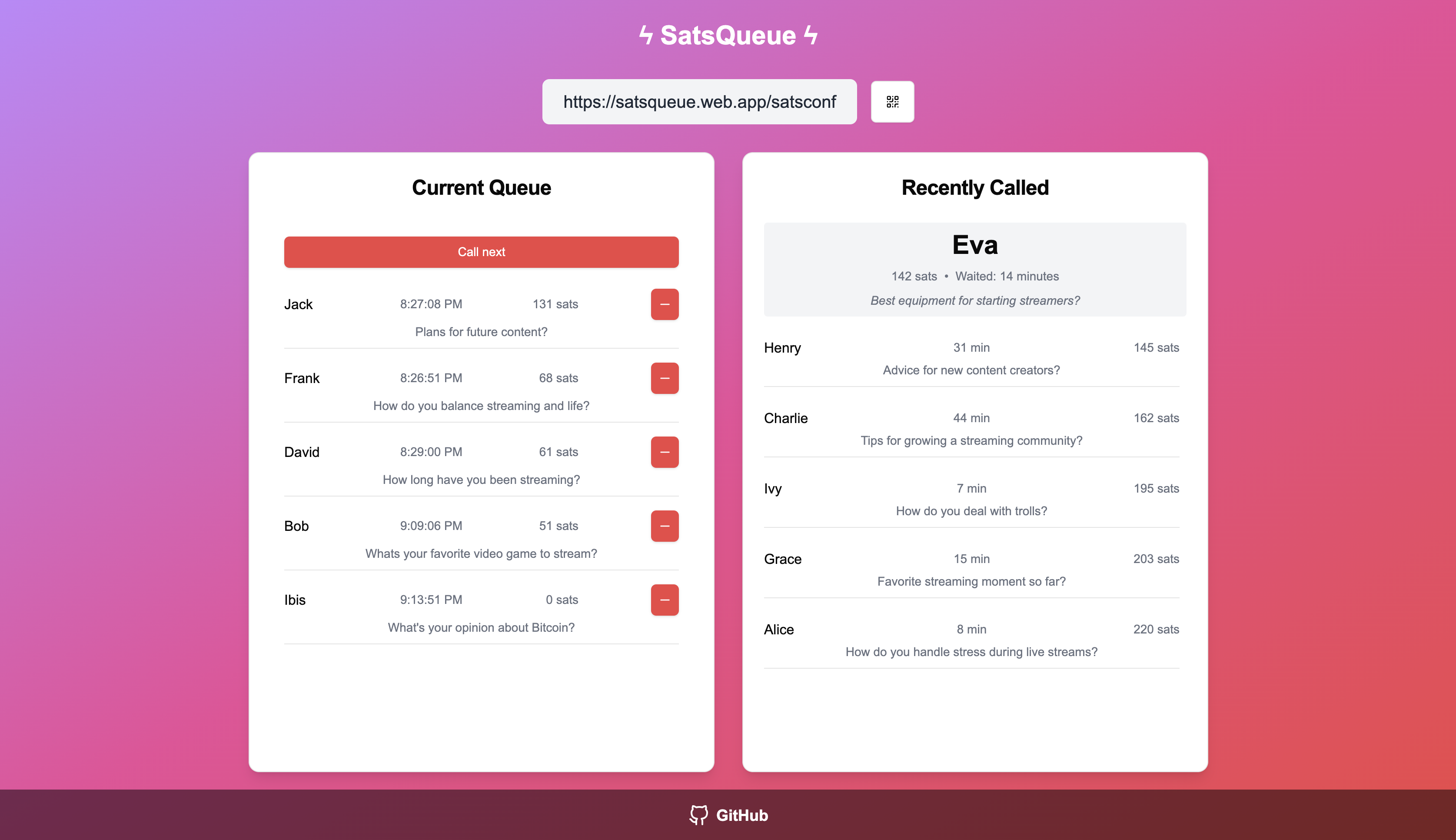
To run this project locally:
- Clone the repository
- Install dependencies with
npm install - Set up your environment variables in a
.envfile - Run the development server with
npm run dev - Open the app in your browser at
http://localhost:5173
- React
- TypeScript
- Vite
- Firebase
- Lightning Network
- Nostr