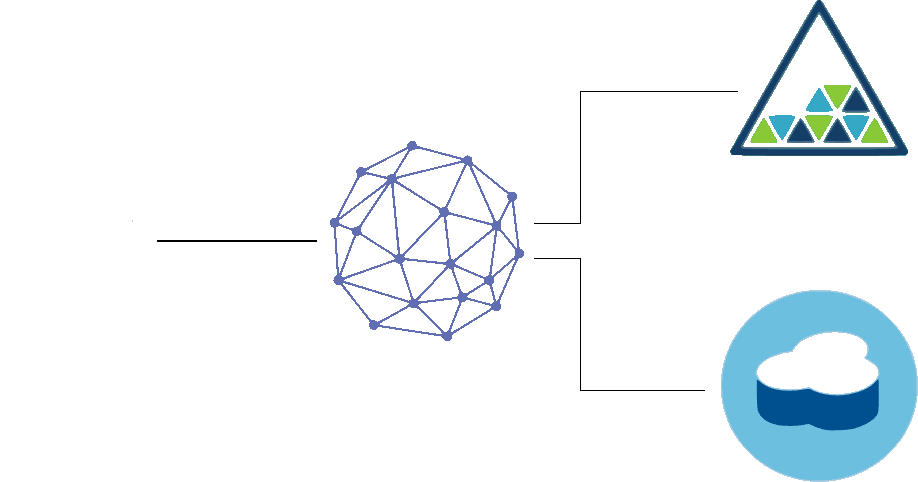ATTENTION: The UI starters have been deprecated and this sample no longer supported. Please visit Bluemix and choose a starter to add capabilities to download and start coding with a working project.
The Store Catalog Mobile Client provides instructions for how to integrate a Bluemix Mobile iOS Store Catalog application into your own customized backend on Bluemix.
The backend uses the following IBM Bluemix services and runtime:
Runtime
- API Connect for a single point of REST integration using Loopback with Node.js
Services
- Cloudant NoSQL DB to hold a list products in a NoSQL database
- Object Storage to store product images
- Mobile Client Access for protecting resources
- Push Notifications for sending notifications to customers
- Mobile Analytics for monitoring trends and performance of the application
The repository has a datasources-swift/ folder which shows how to modify the Store Catalog iOS application to retrieve data from your custom backend using API Connect as a single point of REST integration connected to the Cloudant NoSQL DB and Object Storage services on Bluemix.
Ensure that you have:
-
Provisioned your own customized backend on Bluemix
Click the Try Bluemix button to get started:
-
Navigate to the Mobile area of Bluemix
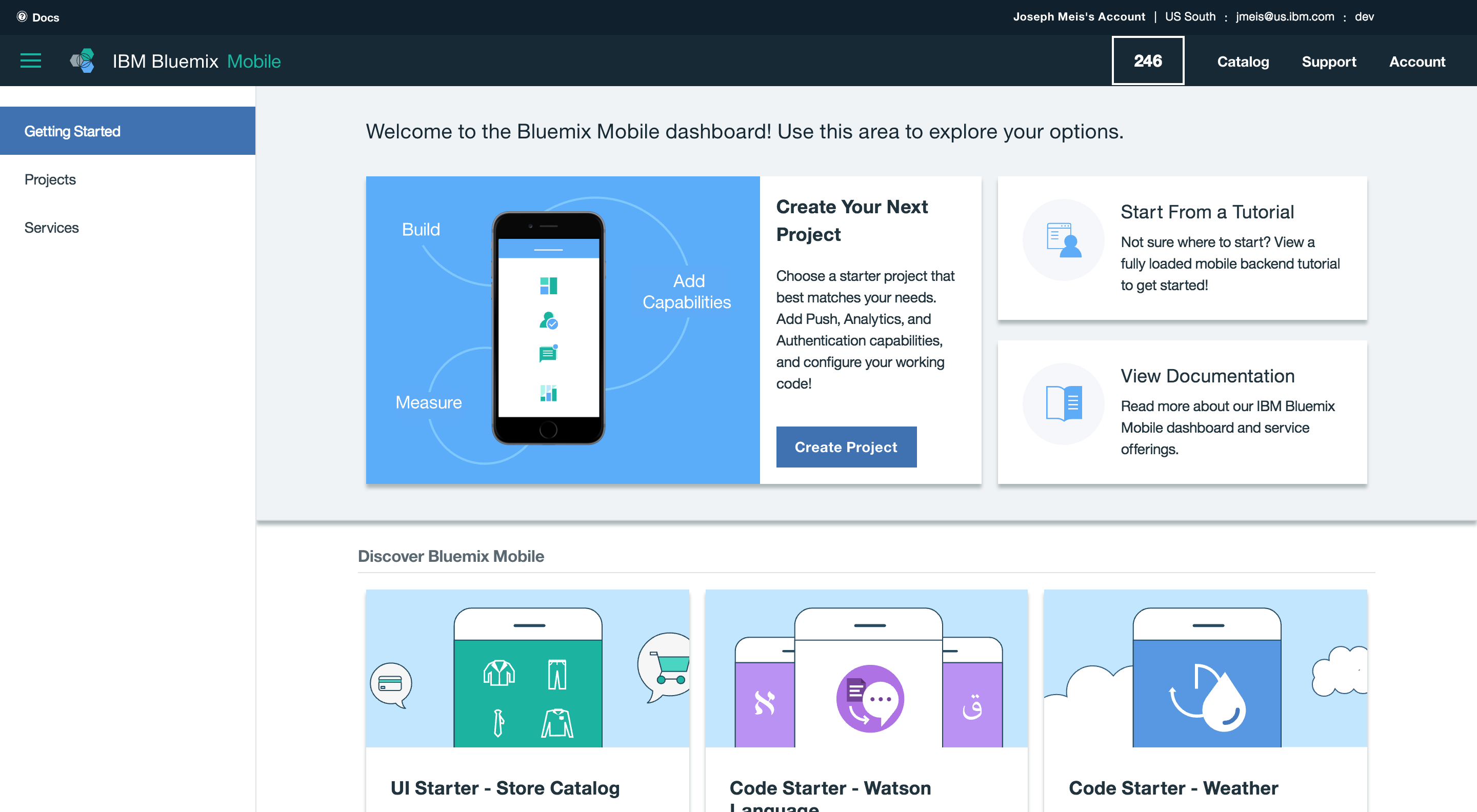
-
Click Create Project button
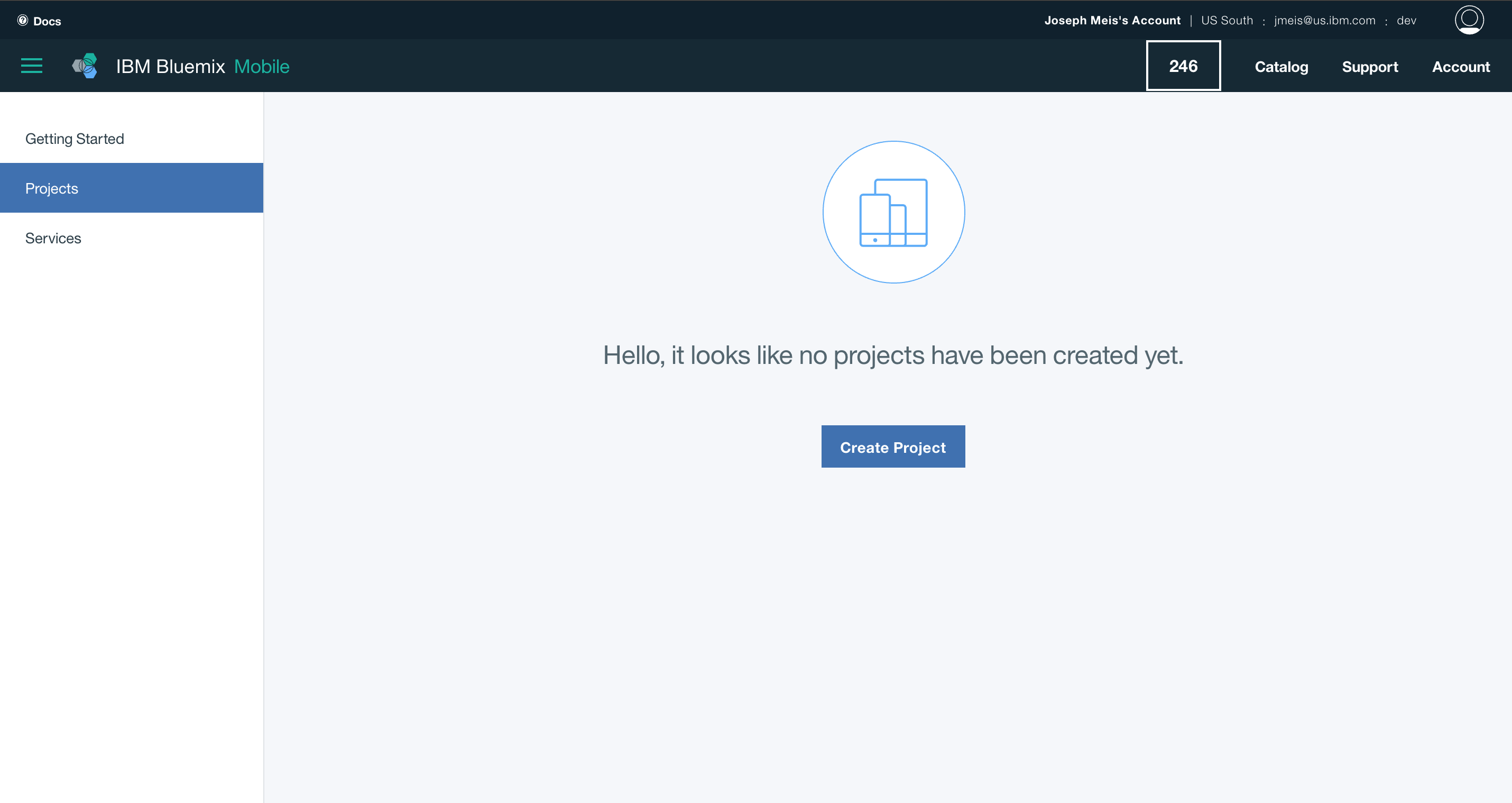
-
Select the Store Catalog Starter
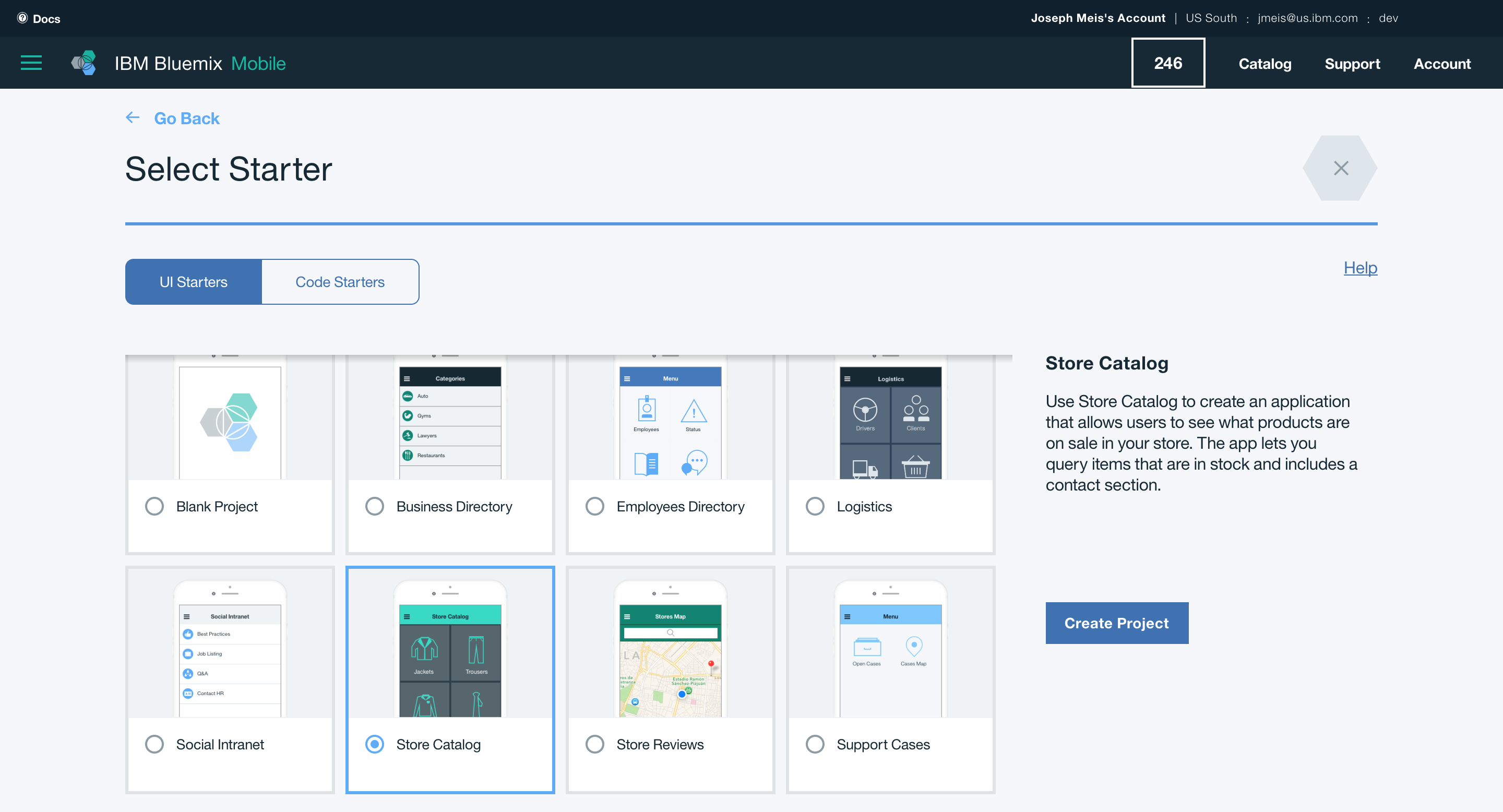
-
Add capabilities to your project
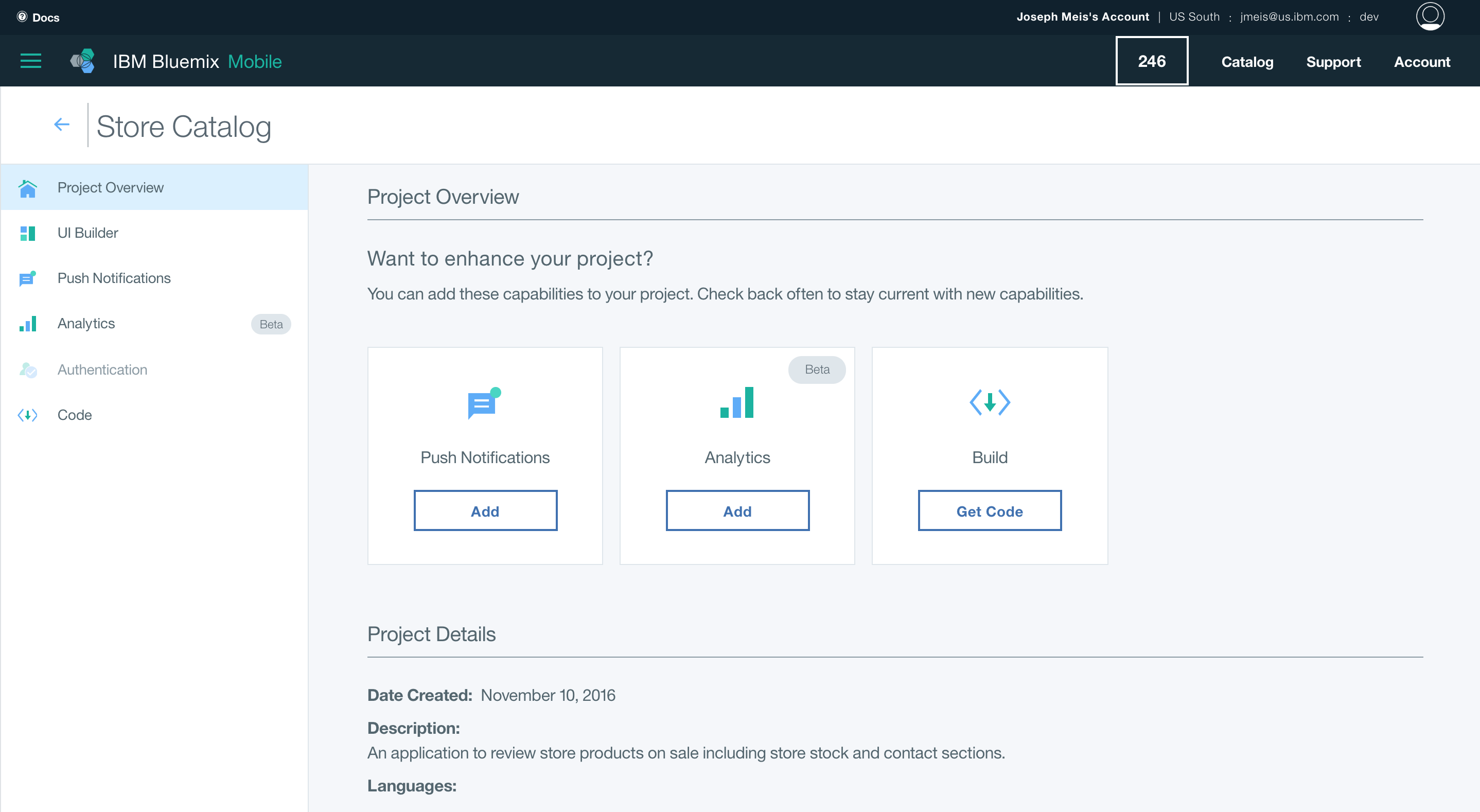
Note: At this time, the Project page does not allow the reuse of existing service capabilities. The easiest way to use the service instances from your custom backend is adding new capabilities, and subsequently, replacing the credentials in your downloaded code's
BMSCredentials.plistfile with the credentials of the service instances you created while runningbluegen. -
Design the application
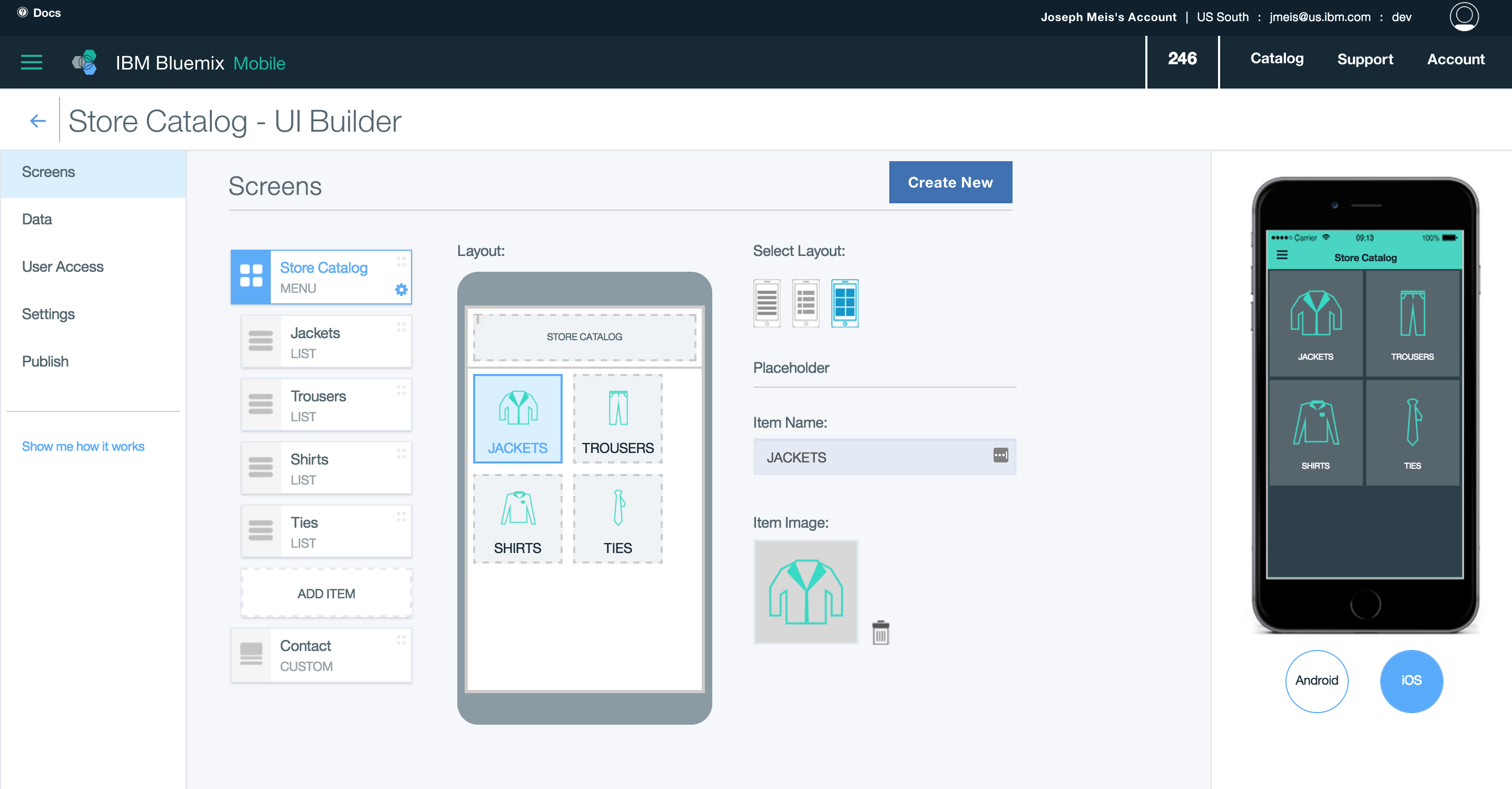
-
Get the source code for iOS in Swift and read accompanying README to install dependencies
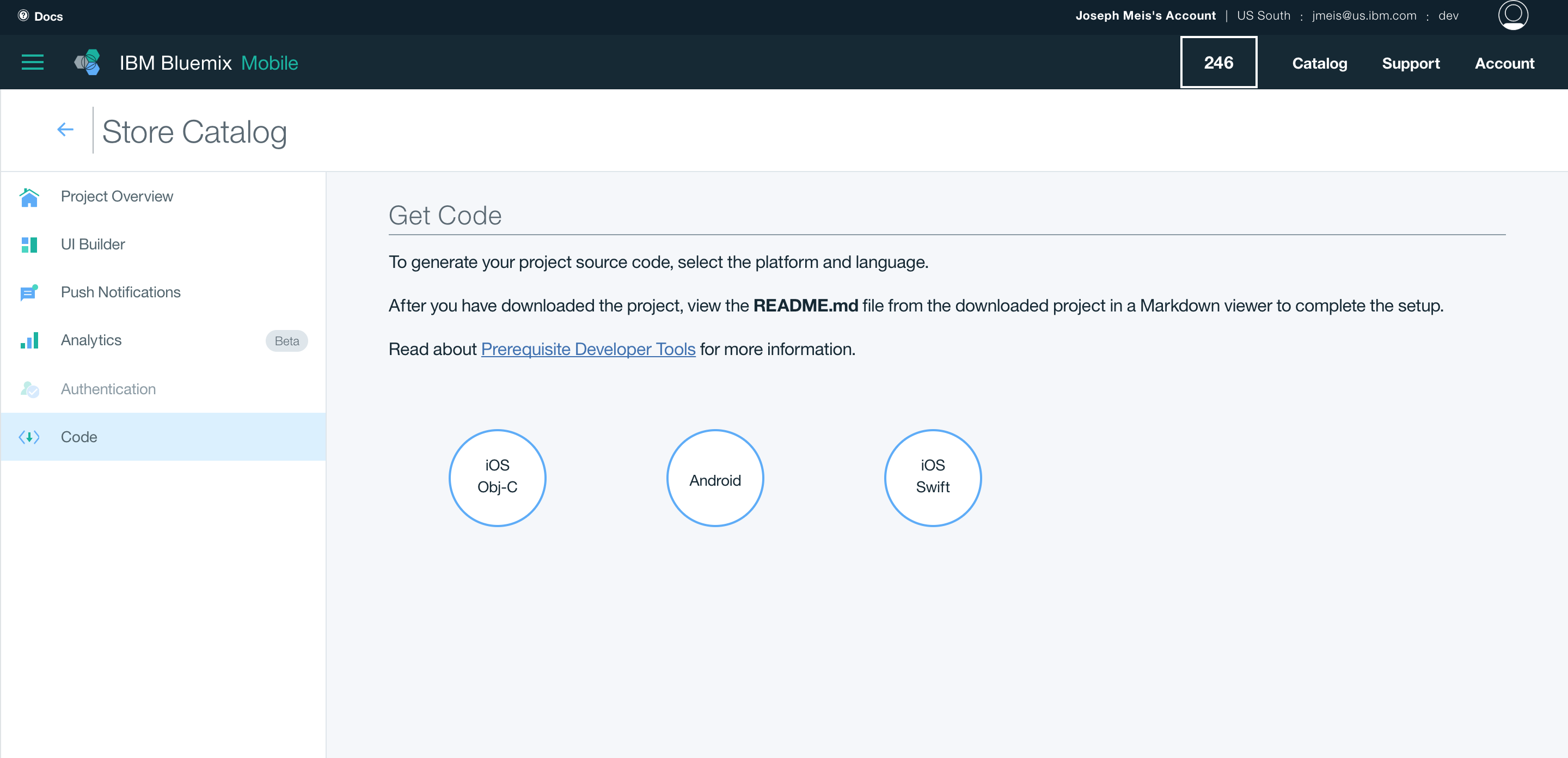
-
Run the Store Catalog application in Xcode
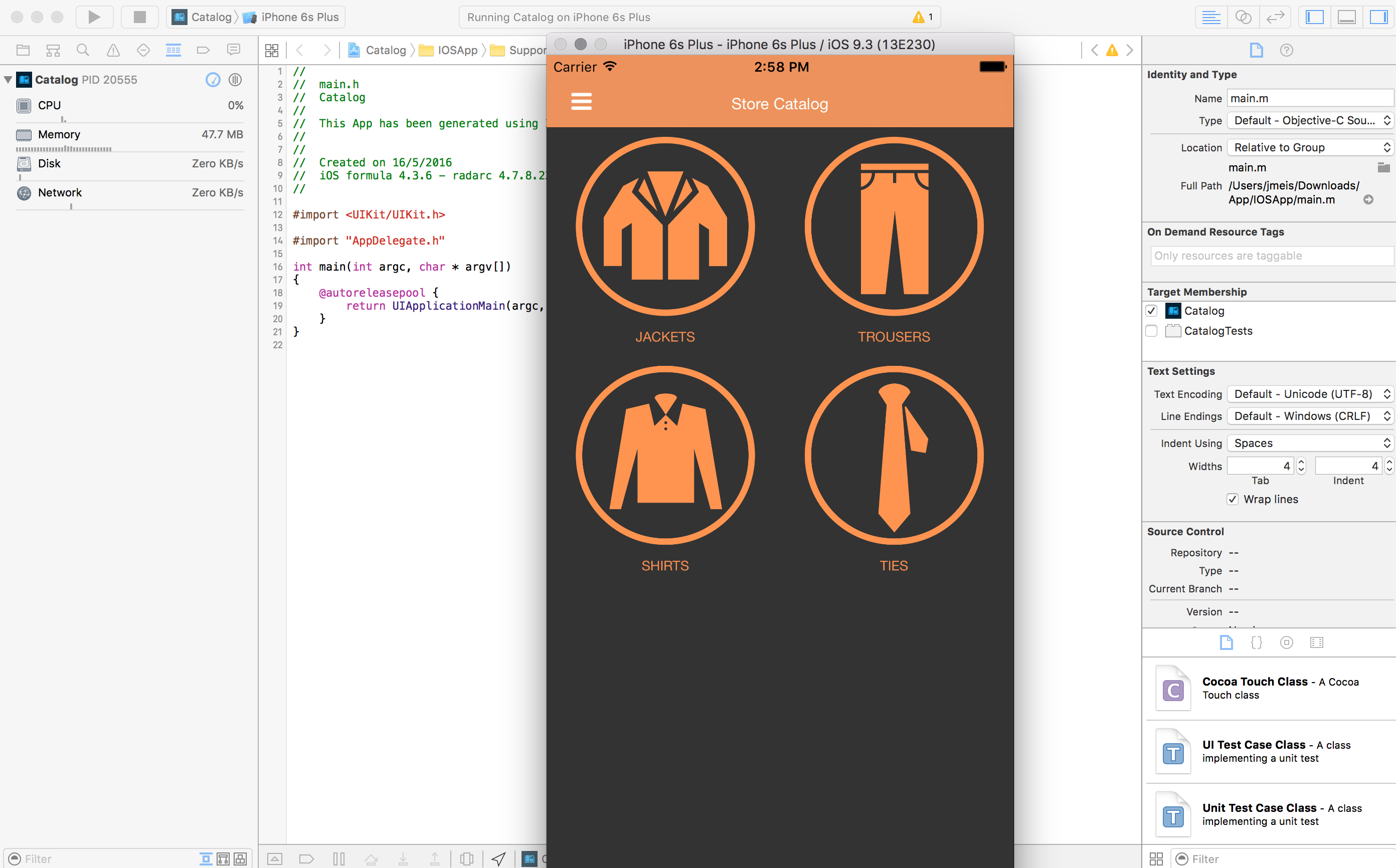
Follow instructions in datasources-swift/ to change the datasource to your custom backend and retrieve data from Cloudant NoSQL DB and Object Storage services through API Connect.
This package contains sample code provided in source code form. The samples are licensed under the Apache License, Version 2.0 (the "License"). You may obtain a copy of the License at http://www.apache.org/licenses/LICENSE-2.0 and may also view the license in the license file within this package.