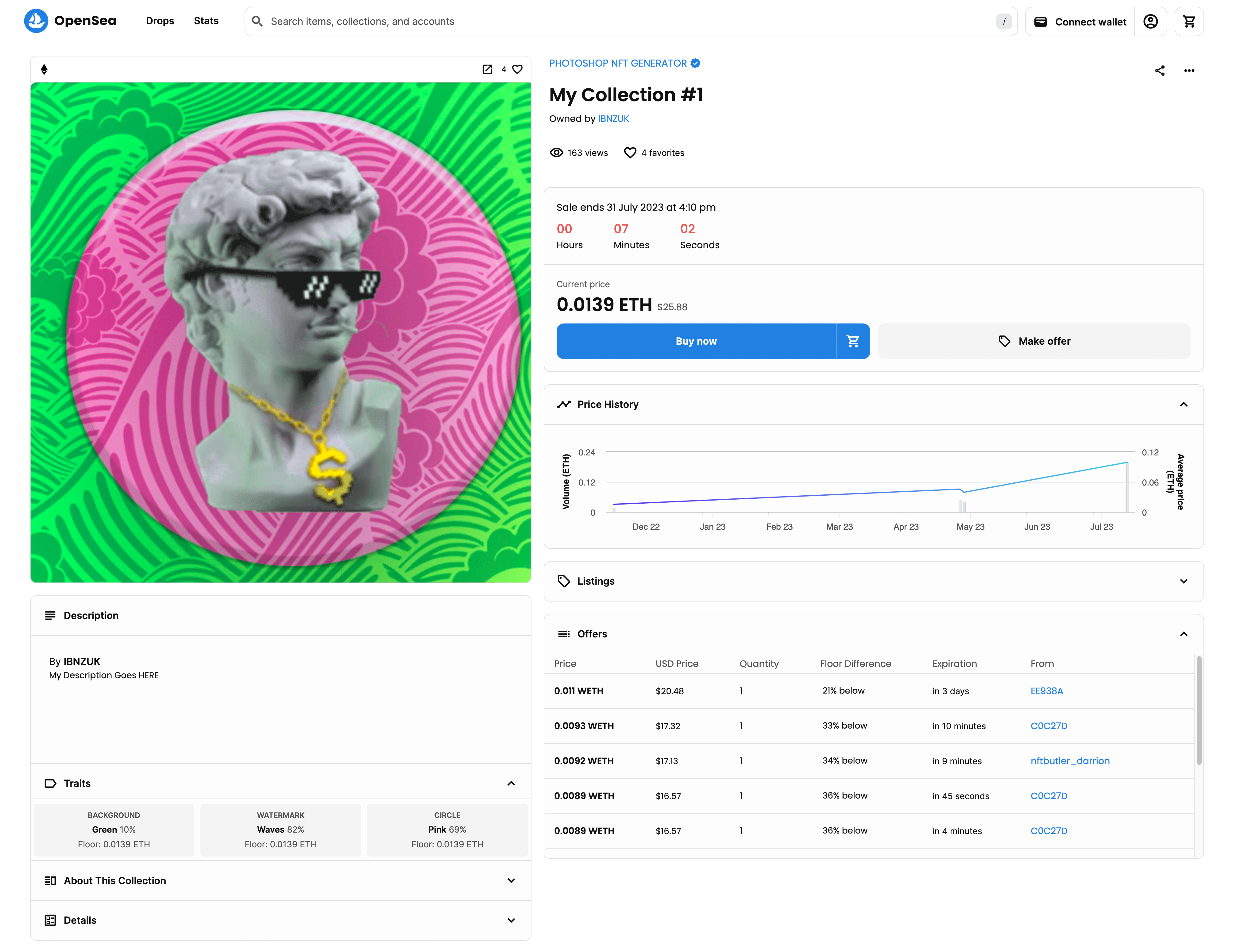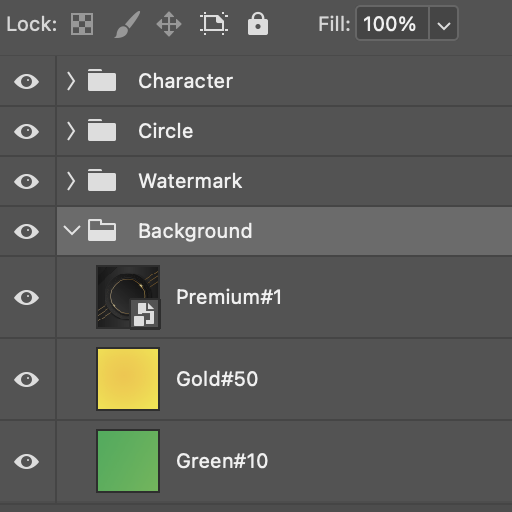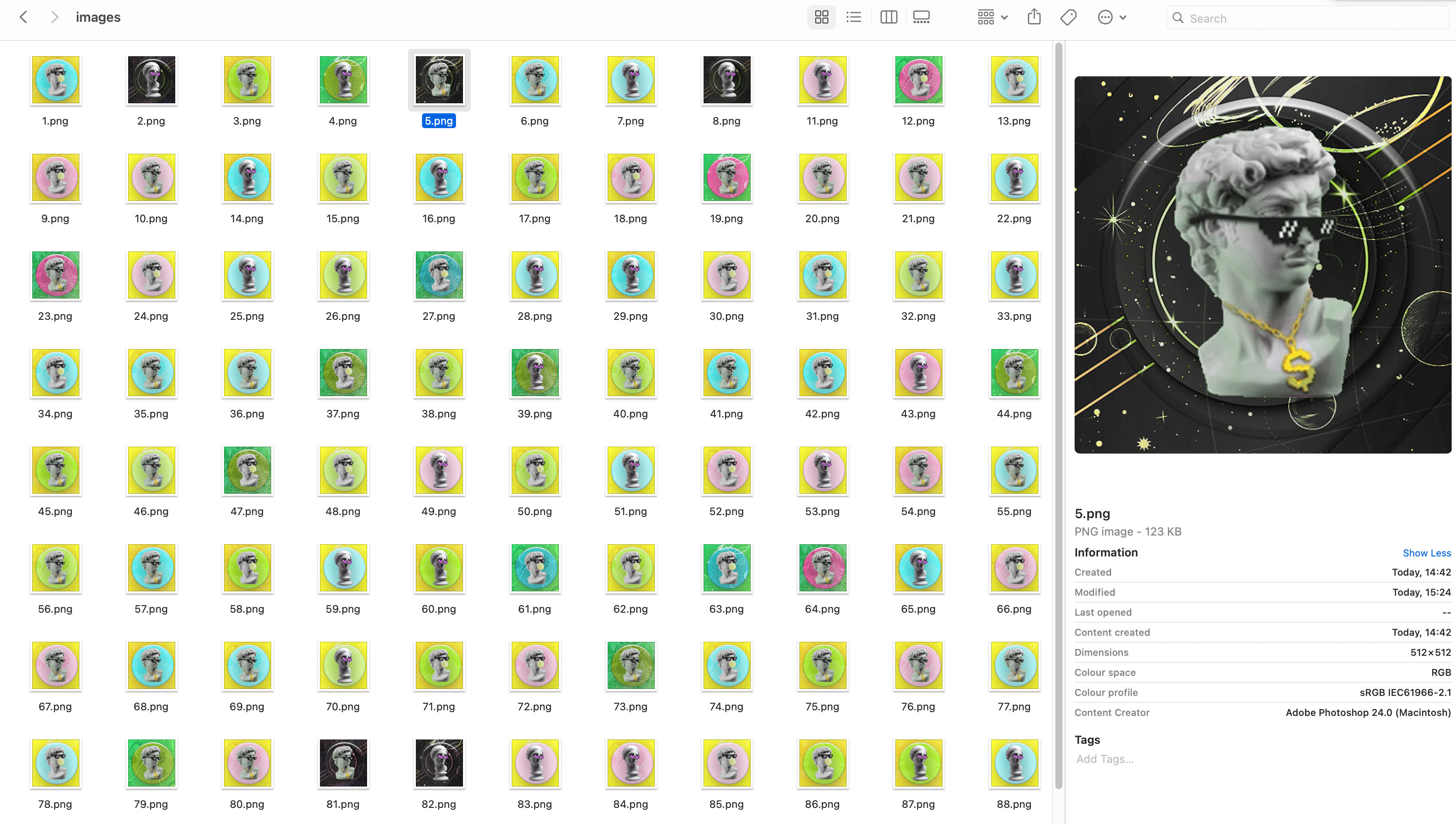This script generates NFT art from a Photoshop file based on layer groups and traits.
- Place your
.psdfile in the 'PHOTOSHOP NFT GENERATOR' folder. - Each attribute should be in a separate group of layers. For example, you could have groups named "Background", "Watermark", and "Character".
- Within each group (attribute), each layer represents a different trait value. For instance, the "Background" group could have layers named "Green#10", "Blue#50", and "Premium#1". This would mean that your NFT could have traits such as 'Background - Green', etc.
The number #10 next to your layer name means there is a 10% chance that this trait value will be used. Making it #100 does not guarantee that this value is used. It is a good idea to first try out your collection generation and adjust rarity values accordingly. #0 would mean this trait is not used.
- Generate NFT Images from Photoshop
- Open Photoshop and go to File
- Select Scripts
- Select Browse
- Navigate to PHOTOSHOP NFT GENERATOR folder 📁
- Select
CreateNFTs.jsfile to run
- Update Metadata Fields
- Open Photoshop and go to File
- Select Scripts
- Select Browse
- Navigate to PHOTOSHOP NFT GENERATOR folder 📁
- Select
UpdateMetadata.jsfile to run
Your NFT collection will be created in the /collectiondirectory.
Your metadata structure will look similar to this:
{
"name": "My Collection #1",
"description": "My description goes HERE",
"image": "https://myURL.com/1.png",
"edition": 1,
"attributes": [
{
"trait_type": "Character",
"value": "Male"
},
{
"trait_type": "Watermark",
"value": "Waves"
},
{
"trait_type": "Background",
"value": "Green"
}
]
}