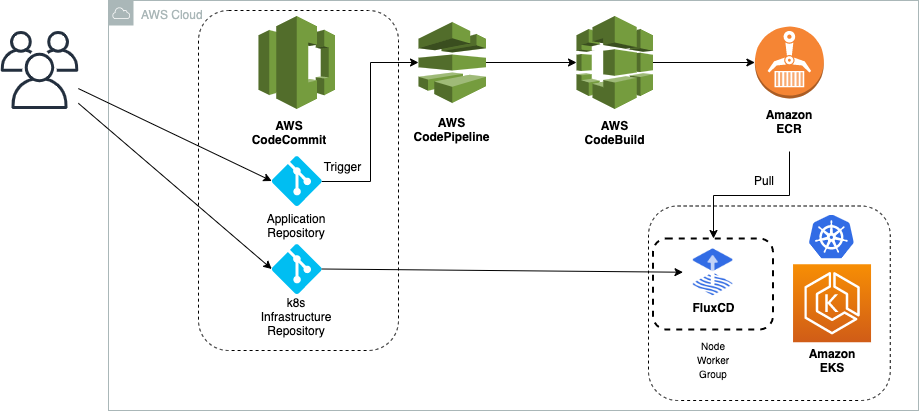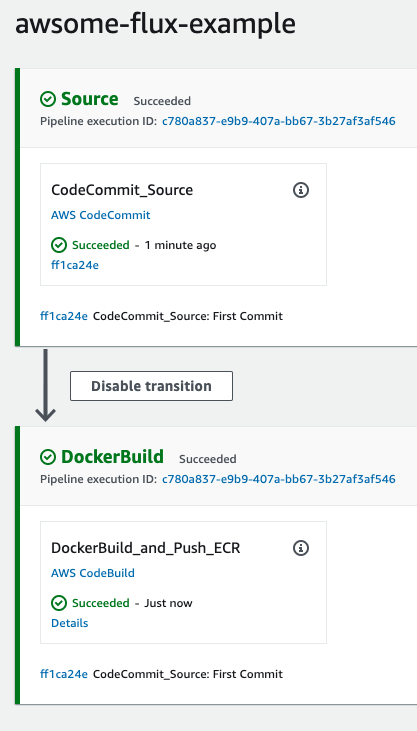CI/CD on EKS using AWS Codecommit, AWS Codepipeline, AWS Codebuild and FluxCD written in python using CDK!
The purpose of this repository is to demo how can we work with the GitOps philosophy using FluxCD on EKS. This implementation has been developed using CDK.
- CDK installed: Getting started with the AWS CDK
- AWS Account
- IAM user with Git Credentials for Codecommit: IAM Git Credentials
Export your Git credentials:
export GIT_AUTH_USER=git_username
export GIT_AUTH_KEY=git_credentials
Specify the stack name, and region on the cdk.json, for example:
{
"app": "python3 app.py",
"context": {
"@aws-cdk/core:enableStackNameDuplicates": "true",
"aws-cdk:enableDiffNoFail": "true",
"@aws-cdk/core:stackRelativeExports": "true",
"@aws-cdk/aws-ecr-assets:dockerIgnoreSupport": true,
"name": "awsome-flux-example",
"region": "us-east-1"
}
}
Deploy the infrastructure using the CDK cli:
cdk bootstrap aws://account_id/us-east-1
cdk deploy
The infrastructure creation takes around 15/20 min due the EKS cluster creation. During the meantime, you can clone the two new repos that have been already created and push the example code. First one for the kubernetes infrastructure and later, for your application. Don't forget to change the account ID of the Amazon Registry on the infrastructure in the line 21.
Like this:
git clone https://git-codecommit.us-east-1.amazonaws.com/v1/repos/kubernetes-infra-awsome-flux-example
cp repos/infra_example/* kubernetes-infra-awsome-flux-example/
git add .
git commit -am "First commit"
git push
git clone https://git-codecommit.us-east-1.amazonaws.com/v1/repos/awsome-flux-example
cp repos/app_example/* awsome-flux-example/
git add .
git commit -am "First commit"
git push
After push your code the pipeline is triggered:
Once the stack is completed, you will get the following outputs:
Outputs:
awsome-flux-example-stack.awsomefluxexampleclusterConfigCommandC5ACCB2F = aws eks update-kubeconfig --name awsomefluxexamplecluster7E1AB52B-8636fb0994a64eaf835a8568e4f1dd6d --region us-east-1 --role-arn arn:aws:iam::account_id:role/awsome-flux-example-stack-awsomefluxexamplecluster-4WYAIKEQONYC
awsome-flux-example-stack.awsomefluxexampleclusterGetTokenCommand58A55459 = aws eks get-token --cluster-name awsomefluxexamplecluster7E1AB52B-8636fb0994a64eaf835a8568e4f1dd6d --region us-east-1 --role-arn arn:aws:iam::account_id:role/awsome-flux-example-stack-awsomefluxexamplecluster-4WYAIKEQONYC
awsome-flux-example-stack.awsomefluxexamplefluxcdk8sinfrastructurerepository051BF5A3 = https://git-codecommit.us-east-1.amazonaws.com/v1/repos/kubernetes-infra-awsome-flux-example
Connect to the EKS cluster using the previous output and check your application. You can also follow Update Kubeconfig
# kubectl get pod
NAME READY STATUS RESTARTS AGE
awsome-app-flux-67b6457b5b-fhz7m 1/1 Running 0 5m12s
awsome-app-flux-67b6457b5b-ngxhb 1/1 Running 0 5m33s
flux-f8c9c99f9-k9wd4 1/1 Running 0 15m
memcached-5bd7849b84-26xrv 1/1 Running 0 15m
After completing your demo, delete your stack using the CDK cli:
cdk destroy
See CONTRIBUTING for more information.
This library is licensed under the MIT-0 License. See the LICENSE file.