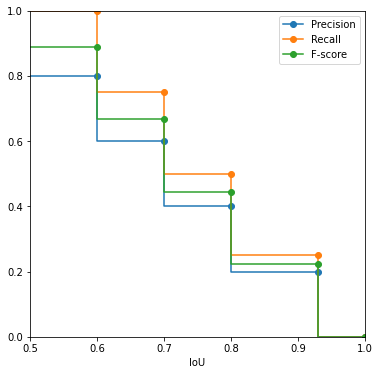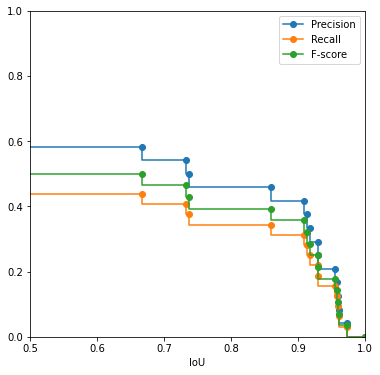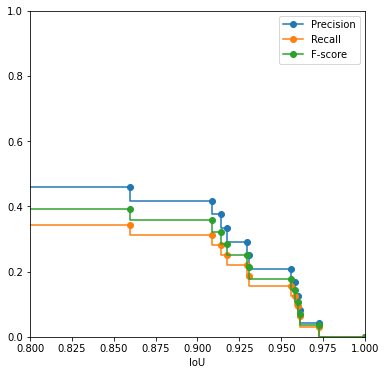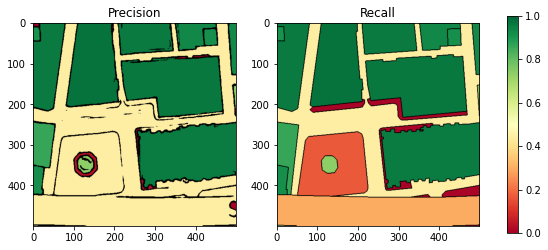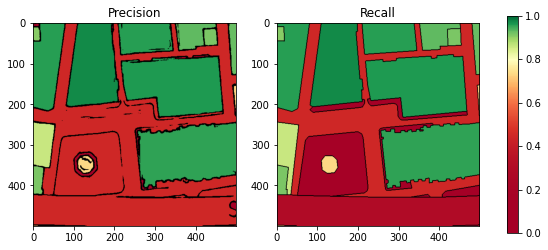pip install coco-pano-ext-demoEven if the primary purpose of the COCO is to score segmentations, we use a graph framework, and so we aim at scoring a bipartite graph P ↔ Q with degree 1 (1 node in P is paired with at most 1 node in Q). The edge are weighted by a shape matching metric: the IoU. The figure below shows two segmentations and the corresponding bipartite graph to assess.
from coco_pano_ext_demo import COCO
P = [0.7, 0.6, 0.93, 0.8]
Q = [0, 0.6, 0.8, 0.7, 0.93]
PQ, SQ, RQ, _ = COCO(P, Q, ignore_zero=False)
print(
f"""
The Panoptic Quality is: {PQ}
The Segmentation Quality is: {SQ}
The Recognition Quality is: {RQ}
"""
) The Panoptic Quality is: 0.6733333333333332
The Segmentation Quality is: 0.7575
The Recognition Quality is: 0.8888888888888888
We first need to output the precision/recall table of the system as the IoU tolerance threshold increases. This is mostly the same code as previously but with the extra parameter output_scores=True.
from coco_pano_ext_demo import COCO_plot
PQ, SQ, RQ, score_table = COCO(P, Q, ignore_zero=False, output_scores=True)
score_table| IoU | Precision | Recall | F-score | |
|---|---|---|---|---|
| 0 | 0.60 | 0.8 | 1.00 | 0.888889 |
| 1 | 0.70 | 0.6 | 0.75 | 0.666667 |
| 2 | 0.80 | 0.4 | 0.50 | 0.444444 |
| 3 | 0.93 | 0.2 | 0.25 | 0.222222 |
COCO_plot(score_table)While the evaluation framework is graph-based, the function enables assessing directly the quality of segmentations from images. You can provide either:
- 2D labelmaps: images with labels where each component is labeled by integers (the background component should have label 0 to be ignored afterward with the parameter
ignore_zero=True). - 2D binary images: images with values 0 and 1, where the 4-connected regions are in white and separated by 8-connected black boundaries.
import numpy as np
import matplotlib.pyplot as plt
from skimage.io import imread
T = imread("doc/296_5000_6500_5500_7000_gt.png", as_gray=True)
P = imread("doc/296_5000_6500_5500_7000_pred.png", as_gray=True)
## threshold
T = np.asarray(T < 0.5)
P = np.asarray(P < 0.5)
PQ, SQ, RQ, score_table = COCO(P, T, ignore_zero=True, output_scores=True)
print(
f"""
The Panoptic Quality is: {PQ}
The Segmentation Quality is: {SQ}
The Recognition Quality is: {RQ}
"""
)
COCO_plot(score_table)
The Panoptic Quality is: 0.443018795575248
The Segmentation Quality is: 0.886037591150496
The Recognition Quality is: 0.5
It is also possible to be more restrictive about the "matching rate". IoU=50% might be not restrictive enough, and you may not want to consider these pairings. The parameter pairing_threshold allows filtering out edges that do not meet the required matching quality.
PQ, SQ, RQ, score_table = COCO(P, T, ignore_zero=True, output_scores=True, pairing_threshold=0.8)
print(
f"""
The Panoptic Quality is: {PQ}
The Segmentation Quality is: {SQ}
The Recognition Quality is: {RQ}
"""
)
COCO_plot(score_table, lower_bound=0.8) The Panoptic Quality is: 0.36671881695056546
The Segmentation Quality is: 0.9334660795105303
The Recognition Quality is: 0.39285714285714285
Precision/recall maps provide a visual insight about the performances of a system. Every non-green region in one of the map means that the region does not match correctly between the groundtruth and the prediction.
In particular, they highlight:
- the regions that have been missed (Miss) that appear in red in the Recall map
- the regions that have been over-segmented (False Alarm) that appear in red in the Precision Map
An extra parameter, the acceptance threshold, allows to center the colormap to a given acceptance score.
from skimage.io import imread
import coco_pano_ext_demo as coco
import matplotlib.cm
GT = imread("doc/296_5000_6500_5500_7000_gt.png", as_gray=True)
Pred = imread("doc/296_5000_6500_5500_7000_pred.png", as_gray=True)
GT = GT < 0.5
Pred = Pred < 0.5
def show_precision_recall(t):
precision, recall = coco.precision_recall_maps(GT, Pred, lower_bound=t)
f, [ax1, ax2] = plt.subplots(1, 2, figsize=(10,4))
ax1.imshow(precision)
ax1.set_title("Precision")
ax2.imshow(recall)
ax2.set_title("Recall")
f.colorbar(matplotlib.cm.ScalarMappable(cmap=coco._cmap), ax=[ax1, ax2])
show_precision_recall(t = 0.5)show_precision_recall(t = 0.8)