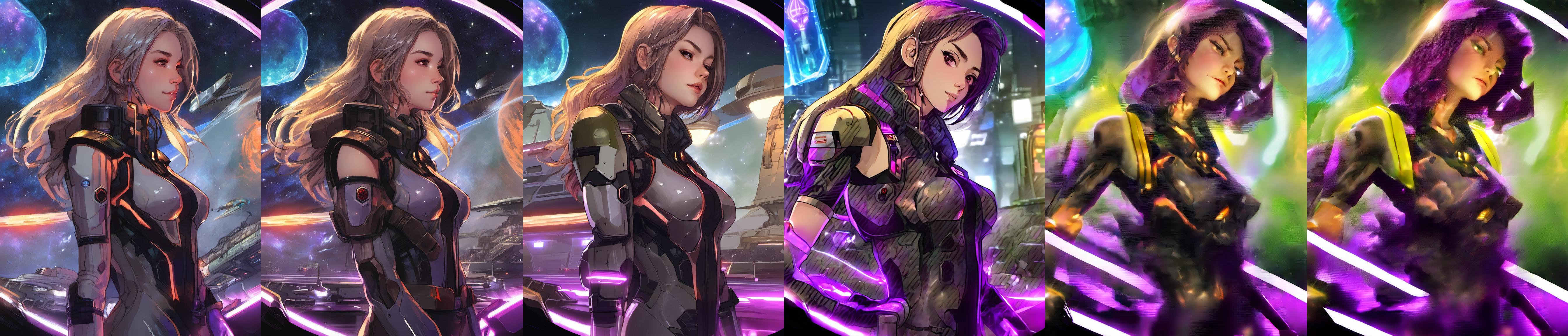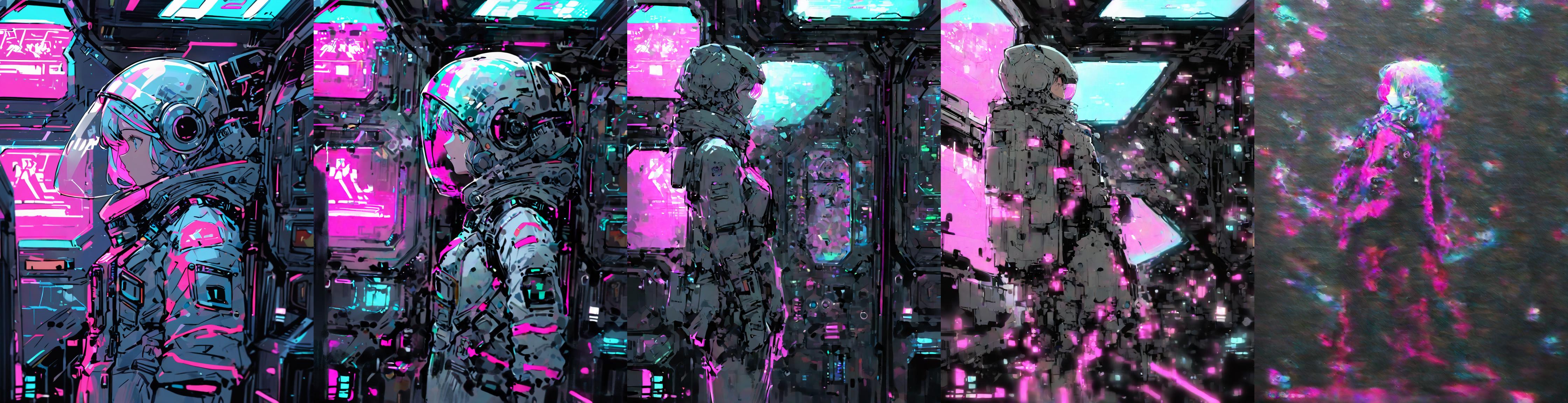"Model tilt" is a process of adding noise to a subset of the model weights to produce potentially interesting results. I see this as a parallel to cartrigde tilting, hence the name.
- Copy
model_tilt.pyto custom nodes directory in Comfy UI - Apply the patch using
git am model_patcher_add_tilt.patch
If done correctly, you will now see a "Model Tilt" node available under "model_patches". This node takes a model as an input and outputs a model with applied noise.
You can tune the following parameters:
target: a substring of a model key; all the weights which names include this substring will be affected. I personally like to tilt1.normor1.attn.tilt_strength: amount of noise to add; the noise will be generated in the[-tilt_strength .. tilt_strength]range.tilt_seed: seed to use for tilt noise generation; each subsequent weight tensor will have this seed incremented internally.mask_strength: threshold for the mask; the formula is basicallyweight = weight + noise * mask, wheremaskis a noise tensor with values less than1 - mask_strengthmapped to 0 and other values mapped to 1.mask_seed: seed to use for mask noise generation; each subsequent weight tensor will have this seed incremented internally.