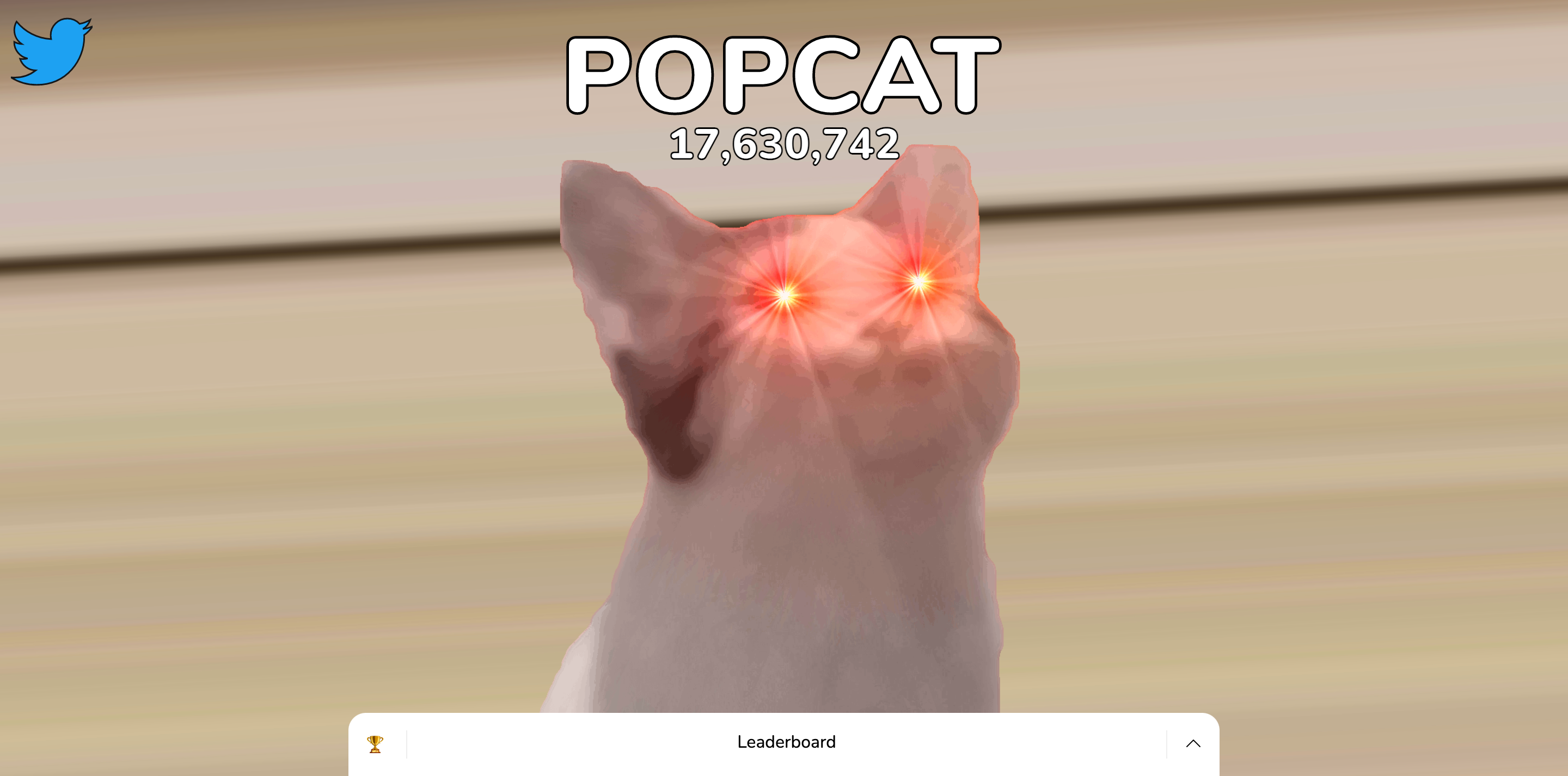This is a browser script to automatically send "Pops" (clicks) to https://popcat.click. It sends 799 pops every 30 seconds.
This script can be used in 2 ways:
- Copy the content of
popcat-bot.user.js - Switch to browser window, navigate to https://popcat.click
- Press
Command + Option + I(Mac) orControl + Shift + I(Windows, Linux) key to open devtool - Switch to "Console" tab in devtool
- Paste the copied content devtool and press
Enterto execute it
- Install Tampermonkey if not already installed
- Open this script link and click install. If Tampermonkey failed to detect the script as an userscript, install it manually:
- Open Tampermonkey's Dashboard in your browser
- Click the icon with a plus symbol to add a new script
- Paste the copied content to editor and save it
- Refresh https://popcat.click browser tab
- If the script is successfully installed, you should see the "Pops" counter increase every 30 seconds. You can also open devtools by pressing
Command + Option + I(Mac) orControl + Shift + I(Windows, Linux) key to check if there is any console message indicating that bot has started.
Most of the script found uses for loop to spam clicks or keyboard events, which eats up a lot of resources. This script has optimized the performance to run check every 1 seconds, and hooks into Popcat's Vue instances to alter counter status only after "Pops" have been sent to server.
This script also embeds "Metadata Block", which allows the script to be installed via Tampermonkey. Once the script is installed, you don't need to copy and paste every time, and the bot will automatically run when https://popcat.click page is load.
It is not recommended to send "Pops" more then 799 every 30 seconds due to Popcat's logic.
Popcats sends accumlated clicks to it's server every 30 second. On every request being sent, it checks whether the accumlated clicks is >= 800, if it is true, then it will increase the value of a variable called sequential_max_pops by 1. When sequential_max_pops reaches 11, it will mark variable bot as true, and all clicks afterwards will not be send to server, which also means no contribution to the leaderboard.
Also, for accumlated clicks more than 800, the value will clamped to 800 before sending to server. So the maximum contribution to leaderboard per 30 seconds will be 800 only.
Note that the cool down time for the server API is 30 seconds. If a same IP address tries to send multiple requests within 30 seconds, the server will returns 429 - Too many requests. It is recommend to make sure there is no other browser tabs running https://popcat.click when using this bot.
Here is the source code of Popcat as of 15 August, 2021.

The cat will turn into red eye.
No worries, this scripts automatically handles it for you. However, you can also perform the following steps manually:
- Clear
botflag in cookie storage. This can be done via:- Press
Command + Option + I(Mac) orControl + Shift + I(Windows, Linux) key to open devtool in browser - Switch to "Application" tab
- Select "Cookies" in the left panel
- Select "https://popcat.click"
- Select "bot" row and click "Delete Selected" (Cross symbol icon)
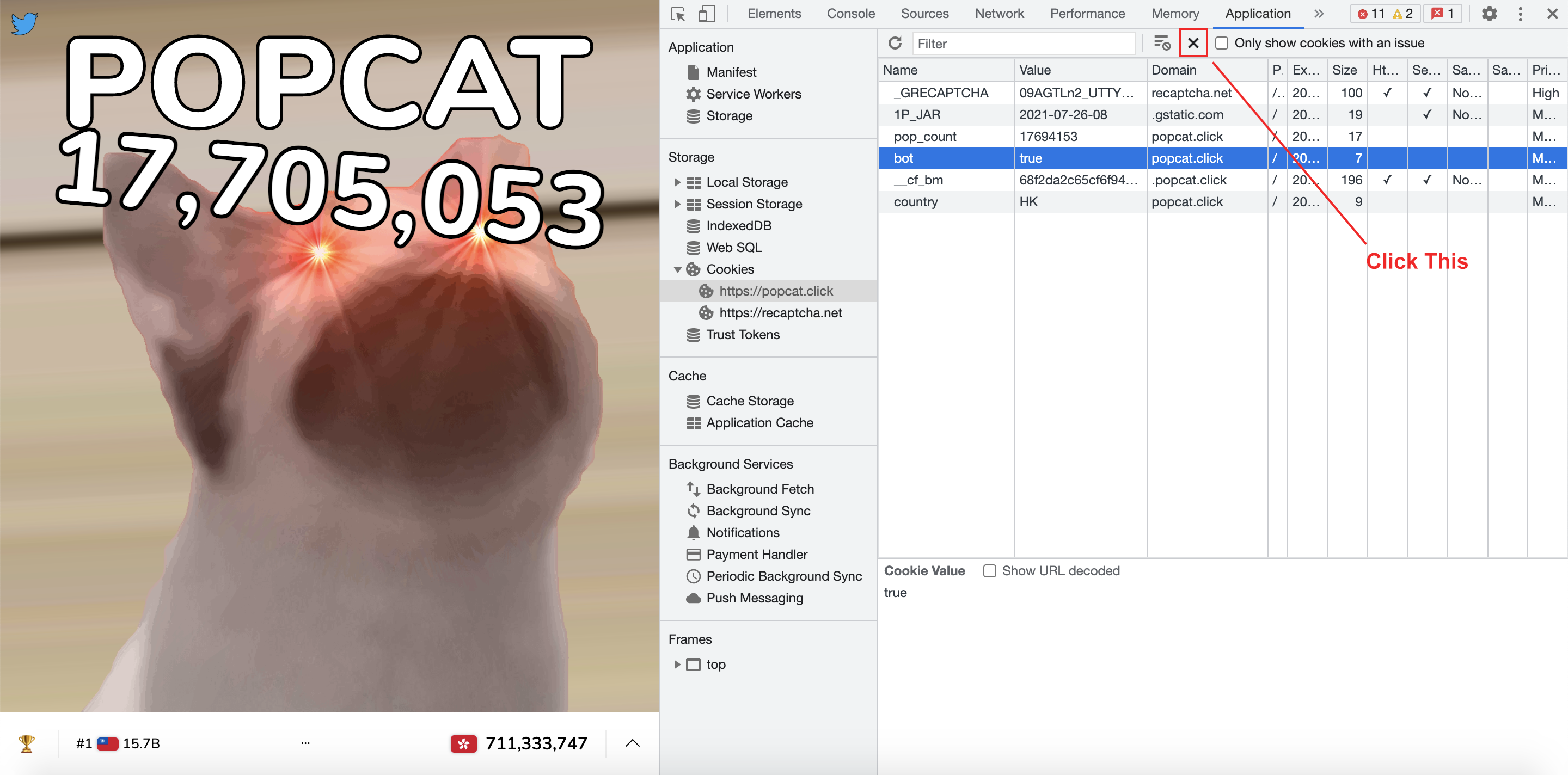
- Press
- Refresh the page