A REST data service built with ASP.NET Core + EntityFramework Core + MySql
Subsystem of the jobboard project
##Source code structure
|-- src
|-- jobboard.backend
| |-- appsettings.json // contains configuration string such as db connection
| |-- fabfile.py // python script for auto deploy with fabric
| |-- jobboard.backend.xproj
| |-- Program.cs
| |-- project.json
| |-- Startup.cs // configure http pipeline, register services
| |-- web.config
| |-- Controllers // do not need content and skill controllers
| | |-- JobsController.cs
| | |-- SkillsController.cs
| |-- Core
| | |-- Extensions.cs
| | |-- PaginationHeader.cs
| | |-- Services
| | |-- IWorkerService.cs
| | |-- WorkerService.cs // the service to trigger analyzer task (async call to flask)
| |-- Properties
| | |-- launchSettings.json
| |-- ViewModels // data transfer objects
| | |-- ContentDto.cs
| | |-- JobDetailDto.cs
| | |-- JobDto.cs
| | |-- JobSkillDto.cs
| | |-- SkillDto.cs
| | |-- SkillDtoValidator.cs
| | |-- Mappings // configuration for AutoMapper
| | |-- AutoMappingConfiguration.cs
| | |-- DomainToDtoMappingProfile.cs
| | |-- DtoToDomainModelMappingProfile.cs
|-- jobboard.Data
| |-- jobboard.Data.xproj
| |-- JobBoardContext.cs // ef context for the whole project
| |-- project.json
| |-- Abstract
| | |-- IEntityBaseRepository.cs
| | |-- IRepositories.cs
| |-- Properties
| | |-- AssemblyInfo.cs
| |-- Repositories
| |-- EntityBaseRepository.cs
| |-- JobRepository.cs
| |-- SkillRepository.cs
|-- jobboard.Model //data model project
|-- IEntityBase.cs
|-- jobboard.Model.xproj
|-- project.json
|-- Entities
| |-- Content.cs // data model for the raw text of a job post
| |-- Job.cs // data model for a job post
| |-- JobSkill.cs // data model for the multi-multi relation between Job and Skill
| |-- Skill.cs // data model for a skill, it has name and keywords
|-- Properties
|-- AssemblyInfo.cs
##Implementation key points This section records some key points (or lesson learned) in the implementation, for future reference~
###Code first database design
This application has the following data models:
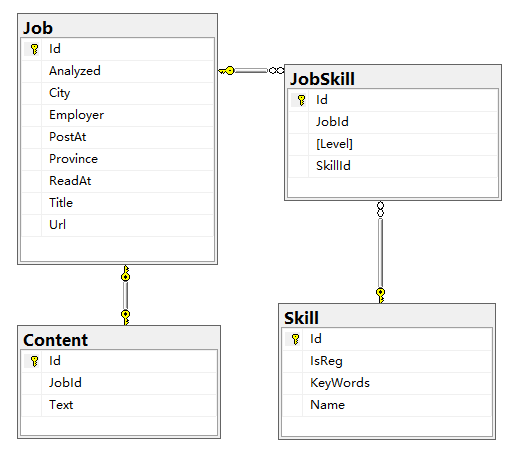
- Job: Represent the core information of a job post.
- Content: Represent the raw text information of a job post (its job description and requirements)
- Skill: Represent a skill, such as
.NET,Java, and its matching config (keywords based / regex based) - JobSkill: Skill required by a specific job, and the required level of experience
User add Skill along with the matching keywords/regex via frontend app.
The Jobboard.Scraper retrieve info from recruitment websites, post the Job and Content to this backend,
then the backend trigger the Jobboard.Analyzer to extract JobSkill from the Content and write to the database.
####Handle many to many relation
Many-to-many relationships without an entity class to represent the join table are not yet supported by EF Core. So a joining table entity JobSkill
is required as a bridge :
In both Job and Skill, there is a navigation property:
public ICollection<JobSkill> JobSkills { set; get; }In JobSkill
public class JobSkill : IEntityBase
{
public int Id { set; get; }
public int JobId { set; get; }
public Job Job { set; get; }
public int SkillId {set;get;}
public Skill Skill { set; get; }
public int Level { set; get; }
}The relations need to be specified in DbContext OnModelCreating():
modelBuilder.Entity<Job>()
.HasMany(j => j.JobSkills)
.WithOne(js => js.Job)
.HasForeignKey(js => js.JobId);
modelBuilder.Entity<Skill>()
.HasMany(s => s.JobSkills)
.WithOne(js => js.Skill)
.HasForeignKey(js => js.SkillId);####Handle very long string datatable column
The Text column in Content is a very long string (detailed description of a job and its requirement), by default the string
in EF will be mapped to nvarchar in MySql, which is not enough. Strangely, even if I add .HasMaxLength(100000) it still does not map to MySql text.
It works only after explicitely specify the column type:
modelBuilder.Entity<Content>()
.Property(c => c.Text)
.HasColumnType("text")
.HasMaxLength(100000)
.IsRequired();###Startup configuration
In ASP.NET Core, essential configurations are in Startup.cs file, basically it does 2 important things there: 1. Register services for dependency injection
2. Configure HTTP pipeline
Below is some lesson learned / good practices
####Enable CORS
Due to the separation of frontend and backend in this project, CORS must be enabled. To enable CORS in ASP.NET Core, 2 steps are needed:
public void ConfigureServices(IServiceCollection services)
{
......
// Enable Cors
services.AddCors();
......
}public void Configure(IApplicationBuilder app, IHostingEnvironment env, ILoggerFactory loggerFactory)
{
......
app.UseCors(builder =>
builder.AllowAnyOrigin()
.AllowAnyHeader()
.AllowAnyMethod());
......
}####Use a global exception handler Instead of polluting the code with try/catch blocks everywhere, in ASP.NET Core we could add a global Exception Handler into the pipeline.
app.UseExceptionHandler(
builder =>
{
builder.Run(
async context =>
{
context.Response.StatusCode = (int)HttpStatusCode.InternalServerError;
context.Response.Headers.Add("Access-Control-Allow-Origin", "*");
var error = context.Features.Get<IExceptionHandlerFeature>();
if (error != null)
{
context.Response.AddApplicationError(error.Error.Message);
await context.Response.WriteAsync(error.Error.Message).ConfigureAwait(false);
}
});
});####Specify EntityFramework migration assembly
The EF DbContext and the app Startup are defined in different assemblies,
so if we run
dotnet ef migrations add initIt will fail, to make it work, it is mandatory to add the following configuration in Startup when register DbContext:
services.AddDbContext<JobBoardContext>(options =>
options.UseMySQL(Configuration["JobBoardConnection:ConnectionString"],
b => b.MigrationsAssembly("jobboard.backend"))
.ConfigureWarnings(warnings => warnings.Throw(RelationalEventId.QueryClientEvaluationWarning)));####Configure Automapper mapping strategy AutoMapper is used to convert between entity to dto (view model), a static configuring method is defined and called from the Startup:
public class AutoMappingConfiguration
{
public static void Configure()
{
Mapper.Initialize(x =>
{
x.AddProfile<DomainToDtoMappingProfile>();
x.AddProfile<DtoToDomainModelMappingProfile>();
});
}
}public void ConfigureServices(IServiceCollection services)
{
......
AutoMappingConfiguration.Configure();
......
}##Deployment key points This section records some key points for deploying asp.net core on linux, for future reference~
###Install .NET Core runtime on linux server
sudo yum install libunwind libicu
curl -sSL -o dotnet.tar.gz https://go.microsoft.com/fwlink/?LinkID=836285
sudo mkdir -p /opt/dotnet && sudo tar zxf dotnet.tar.gz -C /opt/dotnet
sudo ln -s /opt/dotnet/dotnet /usr/local/binNote: the 836285 might need to be changed to reflect the version upgrade
###Start .Net Core Application
- Build and publish the app to a folder
- Upload the folder to server
- On the server, cd the folder, then run:
dotnet jobboard.backend.dllThe app will be started, be aware that at this point it can only be visited from localhost:5000 (the server itself) since the integrated Kestrel server is not ready to be a full server yet~ So we still need something like nginx to reverse proxy the http request
###Configure Nginx as reverse proxy Add a Nginx configuration file:
server {
listen 8080; //I use 8080 as the port for backend, since I deploy the frontend on the same server
server_name localhost;
access_log /var/log/jobboard.backend.access.log;
error_log /var/log/jobboard.backend.error.log;
location / {
proxy_pass http://localhost:5000;
proxy_http_version 1.1;
proxy_set_header Upgrade $http_upgrade;
proxy_set_header Connection keep-alive;
proxy_set_header Host $host;
proxy_cache_bypass $http_upgrade;
}
}###Use supervisord to daemon the app server We want the backend always availible, no matter after reboot or program crash..., supervisord is the solution
pip install supervisor
mkdir /etc/supervisor
echo_supervisord_conf > /etc/supervisor/supervisord.confmodify the end of supervisord.conf
files = conf.d/*.confCreat a file called jobboard.conf:
[program:jobboard.backend]
command=dotnet JobBoard.backend.dll
directory=/home/cg/JobBoard.backend/
autorestart=true
stderr_logfile=/var/log/JobBoard.backend.err.log
stdout_logfile=/var/log/JobBoard.backend.out.log
environment=ASPNETCORE_ENVIRONMENT=Production
user=root
stopsignal=INTPut this file to /etc/supervisor/conf.d/jobboard.conf
Run supervisord to see if it works:
supervisord -c /etc/supervisor/supervisord.conf
ps -ef | grep jobboard.backendThen we want supervisord auto run on server startup
Create a file called supervisord.service:
[Unit]
Description=Supervisor daemon
[Service]
Type=forking
ExecStart=/usr/bin/supervisord -c /etc/supervisor/supervisord.conf
ExecStop=/usr/bin/supervisorctl shutdown
ExecReload=/usr/bin/supervisorctl reload
KillMode=process
Restart=on-failure
RestartSec=42s
[Install]
WantedBy=multi-user.targetPut this file to /usr/lib/systemd/system/supervisord.service
Configure auto start:
systemctl enable supervisord###Use Python Fabric to automate the deployment
Deploy .NET Core app manually is quite time consuming, and boring...
This project use Python Fabric to automate the deployment process.
Install Fabric:
pip install fabricCreate a fabfile.py:
from __future__ import with_statement
from fabric.api import local, env, settings, abort, run, cd, lcd
from fabric.contrib.console import confirm
import time
env.hosts = ['hostip:port']
env.user = 'root'
env.key_filename = 'path to rsa key file'
def publish(): # build and put all publish files to a folder
local("iisreset /stop")
local("dotnet publish -o c:\Users\mac\jobboard.backend.publish")
local("iisreset /start")
def push(): # the publish folder is also a git repository
with lcd('C:\Users\mac\jobboard.backend.publish'):
local("git add .")
with settings(warn_only=True):
local("git commit -m 'auto_update'")
local("git push")
def update_server(): # server pull from git to update the publish package on server
with cd("/home/cg/jobboard.backend.publish"):
run('git pull')
run('supervisorctl restart jobboard.backend')
def deploy():
publish()
push()
update_server()So every time we want to deploy the app, simply:
fab deploy