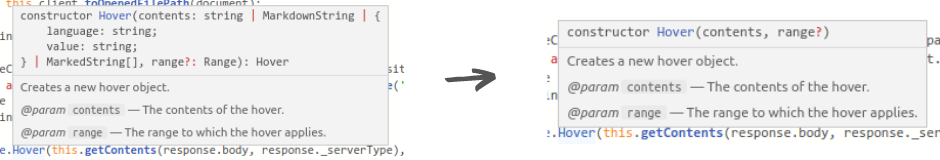CURRENTLY NOT WORKING! If you have the time to fix it, I'll update the extension.
Hides the type of the variables from the mouse over boxes, making a TS method signature to look like pure JS
CTRL + SHIFT + P, Enable/Disable Hover Type Hider
ATTENTION: this extension will overwrite files inside your VSCode installation folder. It will ask for your permission when doing this. If something goes wrong, you can always reinstall VSCode.
VSCode is written in Typescript, so its easy to hack the source to make anything happen. I'm using regexes to remove the undesired portions of the hover text.
- CURRENTLY NOT WORKING
- this is a very simple extension, the regexes can surely be improved
- should work but not tested on Windows and Mac
- hide from auto completion boxes as well
- configuration for which parts to hide
- make it easily toggleable, no need to restart