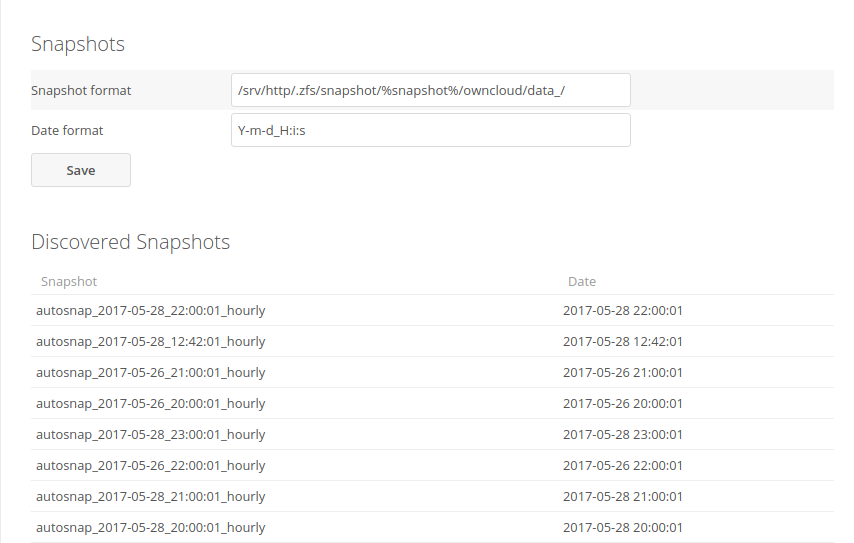Access filesystem snapshots from Nextcloud.
Allows using filesystem snapshots (such as provided by zfs and btrfs) instead of builtin Nextcloud versions.
This app does not automatically create snapshots itself, because of this it might not have a snapshot for every change made to the file.
Since no snapshots are created by the app, when reverting a file, any change made to a file since the last snapshot will be lost.
In order to access snapshots, two things need to be configured under the admin settings.
-
snapshot format: where the snapshots of the Nextcloud data directory can be found
example:
/srv/http/.zfs/snapshot/%snapshot%/nextcloud/data/
where/srv/http/nextcloud/datais the Nextcloud data directory
and/srv/httpis a folder which is being snapshoted to/srv/http/.zfs/snapshot.Additionally, if your snapshots are organized over multiple directories like
/.snapshots/hourly/2020-02-07_00:00/... /.snapshots/hourly/2020-02-07_01:00/... /.snapshots/daily/2020-02-06_00:00/... /.snapshots/daily/2020-02-07_00:00/...you can use a glob such as
/.snapshots/*/%snapshot%/to make the app search for snapshots in multiple directories. -
snapshot folder date format: How the snapshot date is formatted in the snapshot name
Specifications about the format: http://php.net/manual/de/datetime.createfromformat.php
Example:
*Y-m-d_H:i:s*will correctly match snapshots namedautosnap_2017-05-27_00:00:01_hourlyHint: Each * will only match until the next separator or digit
Example:
*-*-*-Y-m-d-Hiwill correctly match snapshots namedzfs-auto-snap_frequent-2017-06-23-1930