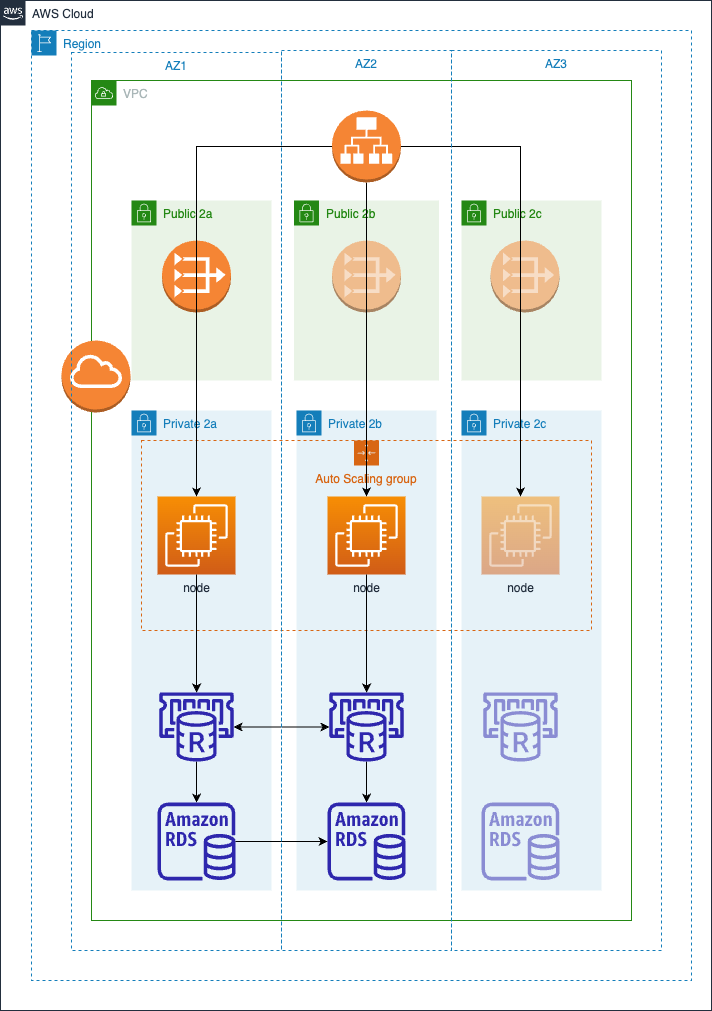Ensure that you have the following tools installed locally:
To provision this example:
terraform init
terraform applyEnter yes at command prompt to apply
The following command will update the kubeconfig on your local machine and allow you to interact with your EKS Cluster using kubectl to validate the deployment.
- Run
update-kubeconfigcommand:
aws eks --region <REGION> update-kubeconfig --name <CLUSTER_NAME>- List the nodes running currently
kubectl get nodes# Output should look like below
NAME STATUS ROLES AGE VERSION
ip-10-0-22-173.ec2.internal Ready <none> 48m v1.27.3-eks-a5565ad
To teardown and remove the resources created in this example:
terraform destroy -target="module.eks_blueprints_addons" -auto-approve
terraform destroy -auto-approveI have designed a production environment schema with certain limitations. It consists of one region and is divided into three availability zones to enhance reliability and fault tolerance. However, it's essential to consider the specific requirements of each customer. If needed, we can extend this setup to include additional regions for increased redundancy and better load balancing using Route 53