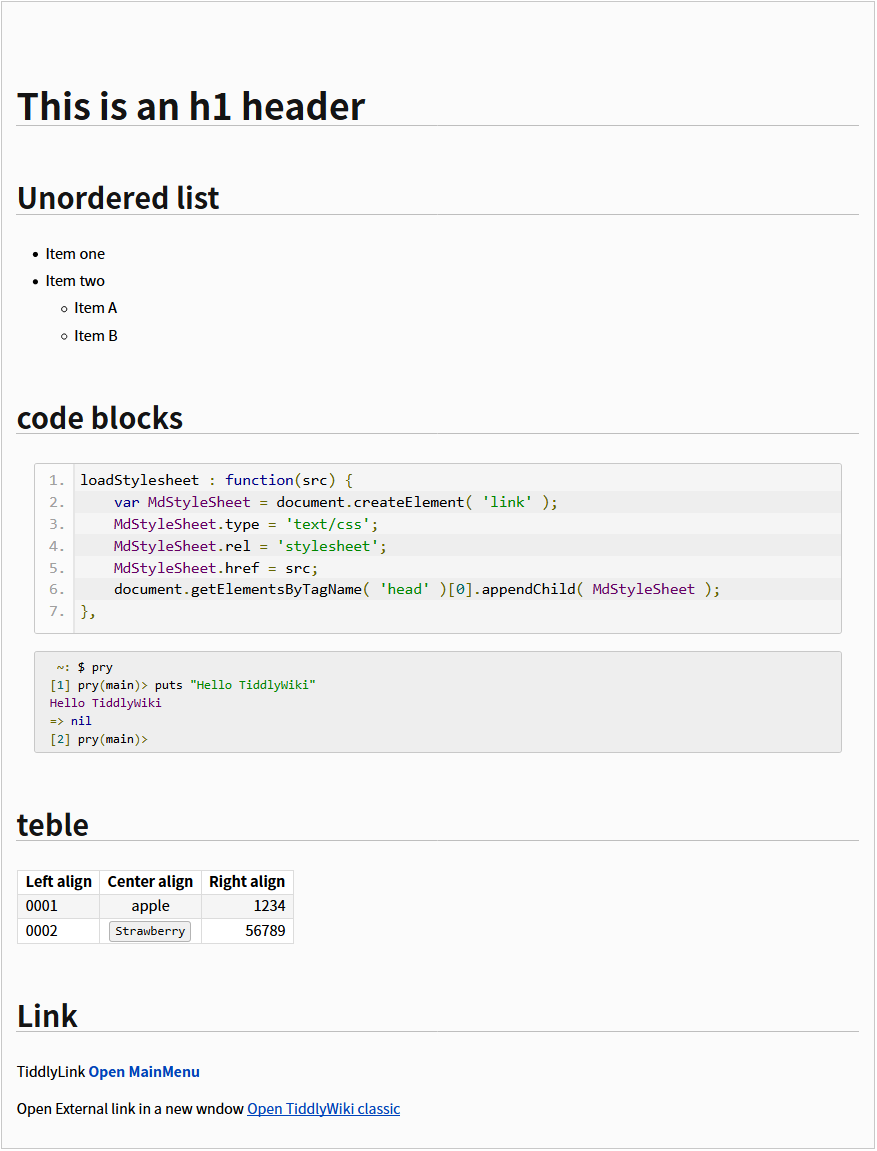Markdown plugin for TiddlyWiki Classic
Description
- allows to write in the GFM notation.
- allows to syntax highlighting of source code snippets for
<pre>code blocks. - This plugin adds a new formatter for
<pre class='prettyprint linenums'>within the Markdown contents.
This plugin are adapted from ShowDown.js (on TiddlyWikiPlugins/ShowDown.js
).
Thanks tobibeer/TiddlyWikiPlugins.
Changes from the original
- Change Markdown parser from ShowDown to marked.
- Added syntax highlighting.
- Added stylesheet for Markdown.
Markdown Plugin and demo, on the icm7216.github.io.
- Markdown Plugin
- GitHub Flavored Markdown
- Markdown Documentation
- MathJax in Markdown
- Tiddly Link in Markdown
Installation Plugin
Create a new tiddler with the following contents.
- title:
=> PluginMarkdown - content:
=> Copy the contents of PluginMarkdown.js and paste it in the contents area. - tags:
=> systemConfig
To enable the plugin, Save the TWC file and reload it.
Usage
- Markdown contents wrapped in a
<md>...</md>tag. - These contents are converted into a tiddler text wrapped in a
<html>-</html>tag.
let's start Markdown, click the "New Markdown" button in the right sidebar.
For example
<md>
This is an h1 header
====================
Unordered list
--------------
* Item one
* Item two
* Item A
* Item B
code blocks
-----------
```
loadStylesheet : function(src) {
var MdStyleSheet = document.createElement( 'link' );
MdStyleSheet.type = 'text/css';
MdStyleSheet.rel = 'stylesheet';
MdStyleSheet.href = src;
document.getElementsByTagName( 'head' )[0].appendChild( MdStyleSheet );
},
```
```console
~: $ pry
[1] pry(main)> puts "Hello TiddlyWiki"
Hello TiddlyWiki
=> nil
[2] pry(main)>
```
teble
-----
|Left align |Center align |Right align
|:-----------|:------------:|-------------:
|0001 |apple |1234
|0002 |`Strawberry` |56789
Link
----
TiddlyLink
[Open MainMenu](MainMenu)
Open External link in a new wndow
[Open TiddlyWiki classic](http://classic.tiddlywiki.com/)
</md>Displays as:
Tips!
Offline use in the local library
When you want to use offline. Require to install "marked.js" and "prettify.js", "prettify.css" on your PC.
How to local installation
setp1.
Download and install marked and google-code-prettify zip files. and then extract files using any extract tool. For example, 7-Zip, or Lhaplus, etc.
To download the each files from GitHub, Click the "Clone or download" button on the right side of the GitHub page.
Download marked.js from here
Download prettify.js and prettify.css from here
These files must be installed in the same directory of the TiddlyWiki file.
like this
/TiddlyWiki/
+--- memo.html <== your TiddlyWiki file
+--- marked-master/
| +--- lib/
| +---marked.js
+--- google-code-prettify/
+--- prettify.js
+--- prettify.css
step2.
Enable the Pulgin Options ''chkMarkdownOffline'' checkbox.
Options
Offline use in the local library if enabled.
[ ] chkMarkdownOffline
step3.
To enable the plugin, Save the TWC file and reload it.
License
This work is licensed under a Creative Commons Attribution-ShareAlike 2.5 Generic License.