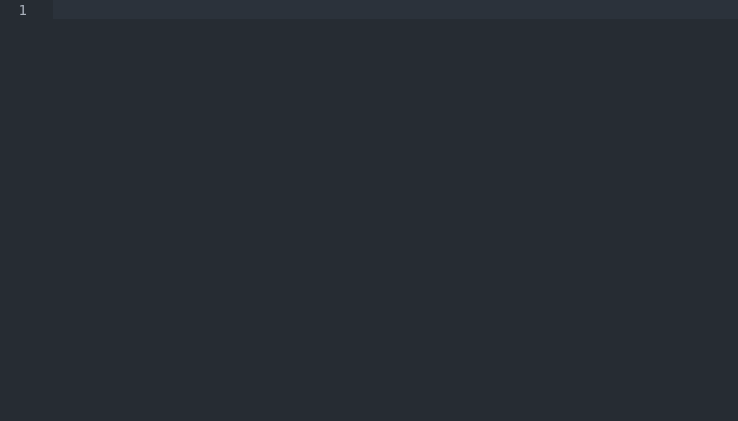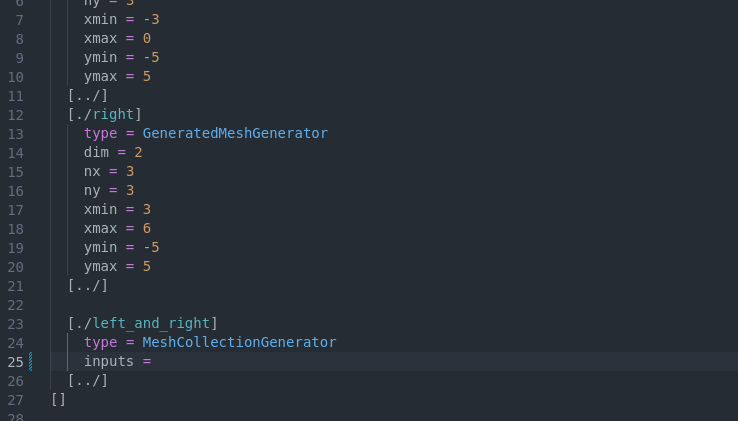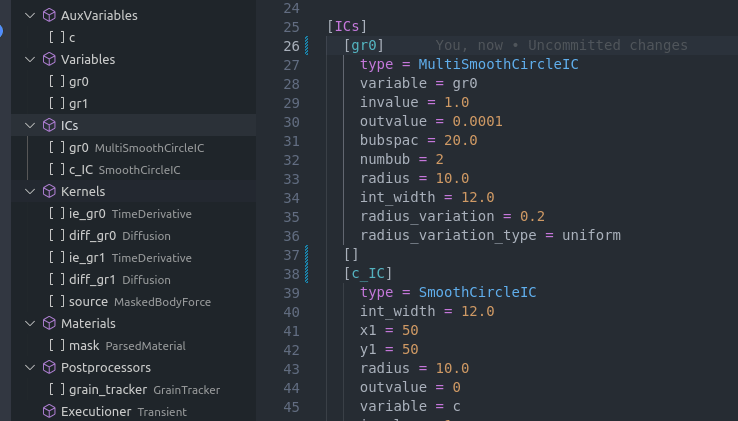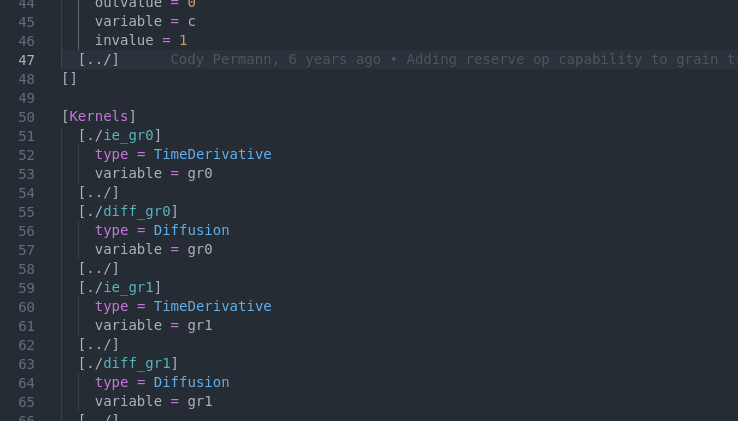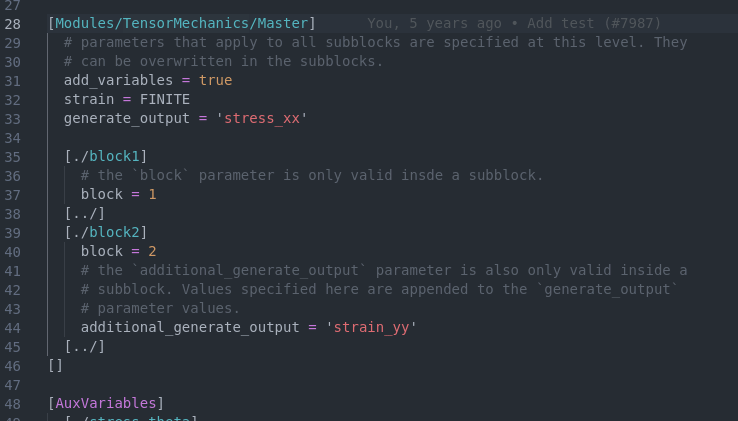- Autocomplete MOOSE input files
- Syntax highlighting for MOOSE input files and
testsspecs - Format MOOSE input files and
testsspecs - Document outlines for MOOSE input files
- Show parameter and object documentation on mouse hover
- C++ class snippets for MOOSE development
Autocomplete block names (even with multiple levels in one block header) and parameters.
Autocomplete object names such as MeshGenerators, Variables, UserObjects, Indicators, Markers, etc.
Outline of all blocks and subblocks (with their respective types). Outline respects active and inactive parameters. Autocompletion for block names in thos parameters is also supported.
Format input files and tests specs with the MOOSE HIT format tool.
Show class and parameter documentation strings when hovering with the mouse.
Add syntax highlighting and snippets to MOOSE input files in VSCode.
Syntax highlighting for:
- Valid top level blocks
- Valid sublevel blocks
- Special highlight for the
type = TypeNamelines - Highlight valid Function Parser functions in parameter strings
- Highlight valid parameters for shape function family/order and element type
- Numbers and constants (true/false)
MOOSE is an opensource multiphysics finite element simulation framework, developed at Idaho National Laboratory.
Check out the MOOSE Framework website for more information.
Contributions are greatly appreciated. Please fork this repository and open a pull request to add snippets, make grammar tweaks, etc.
This extension contributes the following settings:
languageServerMoose.formatStyleFile: Path to a custom HIT format style file. Leave empty for default style.
none
Added syntax highlighting items for test specs.
Bugfix: The behavior of the custom error handler changed. Removing it for now.
Bugfix: The vscode-languageclient module version was bumped, but contained a breaking change.
Update release notes.
Rewrite of the plugin using the new MOOSE language server capability. Instead of a static JSON dump the plugin
now launches a MOOSE executable with the --language-server option and communicates with it through LSP.
This new approach will allow us to vastly expand autocompletion in the future.
Make sure your MOOSE repository is up to date!
Internal beta release for the switch over to the built-in MOOSE language server.
Make server more tolerant for restrictive binary permissions
Snippets for finite volume
Update tree-sitter-hit WASM for VSCode 1.82
Revert WASP based formatter
Additional snippets for finite volume. Improved tests syntax.
Support for the new MooseEnum item documentation strings from idaholab/moose#23004
Added a definition provider to jump from type parameter values in inout files to the class registration in the source code
Added a hover provider to show parameter and type documentation in MOOSE input files Enabled formatting of test specs Updated syntax highlighting for test specs
Added support for active/inactive parameters with completion, and responsive outline
Added automatic indentation, commenting, autoclosing pairs (with Max Nezdyur)
Fixed multipath completion (e.g. [Modules/TensorMechanics/...)
Add reduced detail outline and make it default
Document outline view for MOOSE input files
Add icon
Small fixes to the README and ignore files
Added a format provider for MOOSE input files.
This extension is a port of the language-moose, autocomplete-moose, and moose-hit-format Atom extensions. By Daniel Schwen.