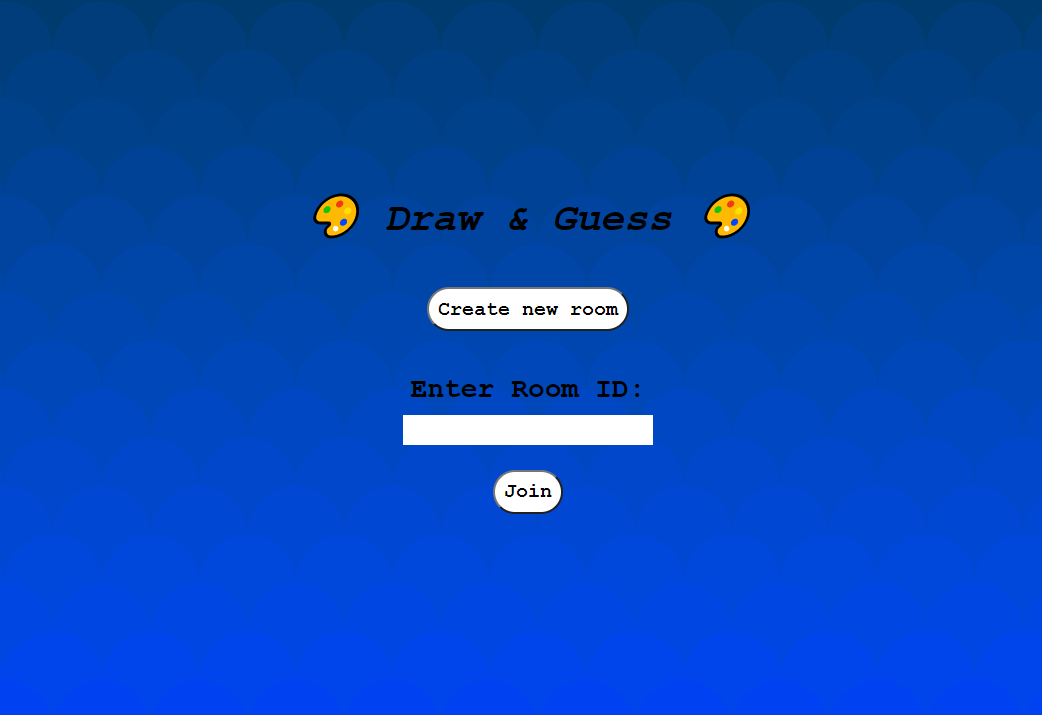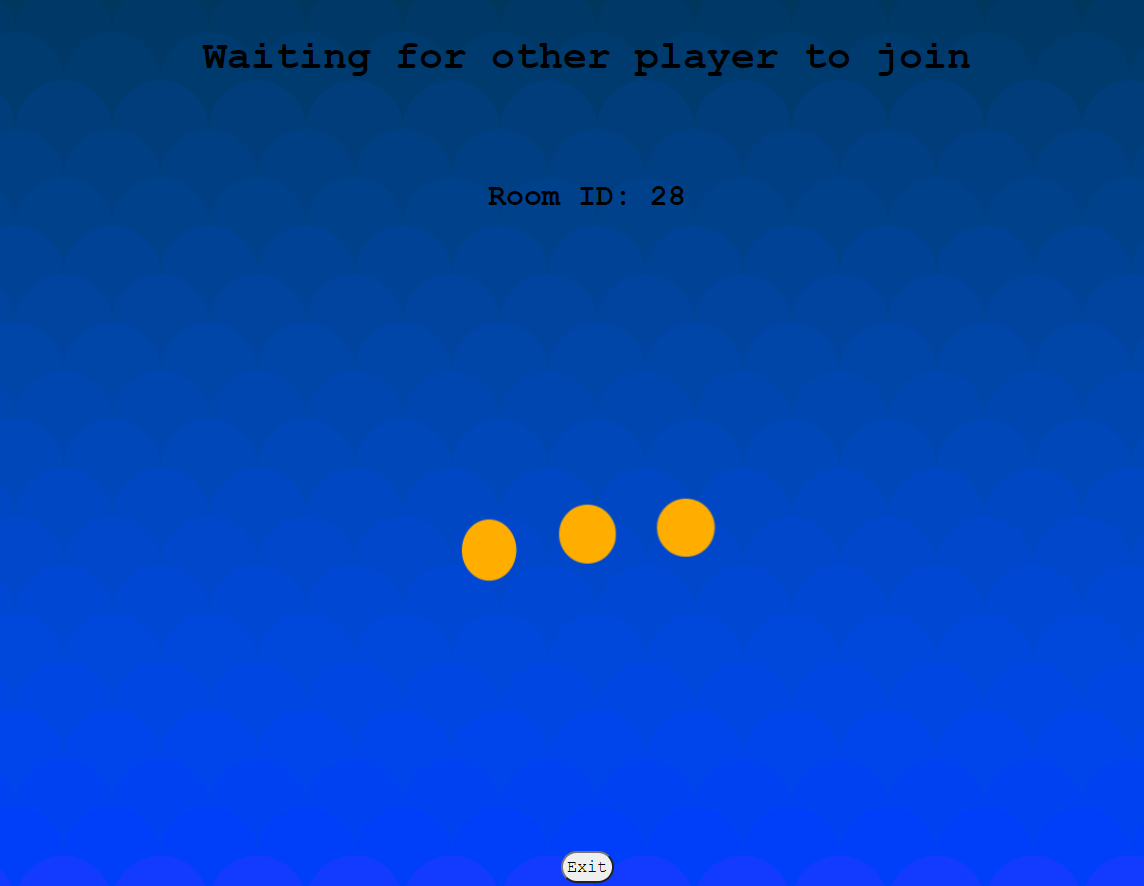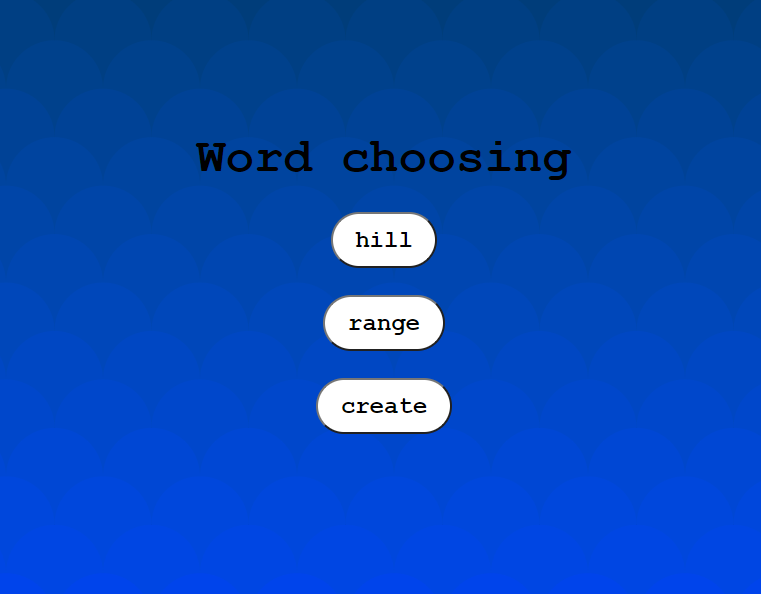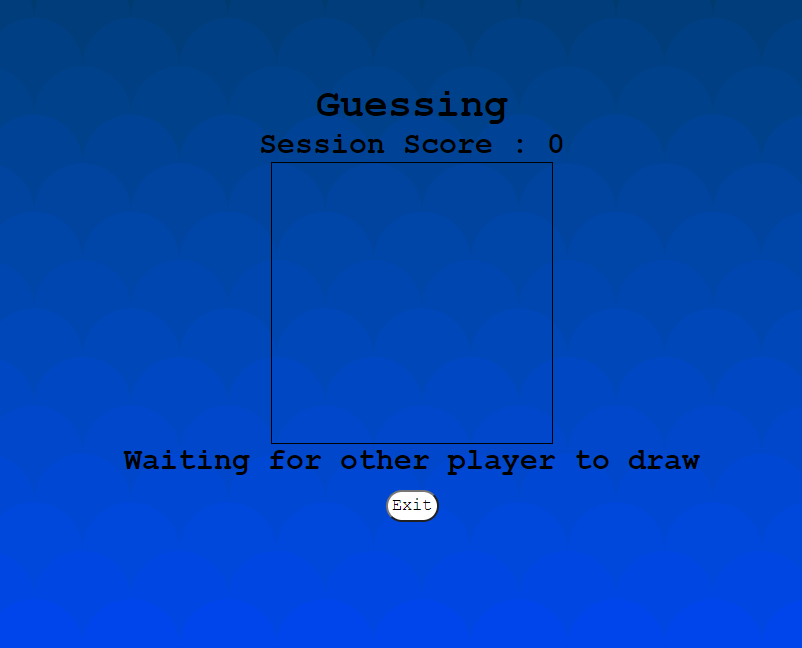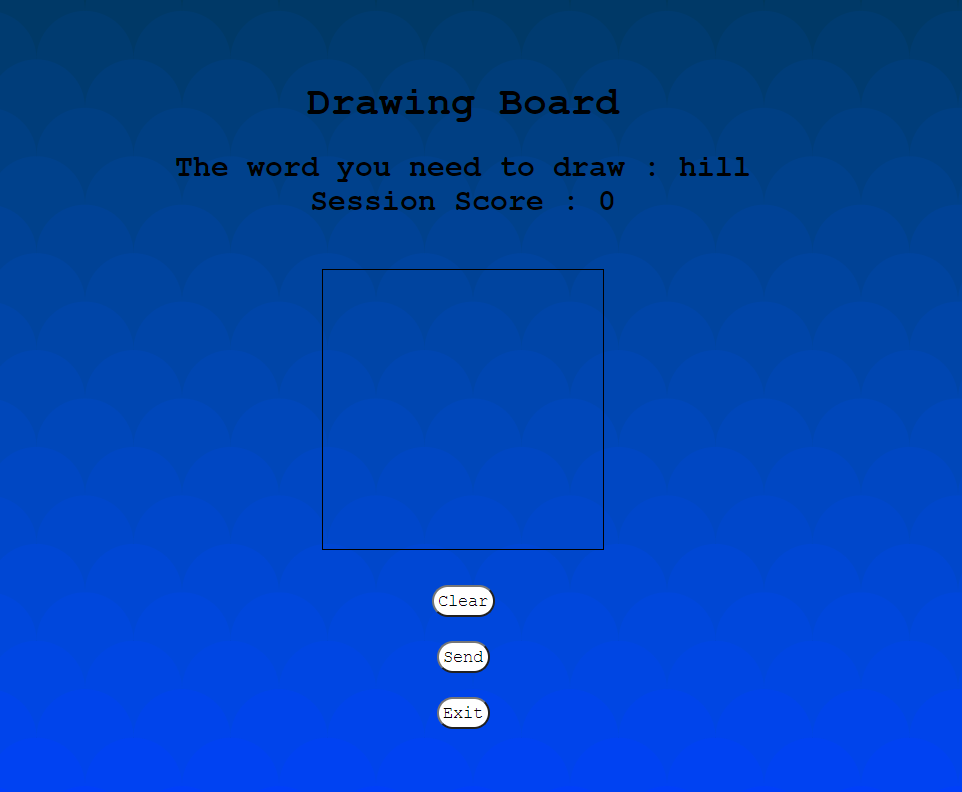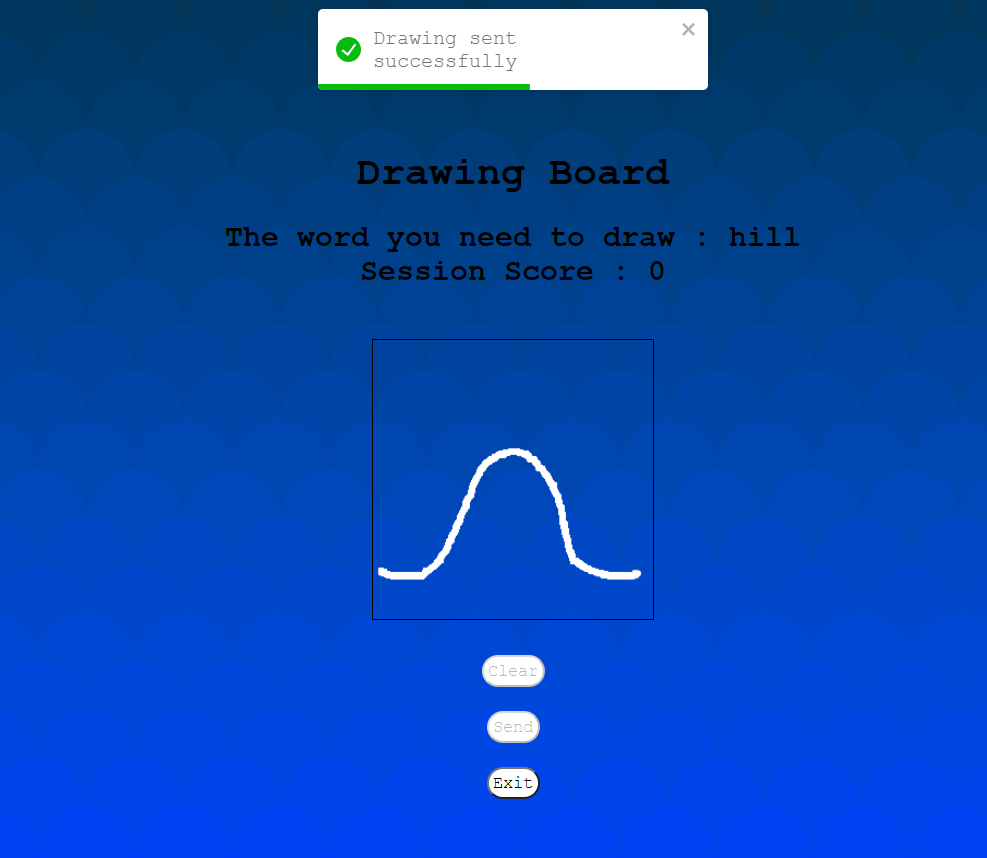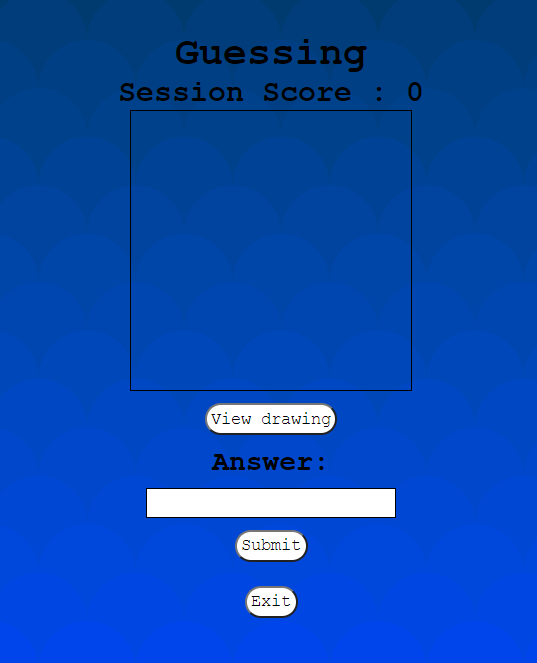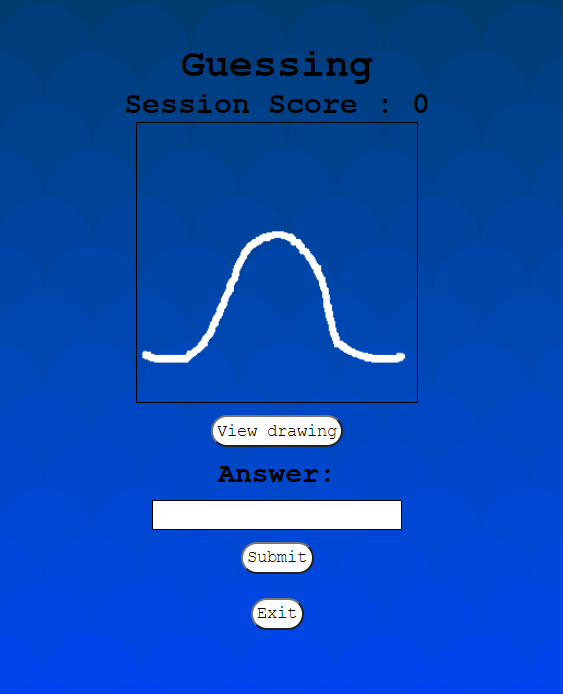Guess and Draw is a game which two players take turns drawing a picture of a given word, after which their partner must guess the word from the drawing.
The person who is drawing, will always have a choice of three words worth one, three and five points.
Two clients enter the application and receive the welcome view (Image 1),
Once drawing_player creates a room, he will receive the room ID and wait for guessing_player at the waiting room (Image 2),
guessing_player will join the same room using the room ID.
Once both clients join the room, drawing_player will choose a word to draw at the word choosing view (Image 3),
meanwhile, guessing_player waits for a drawing at the guessing view (Image 4),
at this point drawing_player needs to draw the word and send it using the drawing board view (Images 5 & 6).
Once the drawing is received by the server, the option to view the drawing will be enabled (Images 7 & 8),
the guessing_player will submit their answer and the roles will be switched.
If the answer is correct the players will gain score according to the difficulty of the chosen word.
- A word three or four letters long is worth one point.
- A word five letters long is worth three points.
- A word six letters long is worth five points.
Example of the structure hold the data at the server.
serverData[roomID] = {drawing:{data:[],
ready:false},
PlayersInRoom : 1,
chosenWord:"",
roundOver : false,
SessionScore: 0,}This project was written using JavaScript, Node.js and React.js
After clone, you need to run the follow commands in each directory, Client and Server.
npm install
npm start
random-words: https://github.com/apostrophecms/random-words