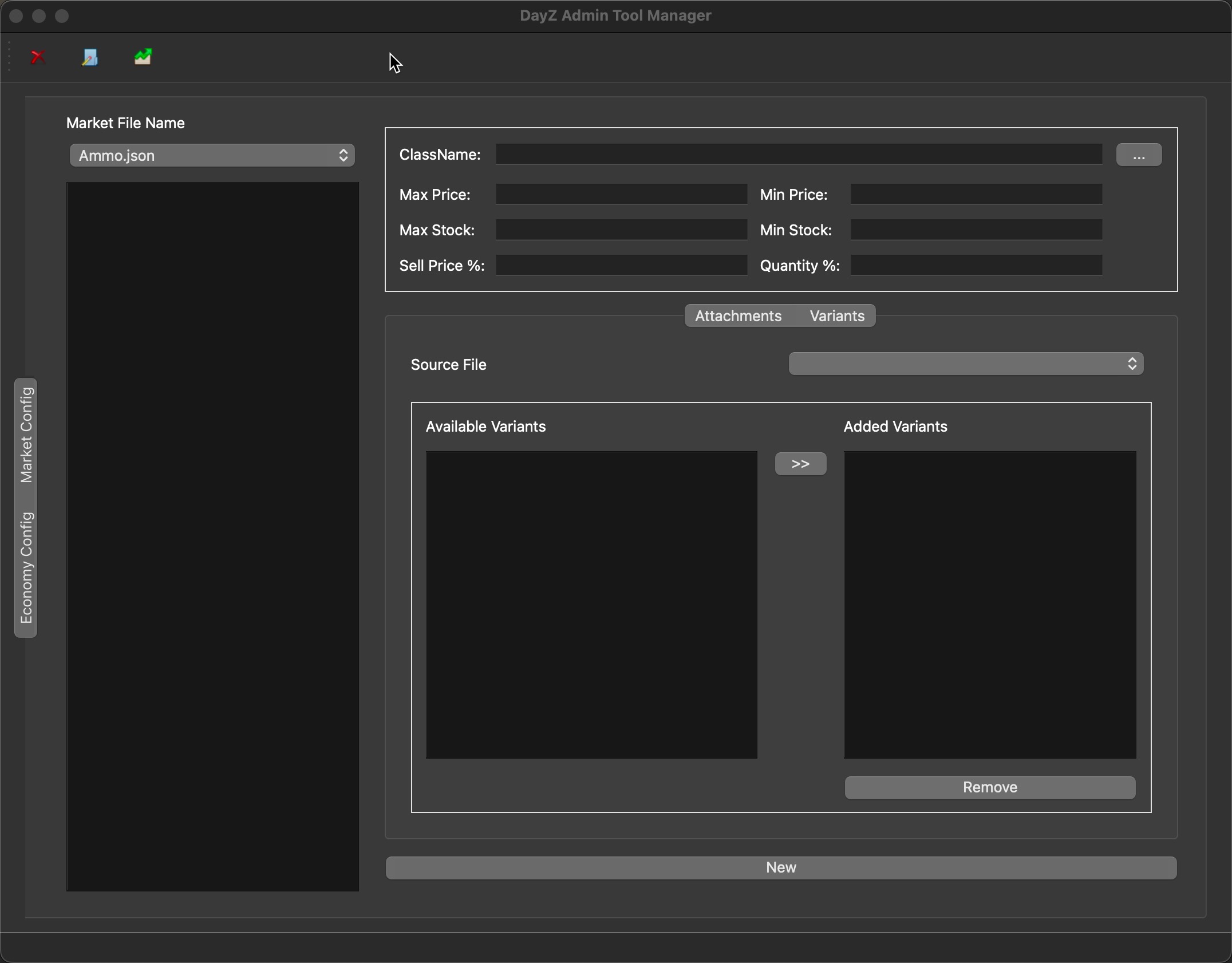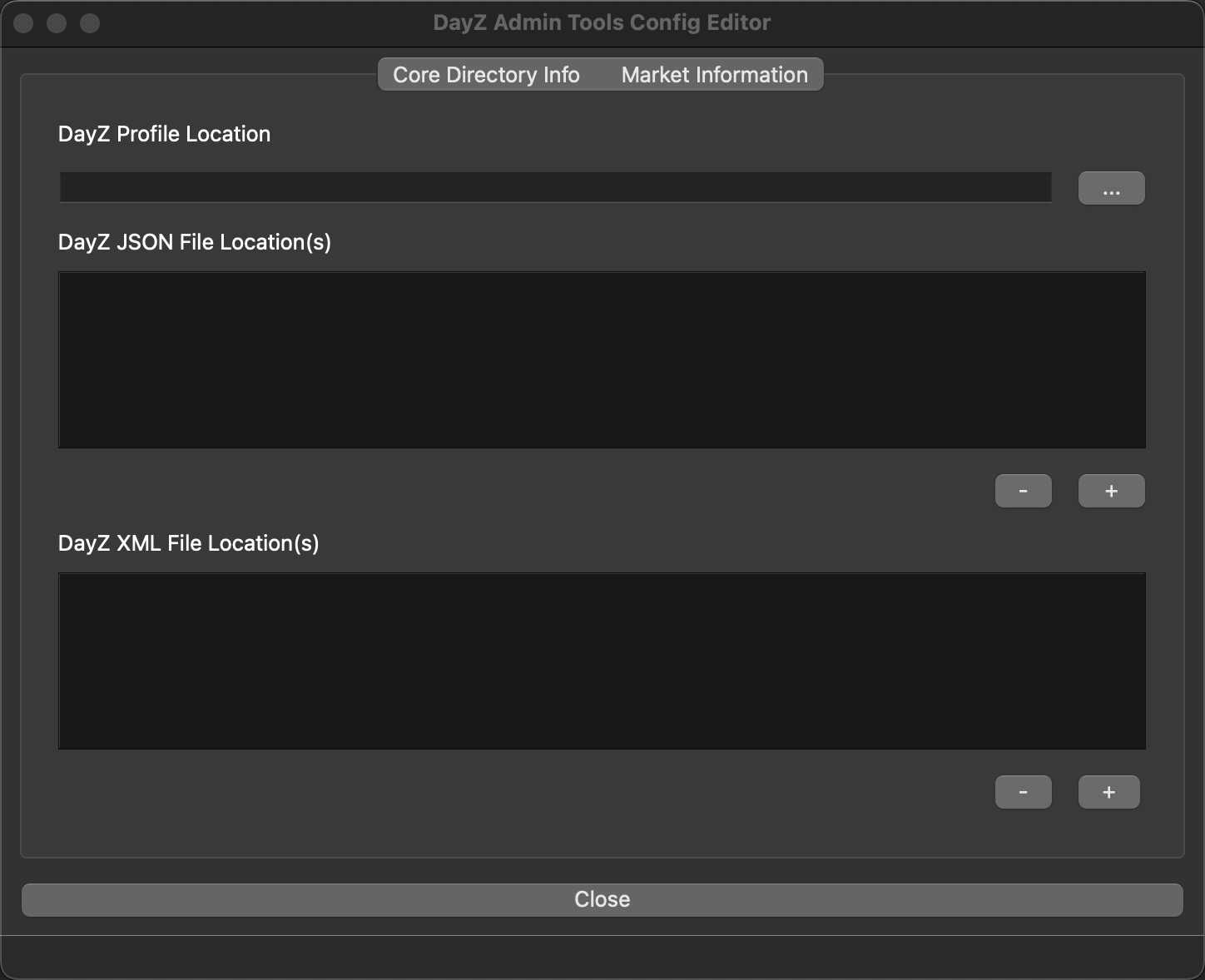Author: DarthJedi
Initial Release Date: 02/2023
A collection of utilities and scripts I've written to help in my DayZ Management
This loads the main application (WIP) that brings a GUI interface to all the different utilities written within this toolset.
This will load a GUI to set the directory structure, and upon closing, will validate the DayZ Profile XML Files, and optionally the well-formedness of the JSON and XML files in various directories.
This file is created the first time the application requests configuration information and stored locally. Delete this file to recreate the config file upon next config run.
This will load up and validate that your JSON and XML files are well-formed. No more accidental commas!
usage: validator.py [-h] [-t {JSON,XML,BOTH}] [-d DIR]
Quick file validator for JSON and XML files
options:
-h, --help show this help message and exit
-t {JSON,XML,BOTH}, --type {JSON,XML,BOTH}
Specify whether you want to validate JSON or XML(Default)
-d DIR, --dir DIR Specify a directory to search for files to validate.Multiple directories can be added using spaces between them
This utility will load up all the Market files in the Markets directory from the Root Profiles directory, it will validate them against a JSON schema, and then ensure all the Items are unique across all the Market files.
usage: items_loader.py [-h] [-d DIR] [-iv [IGNORE_VARIANTS]]
Loads all the Market Items JSON files from the Markets directory and validates them against a schema, and ensures there is only one instance of every class in all Market files.
options:
-h, --help show this help message and exit
-d DIR, --dir DIR Specify the Markets directory of Expansion Market folder to search for files to validate.
-iv [IGNORE_VARIANTS], --ignore_variants [IGNORE_VARIANTS]
Optional: Ignore variants when looking for duplications.
This utility will load up all types.xml files referenced in your Profiles directory; validate them against an XML schema, and ensure all classes loaded are unique across all files.
usage: types_loader.py [-h] [-d DIR]
Loads all the types.xml from the DayZ profiles directory and validates them against a schema, and ensures there is only one instance of every class in all types.xml files.
options:
-h, --help show this help message and exit
-d DIR, --dir DIR Specify the root Profiles directory of DayZ to search for files to validate.
usage: airdrop_loader.py [-h] [-d DIR] [-i ITEM] [-f FILE] [-s {d,default,m,medical,b,basebuilding,m,military}]
Searches for objects in a specified market file, adds those objects and all their variants to the airdropsettings, given each variant equal spawn chances.
options:
-h, --help show this help message and exit
-d DIR, --dir DIR Specify the root Expansion configuration directory to search for files to update.
-i ITEM, --item ITEM Specify the fragment of the item to search for, e.g. Diesel_TortillaBag
-f FILE, --file FILE Specify the specific Market file to examine
-s {d,default,m,medical,b,basebuilding,m,military}, --section {d,default,m,medical,b,basebuilding,m,military}
Identifies the section of the airdrop settings file
usage: traderplus_to_expansion.py [-h] -f FILE [-m MULTIPLIER]
Takes as input the name of a traderplus file, and will output an Expansion trader file of the same name with category extensions (e.g.) FILE=geb_trader, output=geb_trader_fish.json, geb_trader_fishmeat.json, etc. Code
optionally takes a multiplier (float) to apply against the priceses listed in the traderplus file e.g. 1.5 multiper will make the prices 1.5 times higher than in the original traderplus file.
options:
-h, --help show this help message and exit
-f FILE, --file FILE Specify the TraderPlus file name to convert.
-m MULTIPLIER, --multiplier MULTIPLIER
Specify the optional price multiplier for the TraderPlus to Expansion conversion
usage: traderplusparts_to_vehicle_expansion.py [-h] -f FILE [-m MULTIPLIER]
Takes as input the name of a traderplus Vehicle Parts file, and will output an Expansion trader file of the same name all the individual parts created as
SpawnAttachments.
options:
-h, --help show this help message and exit
-f FILE, --file FILE Specify the TraderPlus file name to convert.
-m MULTIPLIER, --multiplier MULTIPLIER
Specify the optional price multiplier for the TraderPlus to Expansion conversion
usage: types_to_market.py [-h] [-f FILE] [-p PRICE] [-c CATEGORY]
Loads the type file specified, and converts it into a market file, using pre-defined defaults.
options:
-h, --help show this help message and exit
-f FILE, --file FILE Specify the types file to convert.
-p PRICE, --price PRICE
Specify the default price for the imported items.
-c CATEGORY, --category CATEGORY
Specify the Category name for the imported items.
Some icons by Yusuke Kamiyamane. Licensed under a Creative Commons Attribution 3.0 License.