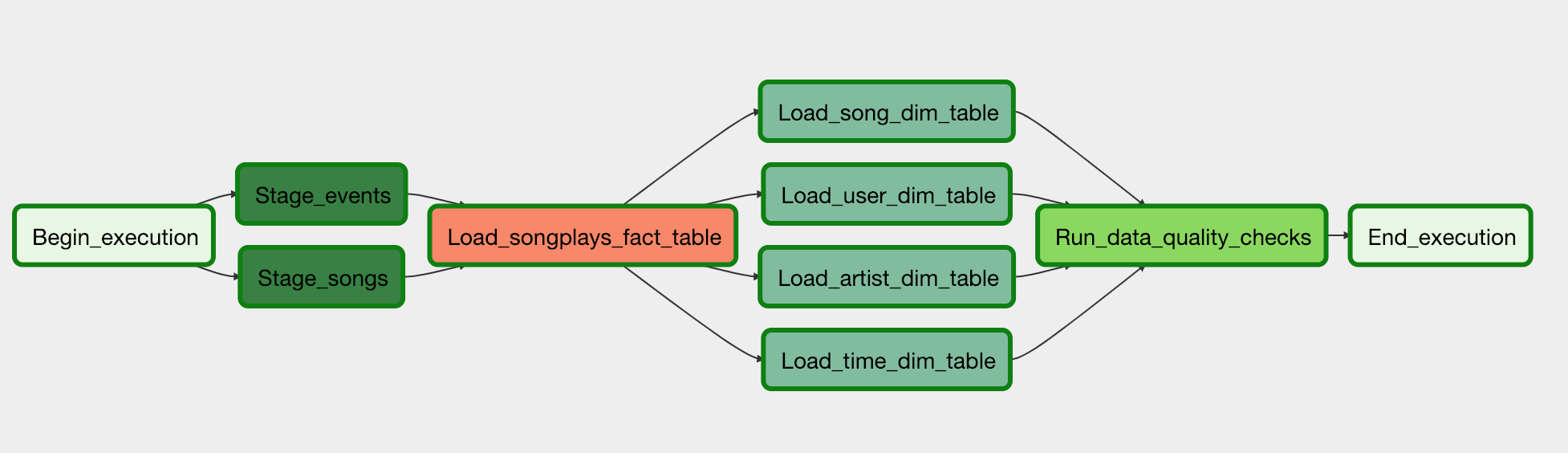This project showcases how to design and schedule a series of jobs/steps using Apache Airflow with the following purposes
- Backfill data
- Build a dimensional data model using python
- load data from AWS S3 bucket to AWS Redshift Datawarehouse
- run quality checks on the data
- Use or create custom operators and available hooks to create reusable code
You can run the DAG on your own machine using docker-compose. To use docker-compose, you
must first install Docker. Once Docker is installed:
- Open a terminal in the same directory as
docker-compose.ymlan - Run
docker-compose up - Wait 30-60 seconds
- Open
http://localhost:8080in Google Chrome (Other browsers occasionally have issues rendering the Airflow UI) - Make sure you have configured the
aws_credentialsandredshiftconnections in the Airflow UI
When you are ready to quit Airflow, hit ctrl+c in the terminal where docker-compose is running.
Then, type docker-compose down