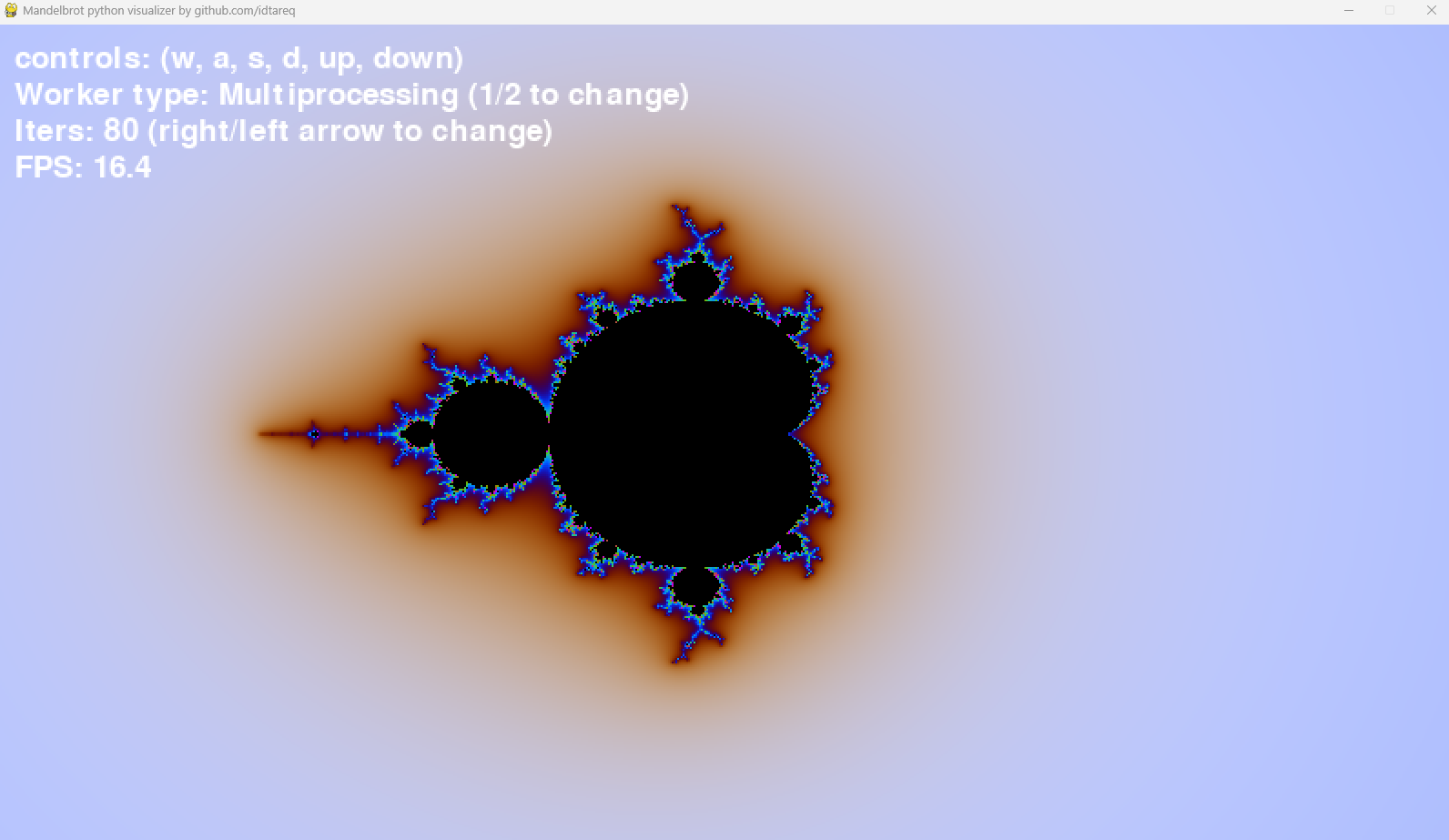This application visualizes the Mandelbrot set while showcasing the performance differences between multiprocessing and multithreading in Python.
Why Multiprocessing vs. Multithreading?
Python's Global Interpreter Lock (GIL) generally restricts efficient CPU utilization when using threads for CPU-bound tasks. Multiprocessing overcomes this by creating separate processes, which leads to better performance. This application allows you to switch between both modes and observe their performance.
python -m venv .venvsource .venv/bin/activateon Linux or.venv\Scripts\activateon Windowspip install requirements.txtpython app.py
- Movement Controls: (w, a, s, d): Navigate the scene horizontally and vertically.
- Zoom Controls: up: Zoom in. down: Zoom out.
- Iteration Adjustment: right: Increase the number of iterations for better resolution. left: Decrease the number of iterations.
- Worker Type Switch: 1: Switch to Multiprocessing mode. 2: Switch to Multithreading mode.