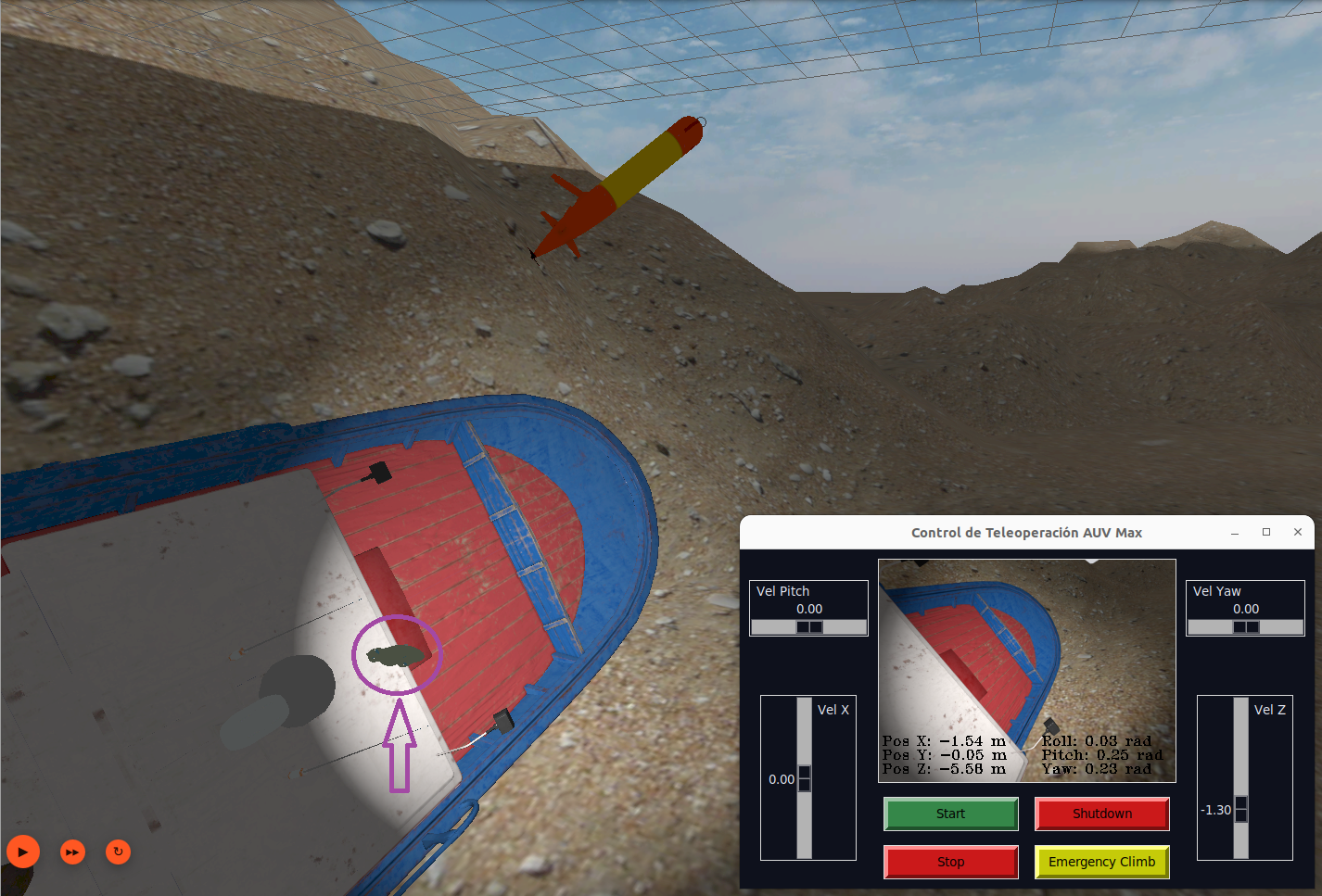This project focuses on the development of a submersible UAV, using advanced technologies in robotics, automatic control and computer vision. Developed with ROS2 Humble, Gazebo Garden 7 and Rviz2, this project represents a pioneering effort in the simulation and operation of underwater autonomous vehicles.
The project is divided into several packages, each focused on a specific functionality:
| Package | Description |
|---|---|
auv_max |
Packages necessary for the correct functioning of the project |
auv_max_bringup |
Launch files for the launch of Gazebo, Rviz and future physical implementations |
auv_max_control_pos |
Position control using a PID to control linear X-Z and angular position Yaw-Pitch |
auv_max_description |
URDF Files and Display Settings for Rviz |
auv_max_gazebo |
AUV model and world for simulation in Gazebo |
auv_max_graphics |
Graphic modules and visualizations for the AUV |
auv_max_node |
Main node in charge of communication between Gazebo-Rviz-ROS |
auv_max_sonar |
Algorithm commissioned to recognize obstacles underwater |
auv_max_teleoperation |
Algorithm for AUV teleoperation through the use of the keyboard |
auv_max_vision_opencv |
Computer vision implementation using OpenCV |
- ROS2 Humble
- Rviz2 (Installed directly with ROS2 Humble)
- Gazebo Garden 7
- OpenCV
Follow these steps to install and configure the project:
-
Install ROS 2 Humble (Documentation: https://docs.ros.org/en/humble/Installation/Alternatives/Ubuntu-Development-Setup.html)
-
Install Gazebo Garden 7 (Documentation: https://gazebosim.org/docs/garden/install_ubuntu)
-
Install OpenCV (Documentation: https://docs.opencv.org/4.x/d7/d9f/tutorial_linux_install.html)
-
Install additional dependencies
sudo apt-get install ros-humble-xacro sudo apt-get install libncurses5-dev libncursesw5-dev sudo apt-get install ros-humble-ros-gzgarden*
- Create a workspace:
mkdir ~/ros2_ws && cd ~/ros2_ws && mkdir src - Clone the repository:
cd src git clone https://github.com/iesusdavila/auv_max - Navigate to the project directory and run:
colcon build - Set up the ROS environment:
source /opt/ros/humble/setup.bash source install/setup.bash
- Execute commands so that Gazebo recognizes plugin and model: https://github.com/RAMEL-ESPOL/auv_max/blob/main/initial_run.bash
- To launch the simulation in Gazebo:
ros2 launch auv_max_bringup max_sim.launch.py - To activate GUI teleoperated control:
ros2 run auv_max_teleoperation gui_teleop.py - To activate teleoperated control:
ros2 run auv_max_teleoperation auv_teleop_keyboard
If you are interested in contributing to this project, consider the following:
- Code Style: Follow the ROS2 and PEP8 conventions for Python.
- Tests: Ensure that all new code is accompanied by unit tests.
- Documentation: All new developments must be properly documented.
© 2023 AUV Max Project