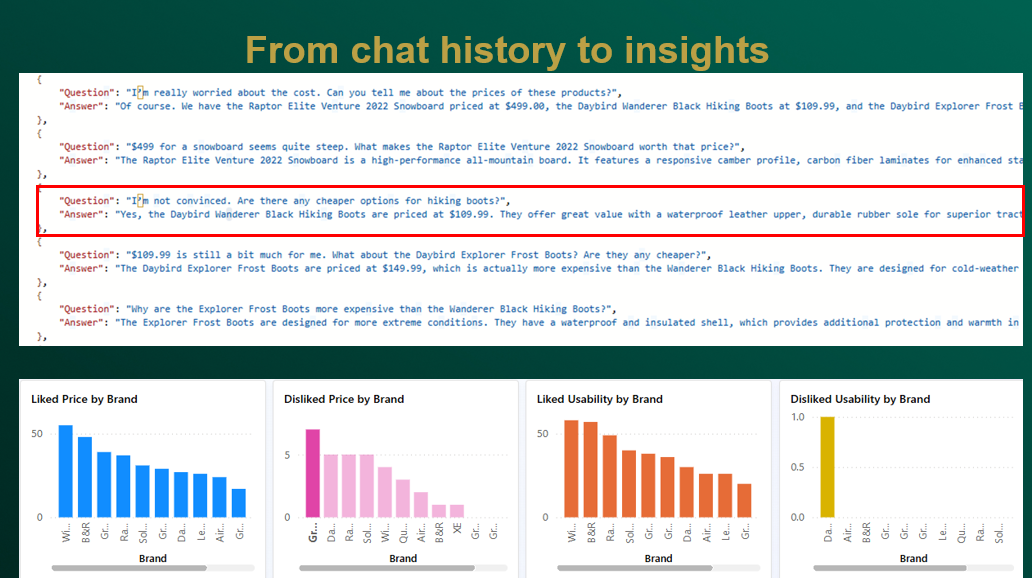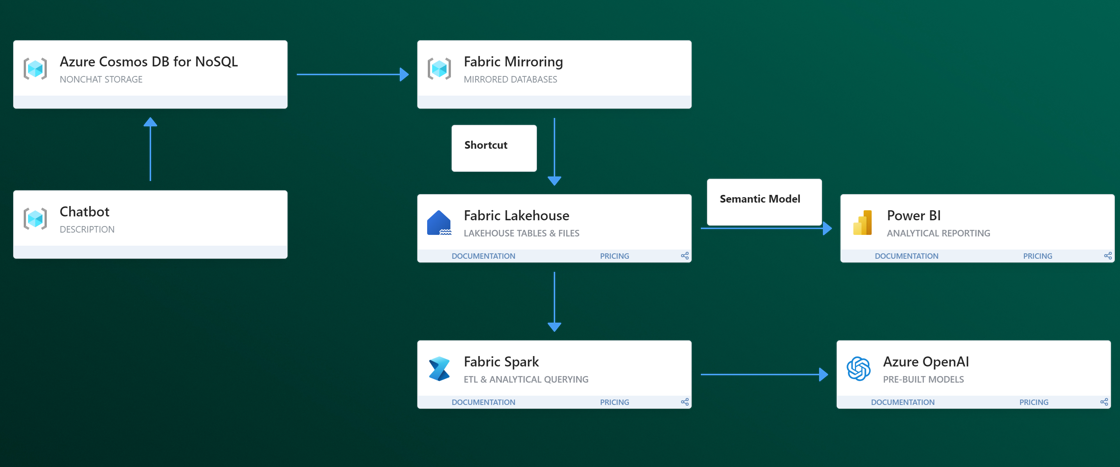Microsft fabconeurope2024: Demo material and Fabric notebooks for analyzing chat history stored in CosmosDB NoSQL containers
You need the following services to run this notebook.
- Microsoft Fabric with 64 capacity
- Azure CosmosDB NoSQL account
You also need to upload chat_history and product catalog information to a Cosmos DB NoSQL database as separate containers.
- dataset: a sample dataset is provided in the chat_history_data directory. The sample dataset is syntethically generated using gpt-4 mimicking user-chatbot interactions with an e-compercy company.
- For CosmosDB mirroring, please follow the documentation.
- For creating a shortcut of mirrored database, please follow the documentation.
-
Mirror chat history and product catalog data in Fabric OneLake. The data for product catalog is found in product_catalog directory and a sample data for chat_history data can be found in chat_history_data directory. Please use the chathistory_all.json.
-
Create Shortcuts of chat history and product catalog into the Lakehouse
-
Run the analyis Notebook
Navigate to the analysis_notebook directory. Open the main_demo notebook and attach the lakehouse and run the notebook. bonus: you may run the RAG notbebook to vectorize chat history and ask ad-hoc questions.
- Use semantic modeling and powerbi copilot to create a dashboard