Welcome to the Barcode Scanning Application! This Android app leverages Google MLKit to provide seamless barcode scanning capabilities. It's designed to be an easy-to-implement solution for integrating barcode scanning into your Android projects.
- 📷 Scan barcodes of various formats.
- 🔍 Auto-zoom functionality for better barcode detection.
- 📊 Display scanned barcode results in real-time.
| Home Screen | Scanning Barcode |
|---|---|
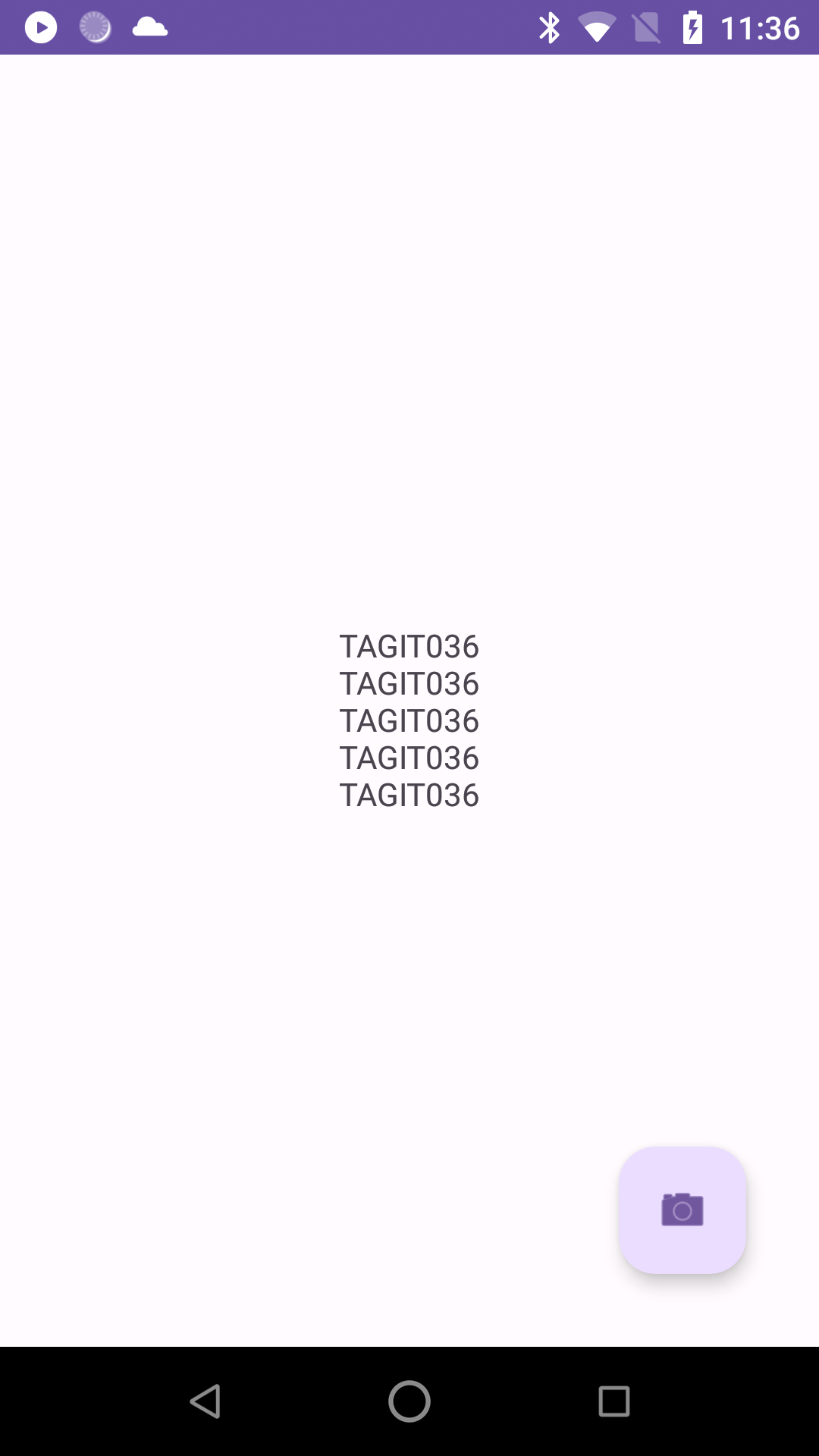 |
 |
| Home screen of the application. | Scanning a barcode using Google MLKit. |
- Android Studio 4.0 or higher
- Gradle 4.0 or higher
- Android SDK 21 or higher
- Clone the repository:
git clone https://github.com/ifahimkhan/barcode-scanning-app.git
- Open the project in Android Studio.
- Sync the project with Gradle files.
- Build and run the app on your Android device or emulator.
- Click the "Start Scanning" button to initiate the barcode scanner.
- Point your camera at a barcode to scan it. The results will be displayed on the screen.
- MainActivity: The main activity that handles the UI interactions and initializes the barcode scanner.
- MainViewModel: The ViewModel that separates the business logic from the UI, handling the barcode scanning process and managing the scan results using LiveData.
- Google MLKit: For barcode scanning capabilities.
- AndroidX: For modern Android components and architecture.
MainActivity.kt: Contains the UI logic and binds the ViewModel to the activity.MainViewModel.kt: Handles the barcode scanning business logic.activity_main.xml: The main layout file containing the UI components.
Contributions are welcome! Please fork the repository and submit pull requests for any improvements or bug fixes.
This project is licensed under the MIT License - see the LICENSE file for details.
For any questions or feedback, please reach out via LinkedIn or open an issue on GitHub.
⭐ If you find this project useful, please give it a star on GitHub!