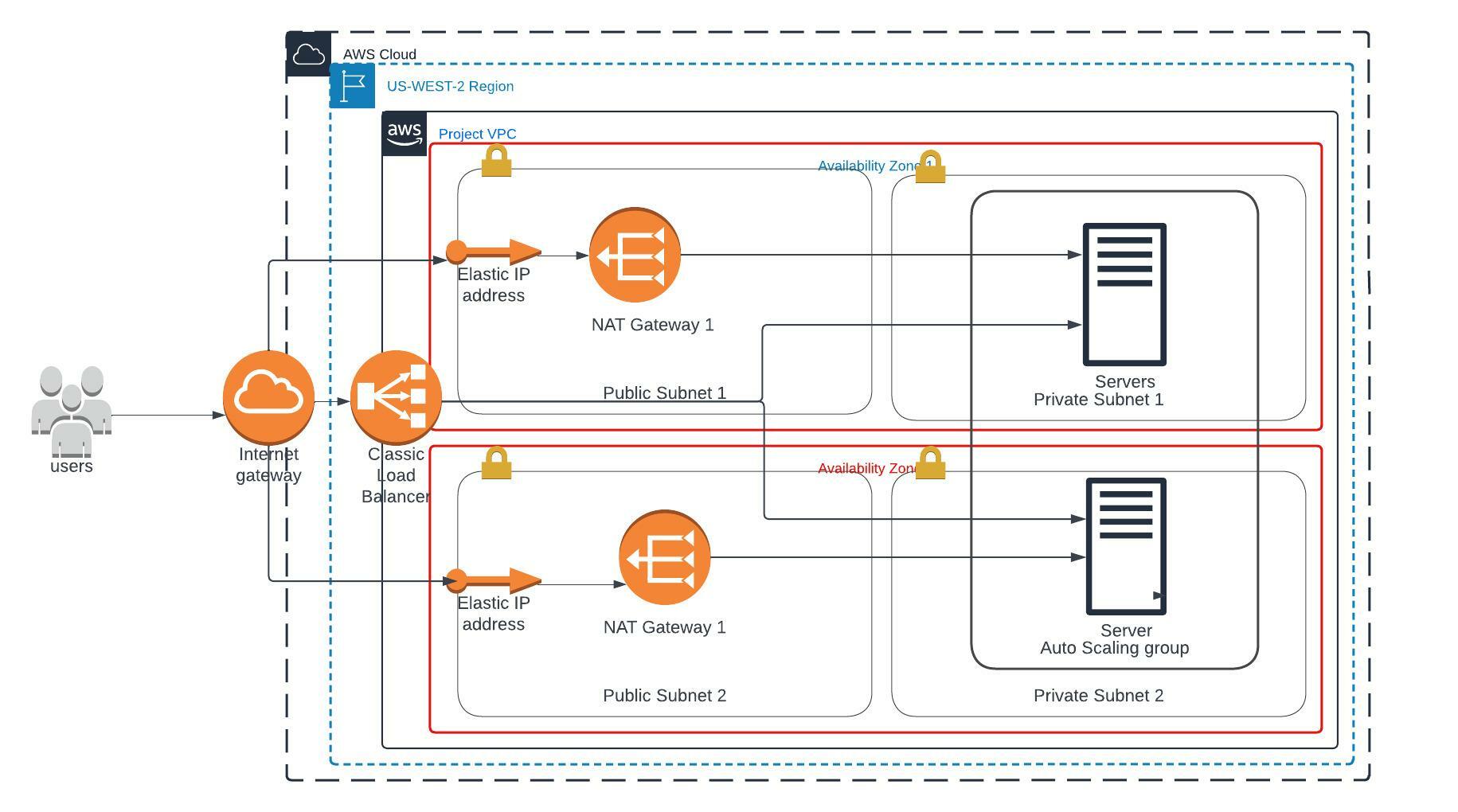This folder provides the starter code for the "ND9991 - C2- Infrastructure as Code - Deploy a high-availability web app using CloudFormation" project. This folder contains the following files:
Students have to write the CloudFormation code using this YAML template for building the cloud infrastructure, as required for the project.
Students may use a JSON file for increasing the generic nature of the YAML code. For example, the JSON file contains a "ParameterKey" as "EnvironmentName" and "ParameterValue" as "UdacityProject".
In YAML code, the ${EnvironmentName} would be substituted with UdacityProject accordingly.
Make sure you have the following installed:
Set up your AWS credentials:
aws configureTo create the infrastructure, run the following command:
# Create the infrastructure
# Clone the repo
git clone https://github.com/ifeLight/udacity-udagram-submision.git project-app
# Change directory
cd project-app
# Make the script executable
sudo chmod +x create-servers.sh
# Run the script, replace {stack-name} with your own stack name
./create-servers.sh {stack-name}To update the infrastructure, run the following command:
# Make the script executable
sudo chmod +x update-servers.sh
# Run the script, replace {stack-name} with your own stack name
./update.sh {stack-name}To delete the infrastructure, run the following command:
# Make the script executable
sudo chmod +x delete-servers.sh
# Run the script, replace {stack-name} with your own stack name
./delete.sh {stack-name}http://udagram-webapploadbalancer-1743127452.us-west-2.elb.amazonaws.com/