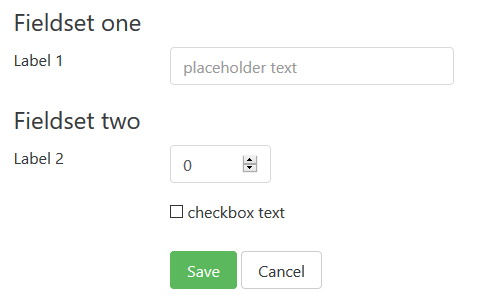BootstrapMvc
Extendable packages pack for simplifying Bootstrap markup in your ASP.MVC projects.
Packages list
- BootstrapMvc.Core - core library, containing base clasess only;
- BootstrapMvc.Bootstrap3 - helper classes for Bootstrap 3.3 (not complete at this moment), not bound to any MVC version;
- BootstrapMvc.Bootstrap4 - helper classes for Bootstrap 4 (
alpha.3, not complete at this moment), not bound to any MVC version; - BootstrapMvc.Mvc5 - classes for integrating with ASP.MVC5 infrastructure;
- BootstrapMvc.Mvc6 - classes for integrating with ASP.NET Core / MVC6 infrastructure;
- BootstrapMvc.Bootstrap3Mvc5 - 'use-this' package (with correct dependencies) for using in your MVC5 projects.
- BootstrapMvc.Bootstrap3Mvc6 - 'use-this' package (with correct dependencies) for using with
Bootstrap 3in your ASP.NET Core / MVC6 projects. - BootstrapMvc.Bootstrap4Mvc6 - 'use-this' package (with correct dependencies) for using with
Bootstrap 4in your ASP.NET Core / MVC6 projects.
Key features
- Library decomposition - allows creating different packages for different Bootstrap and/or Mvc versions with minimal code duplicating and without unneeded dependencies;
- Highly extendable - you can add helper methods to modify/extend existing classes, or add new classes, directly in your MVC project, not in package sources;
- Fluent - write short and efficient code;
- TextWriter-based - internally, all HTML is written directry to
TextWriter-s, minimizing String allocation and concatenation; - Open source - fork it, extend it, use it!
Usage
Just one sample - input form. Do you remember how much markup you should write? Now you can:
using (var form = Bootstrap.BeginFormFormType.Horizontal))
{
using (Bootstrap.BeginFormFieldset("Fieldset one"))
{
@Bootstrap.FormGroupFor(m => m.StringField)
.Label("Label 1")
.Control(Bootstrap.Input().Placeholder("placeholder text"))
}
using (form.BeginFieldset("Fieldset two"))
{
@form.GroupFor(m => m.IntegerField, "Label 2")
.Control(Bootstrap.InputInt().Size(0, 3, 3, 3, 3))
@form.GroupFor(m => m.BooleanField)
.Control(Bootstrap.Checkbox("checkbox text"))
}
using (form.Group().BeginContent())
{
@Bootstrap.Button(ButtonType.SuccessGreen, "Save")
@Bootstrap.Button(ButtonType.SecondaryWhite, "Cancel").Href("/list")
}
}And you got this:
For more samples, visit one of sites: for Bootstrap 3 in ASP.NET MVC5 or for Bootstrap 3 in ASP.NET Core / MVC6 or even for Bootstrap 4 alpha.3 in ASP.NET Core / MVC6
Installation for MVC5
1. Install package via NuGet
Install BootstrapMvc.Bootstrap3Mvc5 package from NuGet to your ASP.MVC5 project.
2. Modify Views\web.config file
Modify your Views\Web.config file (and all Areas\<Area>\Views\Web.config too), replace base class for views (in <system.web.webPages.razor> section), instead:
<pages pageBaseType="System.Web.Mvc.WebViewPage">write
<pages pageBaseType="BootstrapMvc.Core.BootstrapViewPage">And add one more namespace to namespaces list:
<add namespace="BootstrapMvc" />3. Clean and Rebuild your project
Clean and Rebuild you project to activate changes and activate intellisence. Rarely, a Visual Studio restart also needed.
Installation for ASP.NET Core
1. Add correct dependency to project.json
"dependencies": {
...
"BootstrapMvc.Bootstrap3Mvc6": "2.3.0"
}"dependencies": {
...
"BootstrapMvc.Bootstrap4Mvc6": "1.0.0-*"
}RTM build of ASP.NET Core / MVC6 is supported.
2. Update Views\_ViewImports.cshtml file
Add two lines to Views\_ViewImports.cshtml file (create it if not exists):
@using BootstrapMvc
@inject BootstrapMvc.Mvc6.BootstrapHelper<TModel> Bootstrap
3. Register in DI container
Append to ConfigureServices() method in Startup.cs file:
services.AddTransient(typeof(BootstrapMvc.Mvc6.BootstrapHelper<>));