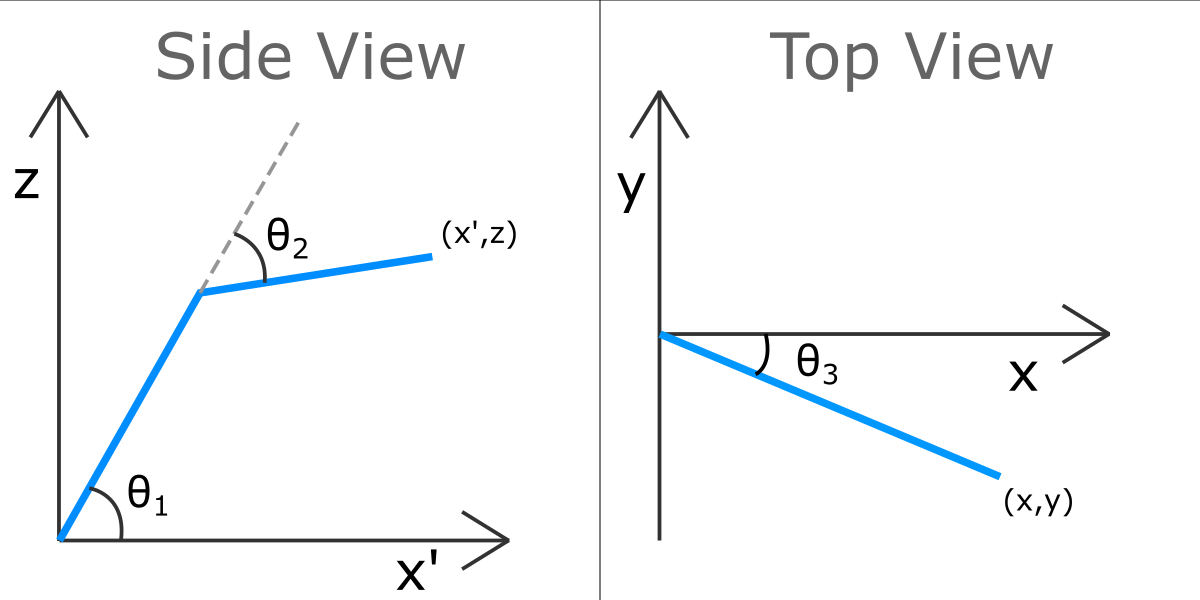Kinematics
Toolkit for robotic applications that require forward or inverse kinematics
This is a toolkit made for robotic applications such as robotic arms and legs that require forward or inverse kinematics. The library can be used with the Arduino IDE.
This toolkit allows the user to control the translational position of the end effector (x,y,z) by varying the angles of the 3 motors (theta1, theta2, theta3) corresponding to the 3 degrees of freedom.
How to use:
-
Installing: First you need to import the library into the Arduino IDE.
- Open up the Arduino IDE
- Download this repository
- Go to
Sketch > Include Library > Add .ZIP Library - Select this repository and your done
-
Testing: Make sure that everything works before trying other things.
- Go to
File > Examples > Kinematics > simpleTest - Compile the program and upload it
- Open the Serial Monitor
- And make sure you get the right messages (the comments on the code say what to expect)
- Go to
-
Using:
- To include the library in your project, go to
Sketch > Include Library > Kinematics - Alternatively you can type the following at the top of your code
#include <Kinematics.h>
- To include the library in your project, go to
-
Useful Functions: The toolkit provides easy to use functions to control the kinematics of the robot
- Create a kinematics object by passing the lengths of the joints as parameters:
Kinematics k(15, 10); - To move the motors to desired angles use: (90, -90, and 45 refer to theta1, theta2 and theta3 respectively)
k.moveToAngle(90, -90, 45); - To move the end effector to a desired position use: (8, 12 and 6 refer to the x, y and z coordinates)
k.moveToPosition(8, 12, 6); - The library also provides the functions
k.printPosition();andk.printAngles();that print the current position of the end effector and the currrent angles of the motors into the serial monitor. - Two new datatypes are also created to store the position and angles.
The variable
Position p; Angle a;
pwill store the x, y, z position of the end effector andawill store the angles theta1, theta2, theta3 and these values can be accessed using the dot operatorfloat x = p.x; float y = p.y; float z = p.z; float theta1 = a.theta1; float theta2 = a.theta2; float theta3 = a.theta3;
- Finally the functions
k.getPositions()andk.getAngles();return a Position datatype that contains the current position and an Angle datatype that contains the current angles.Position p = k.getPositions(); Angle a = k.getAngles();
- Create a kinematics object by passing the lengths of the joints as parameters: