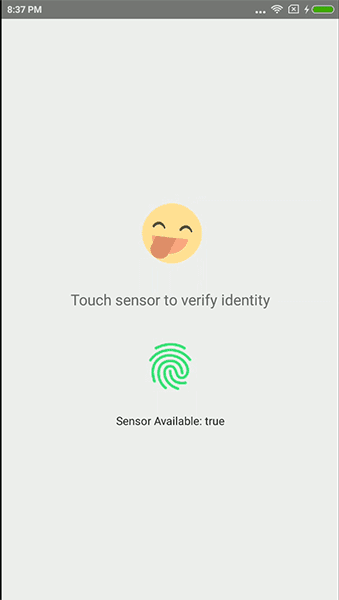react-native-fingerprint-identify
Fingerprint android auth for react-native (Android only).
This is an expandable Android fingerprint API compatible lib, which also combines Samsung and MeiZu's official Fingerprint API.
Samsung and MeiZu's fingerprint SDK supports most devices which system versions less than Android 6.0.
Api priority level:Android > Samsung > MeiZu, Xiaomi,...
Demo
Getting started
$ npm install react-native-fingerprint-identify --save
Most automatic installation
$ react-native link react-native-fingerprint-identify
Make sure the following lines in android/app/build.gradle:
android {
compileSdkVersion 25
buildToolsVersion "25.0.2"
...
defaultConfig {
targetSdkVersion 25
Manual Installation
Open up android/app/src/main/java/[...]/MainApplication.java
-
Add
import com.fingerprint.identify.RNFingerprintIdentifyPackage;to the imports at the top of the file
-
Add
new RNFingerprintIdentifyPackage()to the list returned by the
getPackages()method
Append the following lines to android/settings.gradle:
include ':react-native-fingerprint-identify'
project(':react-native-fingerprint-identify').projectDir = new File(rootProject.projectDir, '../node_modules/react-native-fingerprint-identify/android')
Make sure the following lines in android/app/build.gradle:
android {
compileSdkVersion 25
buildToolsVersion "25.0.2"
...
defaultConfig {
targetSdkVersion 25
Insert the following lines inside the dependencies block in android/app/build.gradle
in dependencies block
compile project(':react-native-fingerprint-identify')
Example
Please clone repo and look on the example project to get more details
import FingerprintIdentify from 'react-native-fingerprint-identify';
import { Platform } from 'react-native'
// Make sure you run in Android Platform condition
scanFingerprint = async () => {
if (Platform.OS === 'android') {
try {
const initFingerPrintIdentify = await FingerprintIdentify.initFingerPrintIdentify()
const isSensorAvailable = await FingerprintIdentify.isSensorAvailable()
if (initFingerPrintIdentify && isSensorAvailable) {
await FingerprintIdentify.startIdentify((status) => {
console.log(status)
})
}
} catch (error) {
console.log(error)
return
}
}
}Usage
Easy custom error message with error codes.
Errors on startIdentify() function:
ERROR_NOT_AVAILABLE
ERROR_NOT_MATCH
ERROR_NOT_MATCH_AND_CHANCES_LEFT:(AvailableTimes)
Errors on isSensorAvailable() function:
ERROR_HARDWARE: The device does not support fingerprint scanning.
ERROR_ENROLLED: No fingerprints registered.
ERROR_PERMISSION: App has no permission.
ERROR_INITIALIZED: The FingerPrintIdentify can not initialize
Init FingerprintIdentify before request scan.
FingerprintIdentify.initFingerPrintIdentify()
Promise returns true if success and string error in other cases (including case when you have sensor, but not enabled it in your phone's settings)
FingerprintIdentify.isSensorAvailable()
Starting scan finger print and get the result in the callback function, returns true if success and string error in other cases.
FingerprintIdentify.startIdentify((val) => console.log(val))
Removing event listener (fingerprint identity status) - prevent crash App after authentication, usually put in componentWillUnmount()
FingerprintIdentify.dismiss()
Removing event listener to scan fingerprint and also cancel identify
FingerprintIdentify.cancelIdentify()
Troubleshooting
If you make five wrong fingerprint attempts, Android Fingerprint API requires some time to continue work on the sensor.
In that case FingerprintIdentify.startIdentify() locked out, so it would be good to make the user aware that sensor is temporarily unavailable (near 30 seconds).
Questions or suggestions?
Feel free to open an issue
Donation
If this project help you reduce time to develop, you can give me a cup of coffee :)