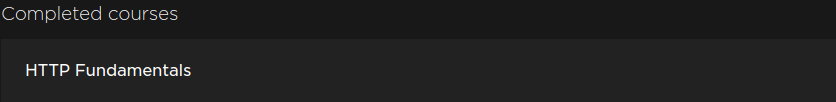Get familiar with Git and GitHub.
- Finish the course How to use Git and GitHub ✔️
 Due to this course I have structured my haotic knowledges. I have started usind command line interface for git instead git GUI interfaces and understood some core things.
I advise you to print this cheat-sheet and hang it at your workplace and trying using git every day for improve your skills.
Due to this course I have structured my haotic knowledges. I have started usind command line interface for git instead git GUI interfaces and understood some core things.
I advise you to print this cheat-sheet and hang it at your workplace and trying using git every day for improve your skills. - Finish try.github.io ✔️
"Learn git branching" - the best git course what I have seen.
| Git commands | Description |
|---|---|
git init |
initializing repository / creating .git/ directory |
git log |
showing list of existing commits |
git status |
showing current state of repo |
git diff |
showing differences of content |
git add |
adding file to staging area |
git commit |
tracking new files |
git branch |
creating new branch |
git checkout |
switching to another branch, tag or commit |
git merge |
merging two branches (fast-forward) |
git rebase |
merging and rewriting commits history |
git clone |
creating local copy of remote repo |
git fork |
creating remote clone |
git fetch |
downloading changes from remote repo |
git pull |
downloading and merging remote changes to local master |
git push |
uploading all commits to remote repo |
git remote |
list of remote repo of your local repo |
git tag |
creating tag object |
git reset |
reseting current HEAD |
Learn the Command Line
- Finish the course Learn the Command Line ✔️

The course of Codecademy helped me to fill white spaces in my knowledges of command line features. Now i feel myself completely free in own terminal, and found out all advantages of use the command line. Also I have customize my terminal, set up aliases and visual interface.
The most useful command which has simplified my workflow - grep -r.
Read the article 'HTTP: The Protocol Every Web Developer Must Know' ✔️
With the help of these articles I achieved next results:
- Figured out following terms: HTTP, URL, Host.
- Studied in details the structure of HTTP request and responce messages.
- Learned a lot of new information about DNC, TCP, IP, Ethernet.
- Get new information about the caching process.
This is two good articles, which are good for understanding of basic concepts of http protocols work. In additional to the articles I advise to newbie to check video course from pluralsight Basic HTTP.