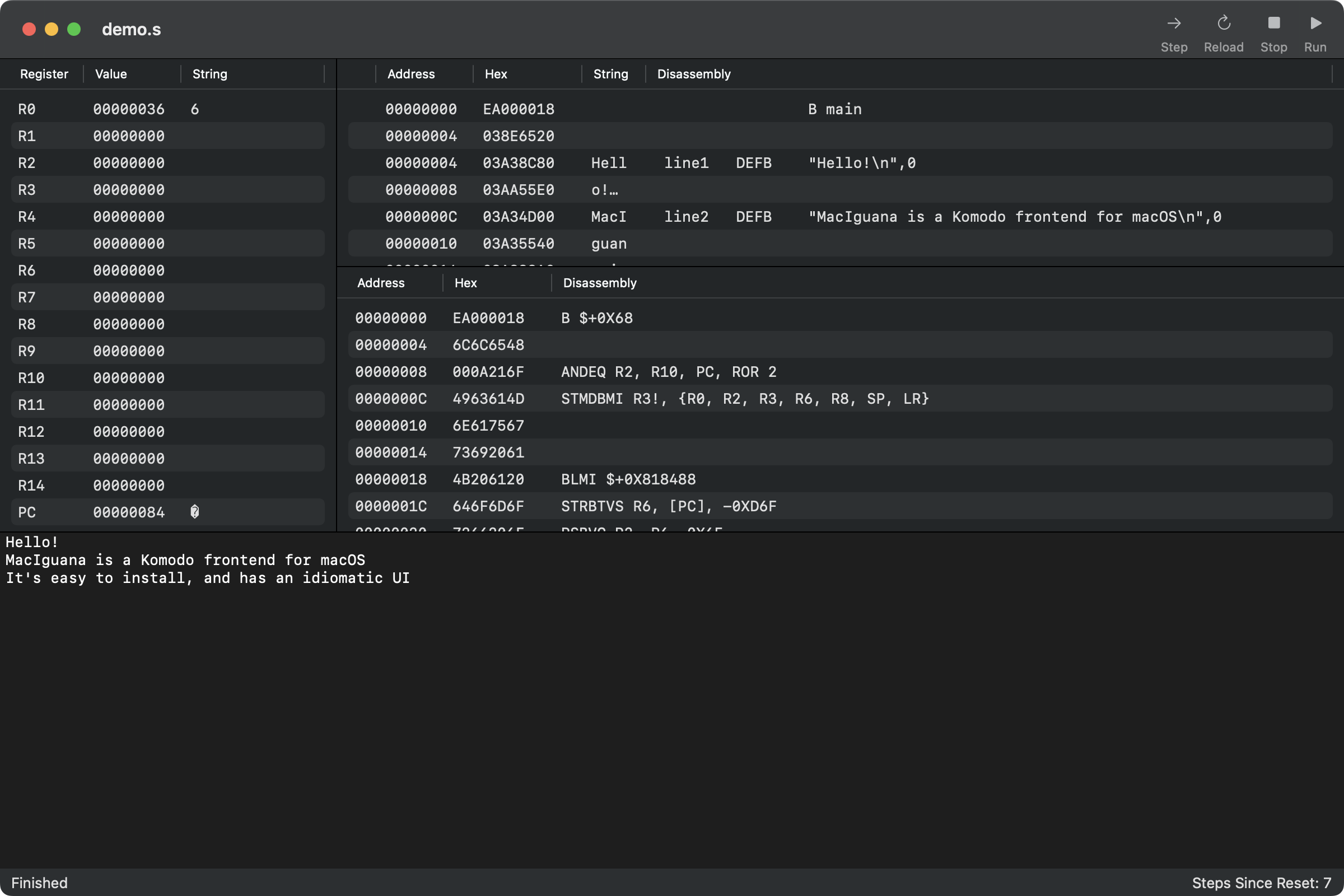MacIguana is an ARM debugger for macOS, intended as a modern replacement for Komodo. It uses the same underlying emulator as Komodo.
- Download
MacIguana.zipfrom https://github.com/iguana-debugger/MacIguana/releases - Extract
MacIguana.appfromMacIguana.zip - Move
MacIguana.appto/Applications
When opening MacIguana, you will be prompted to open a .s file. Once opened, you can run the program using the run button in the toolbar. To set breakpoints, click to the left of the address that you want to break on in the top disassembly pane. The instruction pointed to by the program counter is highlighted in green.
To load in new changes when editing your assembly file, press the reload button in the toolbar. This resets the emulator state and loads in the file again.
MacIguana has been tested with VoiceOver, and should be usable by VoiceOver users. This includes labels on UI elements, ensuring that data is read out correctly, and announcing when the emulator starts and stops. If you have any suggestions for improving accessibility, please open a GitHub issue.
If you run into any issues with MacIguana, please open a GitHub issue. If possible, please provide a .s file that reproduces the issue - note that sharing coursework directly is not allowed and could be considered academic misconduct.