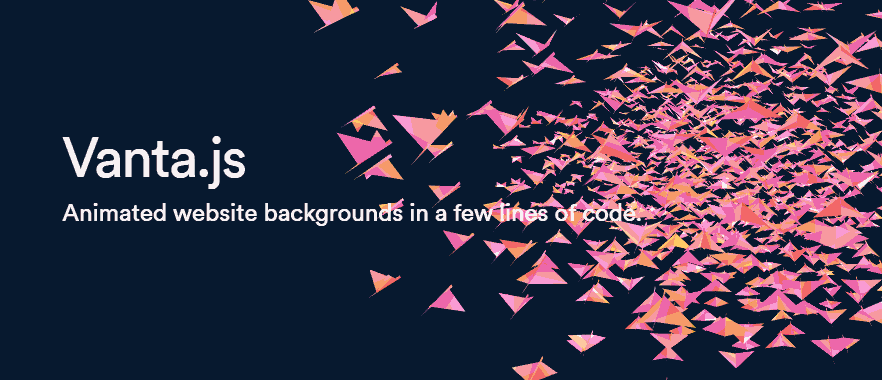- Add 3D animated digital art to any webpage with just a few lines of code.
- How it works: Vanta inserts an animated effect as a background into any HTML element.
- Works with vanilla JS, React, Angular, Vue, etc.
- Effects are rendered by three.js (using WebGL) or p5.js.
- Effects can interact with mouse/touch inputs.
- Effect parameters (e.g. color) can be easily modified to match your brand.
- Total additional filesize is ~120kb minified and gzipped (mostly three.js), which is smaller than comparable background images/videos.
- Vanta includes many pre-defined effects to try out. More effects will be added soon!
<script src="three.min.js"></script>
<script src="vanta.waves.min.js"></script>
<script>
VANTA.WAVES('#my-background')
</script>VANTA.WAVES({
el: '#my-background', // element selector string or DOM object reference
color: 0x000000,
waveHeight: 20,
shininess: 50,
waveSpeed: 1.5,
zoom: 0.75
})el: The container element. The Vanta canvas will be appended as a child of this element, and will assume the width and height of this element. If you want a fullscreen canvas, make sure this container element is fullscreen. Note: This container can have other children. The other children will appear as foreground content, in front of the Vanta canvas.
mouseControls: (defaults to true) Set to false to disable mouse controls. Only applies to certain effects.
touchControls: (defaults to true) Set to false to disable touch controls. Only applies to certain effects.
Effect params: Each effect has different parameters. Explore them all at www.vantajs.com!
const effect = VANTA.WAVES({
el: '#my-background',
color: 0x000000
})
// Later, when you want to update an animation in progress
effect.setOptions({
color: 0xff88cc
})const effect = VANTA.WAVES('#my-background')
effect.destroy() // e.g. call this in React's componentWillUnmountnpm i vanta, then import a specific effect as follows. Make sure three.js or p5.js has already been included via <script> tag.
import React from 'react'
import BIRDS from 'vanta/dist/vanta.birds.min'
// Make sure window.THREE is defined, e.g. by including three.min.js in the document head using a <script> tag
class MyComponent extends React.Component {
constructor() {
super()
this.vantaRef = React.createRef()
}
componentDidMount() {
this.vantaEffect = BIRDS({
el: this.vantaRef.current
})
}
componentWillUnmount() {
if (this.vantaEffect) this.vantaEffect.destroy()
}
render() {
return <div ref={this.vantaRef}>
Foreground content goes here
</div>
}
}import React, { useState, useEffect, useRef } from 'react'
import BIRDS from 'vanta/dist/vanta.birds.min'
// Make sure window.THREE is defined, e.g. by including three.min.js in the document head using a <script> tag
const MyComponent = (props) => {
const [vantaEffect, setVantaEffect] = useState(0)
const myRef = useRef(null)
useEffect(() => {
if (!vantaEffect) {
setVantaEffect(BIRDS({
el: myRef.current
}))
}
return () => {
if (vantaEffect) vantaEffect.destroy()
}
}, [vantaEffect])
return <div ref={myRef}>
Foreground content goes here
</div>
}You can also import three from npm, and pass it into the effect function.
import React from 'react'
import * as THREE from 'three'
import BIRDS from 'vanta/dist/vanta.birds.min'
...
componentDidMount() {
this.vantaEffect = BIRDS({
el: this.vantaRef.current,
THREE: THREE // use a custom THREE when initializing
})
}Clone the repo, switch to the gallery branch, run npm install and npm run dev, and go to localhost:8080.
-
General inspiration from shadertoy.com, #generative, /r/generative, /r/creativecoding, etc
-
Birds effect from https://threejs.org/examples/?q=birds#webgl_gpgpu_birds by @zz85
-
Fog effect from https://thebookofshaders.com/13/ by @patriciogonzalezvivo
-
Clouds effect from https://www.shadertoy.com/view/XslGRr by Inigo Quilez
-
Clouds2 effect from https://www.shadertoy.com/view/lsBfDz by Rune Stubbe
-
Trunk, Topology effects from http://generated.space/ by Kjetil Midtgarden Golid @kgolid