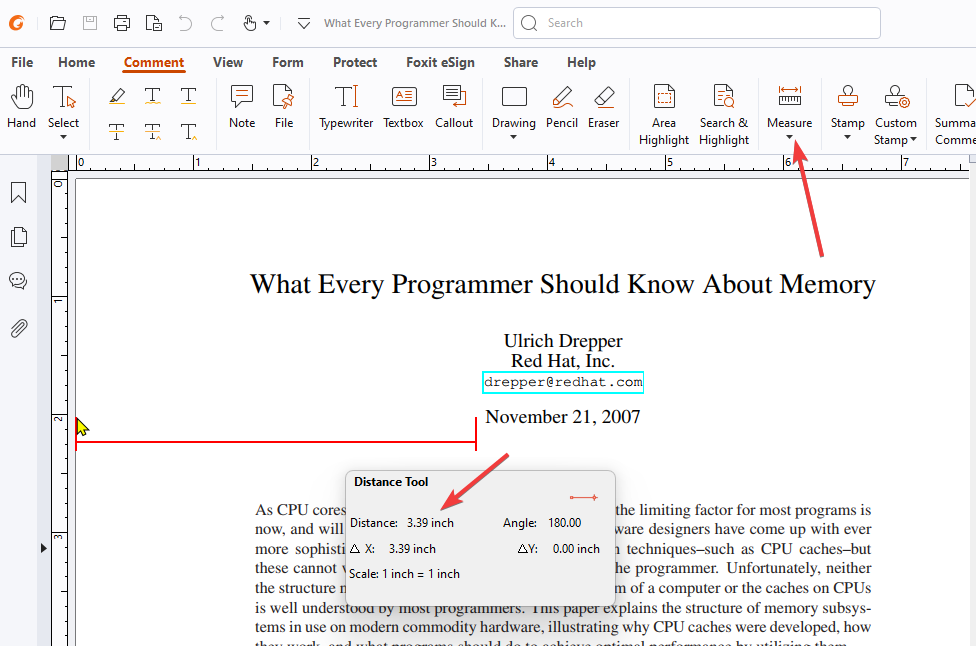Document Reader is an extremely simple console application created for my dear freund Erik to make his boring job less boring. It extracts text from specific areas of PDF files and generates an Excel file with the extracted data.
This is a very simple program that I created for my friend in an hour or so. It is not intended to be a full-fledged application with all the bells and whistles. It is just a simple program that does the job.
- Extracts text from specified areas of PDF files
- Validates the configuration file using FluentValidation
- Generates an Excel file with the extracted data
- Provides visually appealing console output using Spectre.Console
The program uses a config.json file to define the areas from which text should be extracted. The configuration file
has the following structure:
{
"Areas": [
{
"Name": "Area1",
"X": 0.5,
"Y": 9.8,
"Width": 1.5,
"Height": 0.4
},
{
"Name": "Area2",
"X": 0.5,
"Y": 5.3,
"Width": 0.39,
"Height": 0.4
}
]
}- Areas: An array of area objects specifying the regions to extract text from.
- Name: The name of the area.
- X: The X-coordinate of the area's top-left corner.
- Y: The Y-coordinate of the area's top-left corner.
- Width: The width of the area.
- Height: The height of the area.
The program will internally convert these values from inches to points (1 inch = 72 points) when processing the PDF files.
It's important to ensure that the coordinate values in the config.json file are accurate and specified in inches to achieve the desired text extraction results.
In my case I used FoxitReader to get the coordinates. You can use any PDF reader that shows the coordinates of the
cursor.