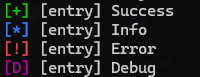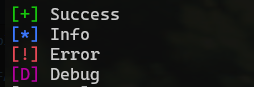Somewhere to store all of the random scripts I make in case they're useful in the future :)
Note: I have developed these scripts on both Windows and Linux, so if a script is giving a strange error, try Dos2Unix.
Queries crt.sh with a given query, parses and outputs unique domains.
Usage
crtsh_query.py [-h] query
Script to query crt.sh and pull unique domain names
positional arguments:
query query for crt.sh (e.g. google.com)
optional arguments:
-h, --help show this help message and exit
Debug header file I end up including in many projects, adds a set of logging functions that will only be included in debug mode (only tested with MSVC)
Usage
#include "debug.h"
int main(int argc, char** argv, char** envp)
{
LOG_SUCCESS("Success");
LOG_INFO("Info");
LOG_ERROR("Error");
LOG_DEBUG("Debug");
return 0;
}Example output
Hashes a given list of strings with FNV1a (32bit), useful for builder scripts.
Usage
python .\fnv1a_32.py
Example output
python .\fnv1a_32.py
0x7794e6cc: USERNAME=
0x3edf40f2: COMPUTERNAME=
0x48623011: USERDOMAIN=
0xa1509af4: USERDNSDOMAIN=
Loads a given dll and hashes its exports with FNV1a (32bit).
Usage
hashing_test <dll>
Example output
.\hashing_test.exe ntdll.dll
0x467f5122 ntdll.dll
0x8979cbb4 A_SHAFinal
0x0cb8ab7e A_SHAInit
0x73cc0edd A_SHAUpdate
0x5dc343c5 AlpcAdjustCompletionListConcurrencyCount
0x88a0af25 AlpcFreeCompletionListMessage
0x20db6563 AlpcGetCompletionListLastMessageInformation
QoL class for printing your typical coloured [+] Success! logs.
Usage
import logger
log = logger.Logger(debug=True)
log.success("Success")
log.info("Info")
log.error("Error")
log.debug("Debug")Example output
QoL tool of which wraps nmap to generate CSV output. Useful for generating tables in word via CSV.
Usage
nmap4appendix.py [-h] (-l LIST | -H HOSTS) [-o OUTFILE] [-u]
nmap scans given hosts, and outputs in report-friendly CSV
options:
-h, --help show this help message and exit
-l LIST, --list LIST file containing lists of hosts
-H HOSTS, --hosts HOSTS
specify comma-seperated hosts via command line
-o OUTFILE, --outfile OUTFILE
output filepath
-u, --udp Perform UDP scan (default: false)
Example output
[*] Executing: nmap -sC -sV -p- --min-rate=1000 -oX - 8.8.8.8
[+] Scan complete
[*] Parsing results
[+] Parsing complete
IP Address,Hostname,Port,Protocol,Service
8.8.8.8,dns.google,53,,
8.8.8.8,dns.google,443,https,
[+] Finished!