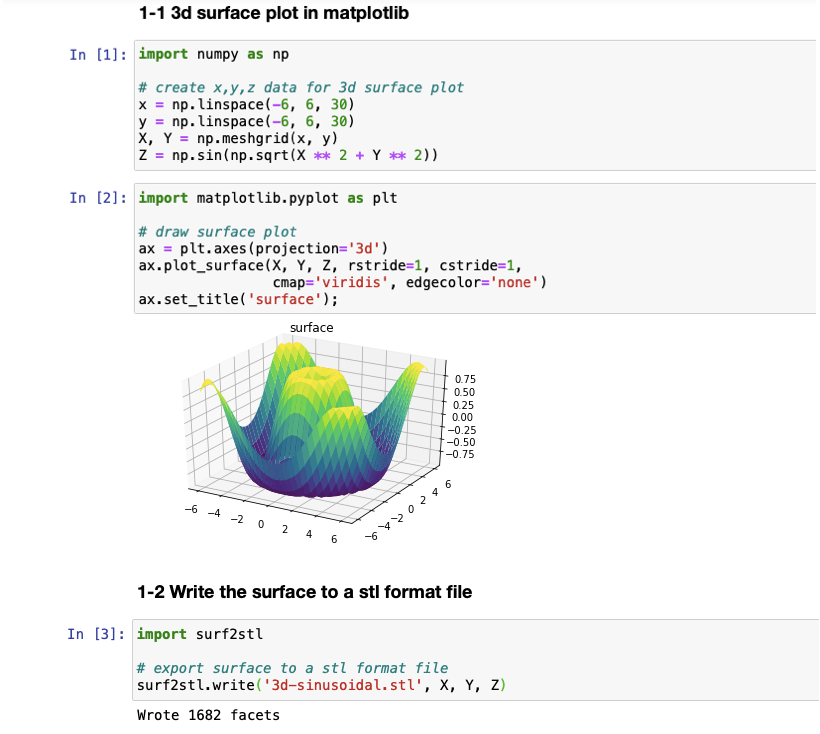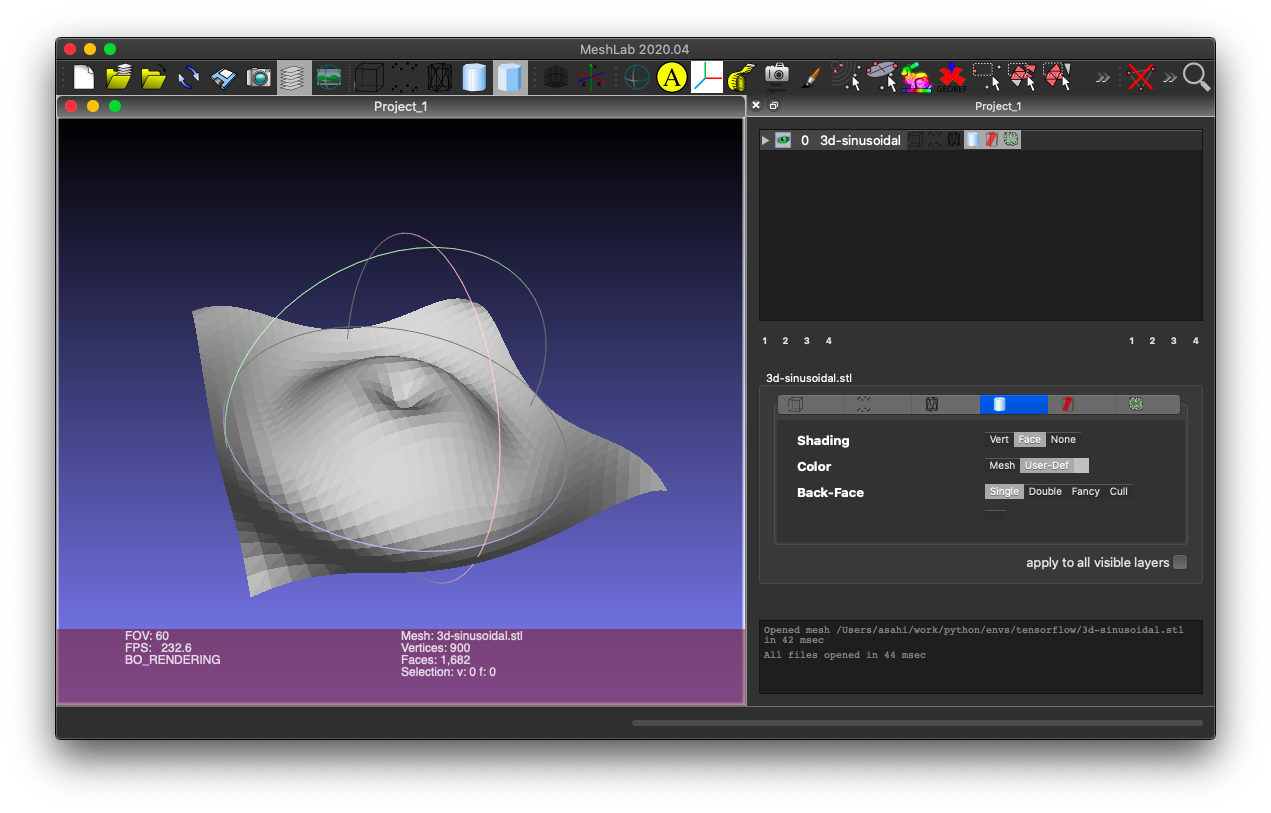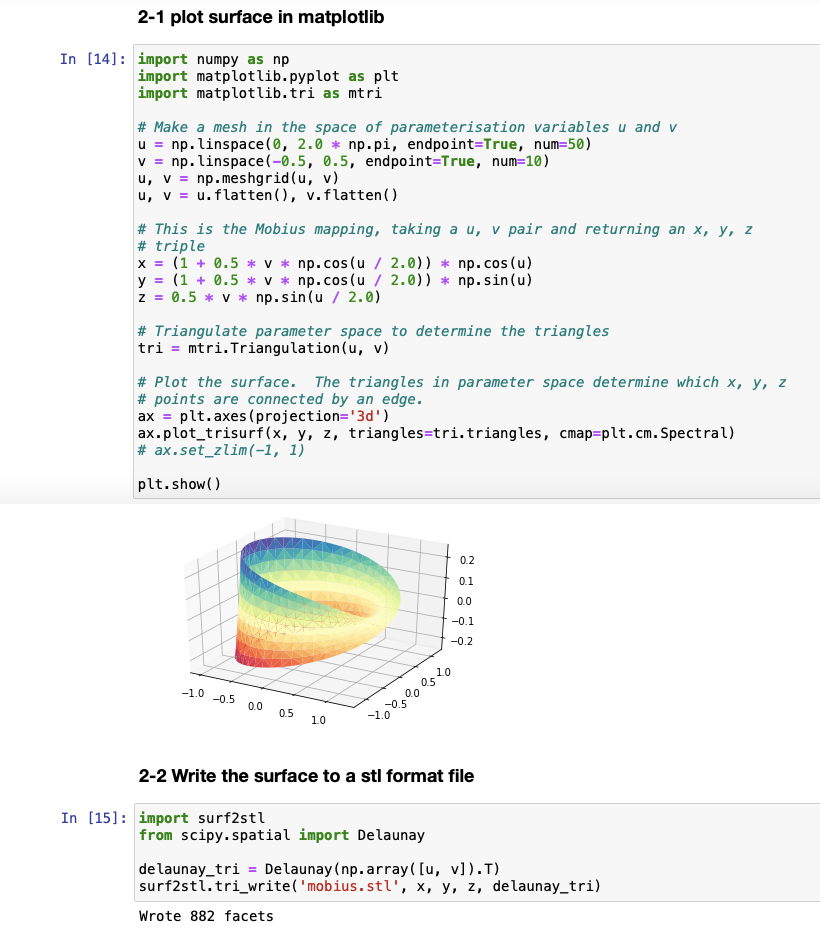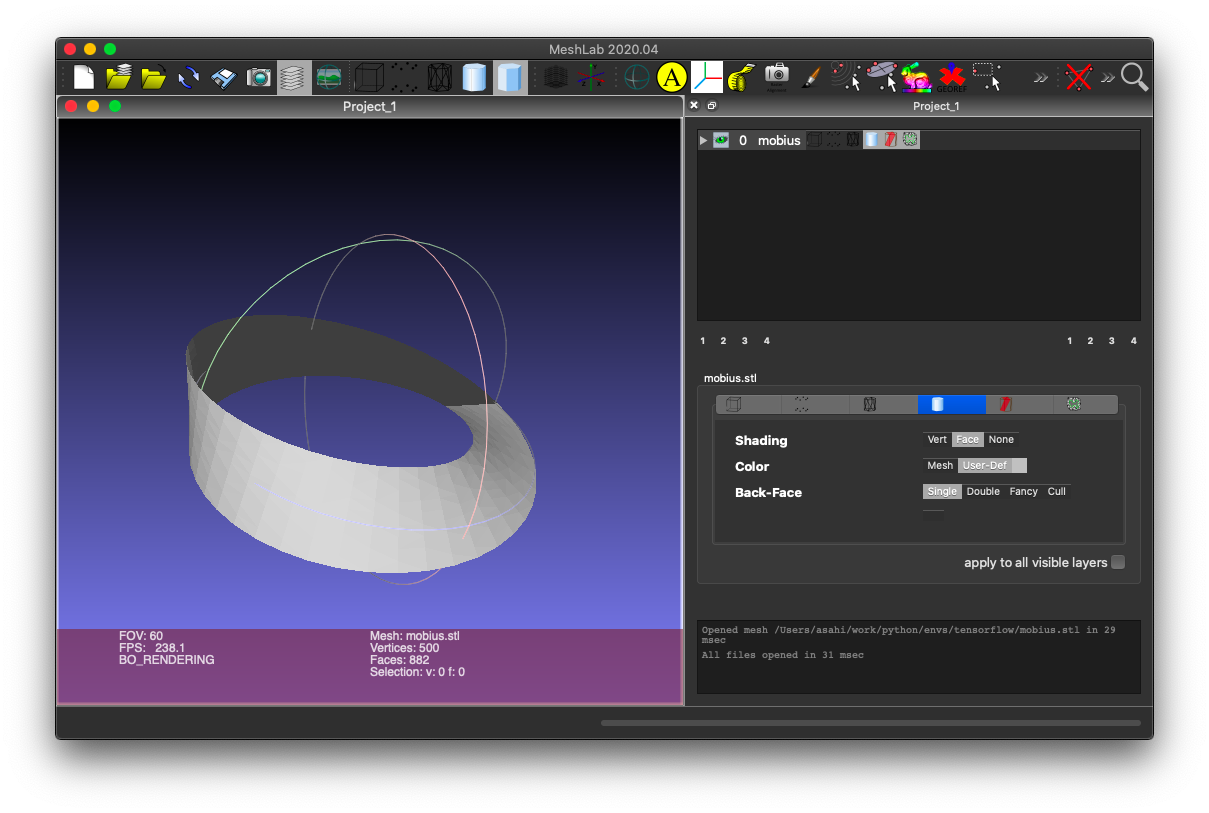Surf2stl.py
Export a surface to a STL(Stereolithography) file.
Description
Functions in this script (write, tri_write) can export 3d surface to a STL (Stereolithography) format file. This is the python version of surf2stl.m in MATLAB (or Octave).
Exported files can be imported in various 3d software tools (like Blender, Meshlab, etc.)
Installation
clone this repository
git clone https://github.com/asahidari/surf2stl-pythonUsage
Write python script like this:
import numpy as np
import surf2stl
x = np.linspace(-6, 6, 30)
y = np.linspace(-6, 6, 30)
X, Y = np.meshgrid(x, y)
Z = np.sin(np.sqrt(X ** 2 + Y ** 2))
surf2stl.write('3d-sinusoidal.stl', X, Y, Z)Or like this:
import numpy as np
from scipy.spatial import Delaunay
import surf2stl
u = np.linspace(0, 2.0 * np.pi, endpoint=True, num=50)
v = np.linspace(-0.5, 0.5, endpoint=True, num=10)
u, v = np.meshgrid(u, v)
u, v = u.flatten(), v.flatten()
x = (1 + 0.5 * v * np.cos(u / 2.0)) * np.cos(u)
y = (1 + 0.5 * v * np.cos(u / 2.0)) * np.sin(u)
z = 0.5 * v * np.sin(u / 2.0)
delaunay_tri = Delaunay(np.array([u, v]).T)
surf2stl.tri_write('mobius.stl', x, y, z, delaunay_tri)If you use jupyter notebook, 'Surf2stl-python_example.ipynb' shows the examples with 3d graphs in matplotlib.
Requirement
- Python 3
- numpy
- scipy
- matplotlib (to draw graph in python)
Author
asahidari
License
MIT