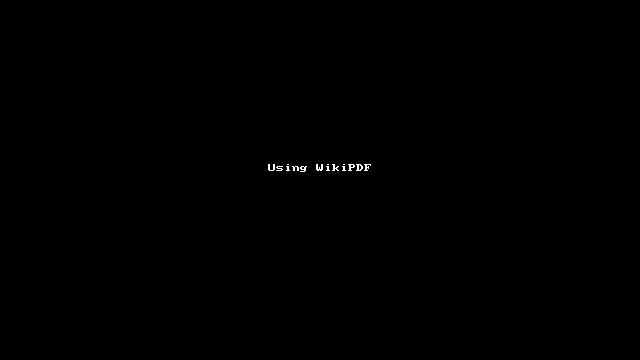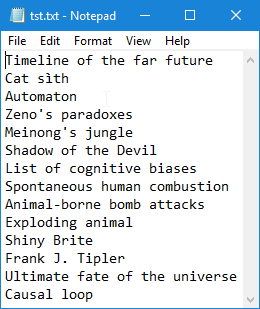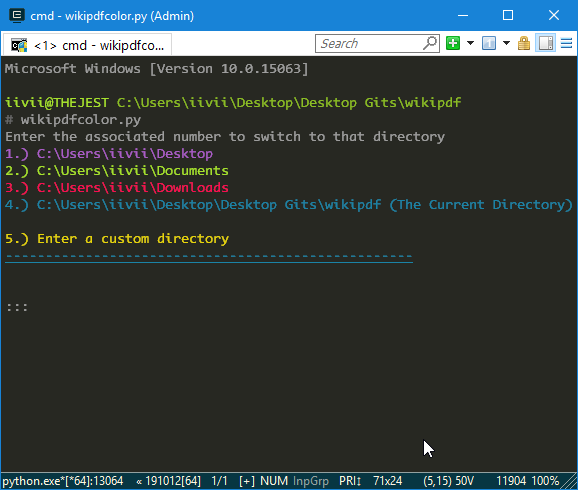Included here are 2 scripts, which will download a list of wikipedia pages in PDF format without going through the hassle of clicking the "Download Page as PDF" link every time you find an interesting article.
wikipdfcolor.py
- The new and improved version! As long as you've got a decent terminal (I recommend ConEmu for Windows users!), you should have a lovely, color coded and more intuitive experience overall using the script!
wikipdf.py
- The classic version. Uglier, less user friendly.
-
Save this git in the folder you'd like to run the code from. I'll say it's
C:\Users\{your_name}\Desktopfor this example. -
Extract the zip file to a folder on the Desktop called
WikiPDFor whatever you want. -
See the file in there called
tst.txt? That's how you need to format the.txtfiles for whatever pages you want to download. If they aren't on new lines, or written just like they are in their actual wikipedia page titles, you may see errors. -
Run
wikipdf.pyorwikipdfcolor.py- your choice. A console window will pop up. Here's a clip of me using the color version. -
The color version will give you a couple of different regularly used file locations, along with the folder you launched the program from. You can enter the corresponding number to make a selection, and then press
ENTER.- You can also choose to enter a custom directory by choosing option 5, and then typing in any path you'd like.
- The classic version requires you to enter the location that the textfile you want to use is in. It's bad, and less pretty, and I don't think you should use this one. (The code is less efficient and more obnoxious too!)
-
After making your selection, all
.txtfiles present in the chosen directory will be displayed without their extensions visible. This is just for aesthetics, I promise they are.txtfiles. -
Finally, enter the file's name (in the example it's
tst) and presENTER.
BOOM!
The magic begins!
With Solidarity,
🔮 iivii