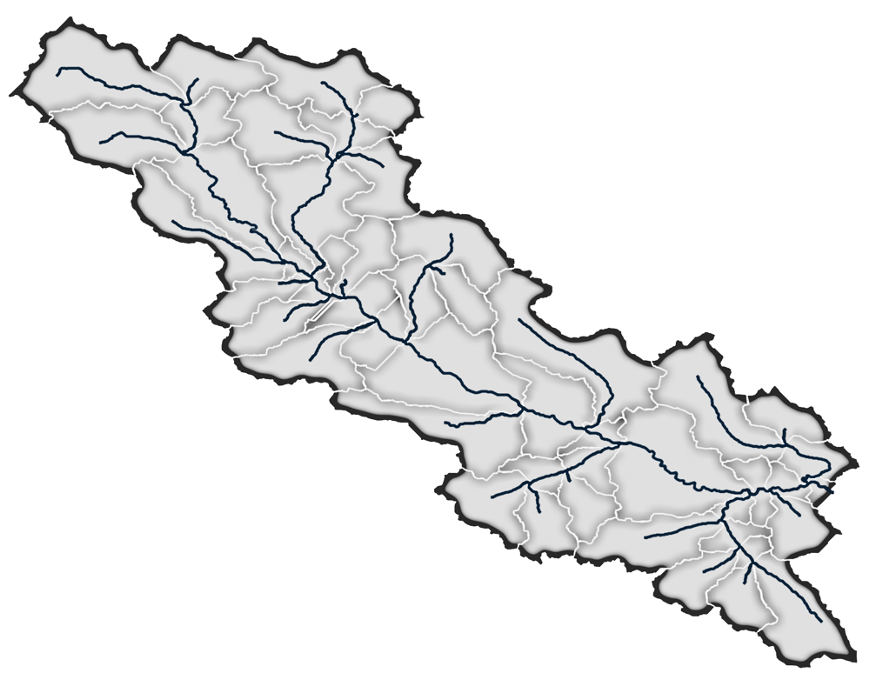To download this repository on the $HOME directory of your Graham account:
foo@gra-login1:~$ git clone https://github.com/kasra-keshavarz/community-modelling-workflow-training.git ./github-repos/community-workflowsCertain libraries and binary executables are necessary to run the workflows in this repository. Below necessary libraries for general usage are mentioned:
1. CDO (Climate Data Operators >=v2.2.1),
2. ecCodes (>=v2.25.0),
3. Expat XML parser (>=v2.4.1),
4. GDAL (>=3.5.1),
5. GEOS (>=3.10.2),
6. HDF5 (>=1.10.6),
7. JasPer (>=2.0.16),
8. libaec (>=1.0.6),
9. libfabric (>=1.10.1),
10. libffi (>=3.3),
11. libgeotiff (>=1.7.1),
12. librttopo (>=1.1.0),
13. libspatialindex (>=1.8.5),
14. libspatilite (>=5.0.1),
15. netcdf-fortran (>=4.5.2),
16. netcdf (>=4.7.4),
17. postgresql (>=12.4),
18. proj (>=9.0.1),
19. python (>=3.10.2),
20. sqlite (>=3.38.5),
21. udunits (>=2.2.28)Each of the above libraries and binaries may need further dependencies. It is up to the user to assure all requirements are satisfied. Most GNU/Linux distributions should be able to offer all the libraries above through their remote package repositories. If not, it is recommended to compile and store them for future reference.
Fortunately, all the above requirements are available on the DRA's Graham HPC. You may load the modules with the following command:
foo@bar:~$ module load StdEnv/2020
foo@bar:~$ module load gcc/9.3.0
foo@bar:~$ module load \
sqlite/3.38.5 postgresql/12.4 gdal/3.5.1 \
udunits/2.2.28 cdo/2.2.1 gentoo/2020 \
imkl/2020.1.217 openmpi/4.0.3 libfabric/1.10.1 \
jasper/2.0.16 freexl/1.0.5 geos/3.10.2 \
libaec/1.0.6 mpi4py/3.1.3 \
libffi/3.3 hdf5/1.10.6 \
libgeotiff-proj901/1.7.1 librttopo-proj9/1.1.0 \
proj/9.0.1 eccodes/2.25.0 netcdf-fortran/4.5.2 \
mii/1.1.2 ucx/1.8.0 python/3.10.2 \
netcdf/4.7.4 cfitsio/4.1.0 \
libspatialite-proj901/5.0.1 expat/2.4.1 \
yaxt/0.9.0 libspatialindex/1.8.5 arrow/13.0.0 \
scipy-stack/2023b ipykernel/2023b;Note
Both scipy-stack/2023b and ipykernel/2023b need to be loaded at the
end to assure the sys.path addresses in Python sessions are ordered as
expected.
It is recommended to save all load modules as a list to be able to restore them whenever needed. Using the LMOD features, you may save them with:
foo@bar:~$ module save scimods # you can change "scimods" to anything!And, you may restore the list with:
foo@bar:~$ module restore scimodsNote
Please note that some of the libraries and binary programs are necessary for the Python environment to run smoothly (see below).
The following list of Python packages are required to run much of the workflows in this repository. The requirements.txt file describes the packages necessary to run the workflows.
Please refer to DRA's manual for necessary information on how to create a Python virtual environment using the requirements.txt file mentioned above.
The installation process needs to be done in the login node of the Graham cluster, so let's switch to a login node:
foo@bar:~$ ssh gra-login1 # user your username and passwordOnce you login, your sheel will look like the following:
foo@gra-login1:~$ Whenever you change a node, make sure you load all the necessary modules:
foo@gra-login1:~$ module restore scimodsThen, you may create Python virtual environments (after assuring all
the modules are loaded) on Graham HPC, to isolate the environment
to execute the workflows. on Graham, it is recommended to use
your $HOME directory, so a path like the following is recommended:
foo@gra-login1:~$ python -m virtualenv $HOME/virtual-envs/scienvAfter creating the virtual environment, you can activate the environment with:
foo@gra-login1:~$ source $HOME/virtual-envs/scienv/bin/activate
(scienv) foo@gra-login1:~$ # this is how your Graham sheel will lookAfter the activation of the virtual environment, you may install any Python package within the environment. To install those we need for the modelling workflows:
(scienv) foo@gra-login1:~$ pip install -r ~/github-repos/community-workflows/0-prerequisites/requirements.txtOnce the scienv is ready, you may add the virtual environment
to the Jupyter Lab as a kernel using the following command:
(scienv) foo@gra-login1:~$ python -m ipykernel install --name "scienv" --userImportant
If you face any errors by executing the command above, make sure
jupyter and ipykernel packages are installed properly. Similarly,
you may again use pip to install these packages.
Once added as a kernel, you should your virtual environment within your
Jupyter sessions.
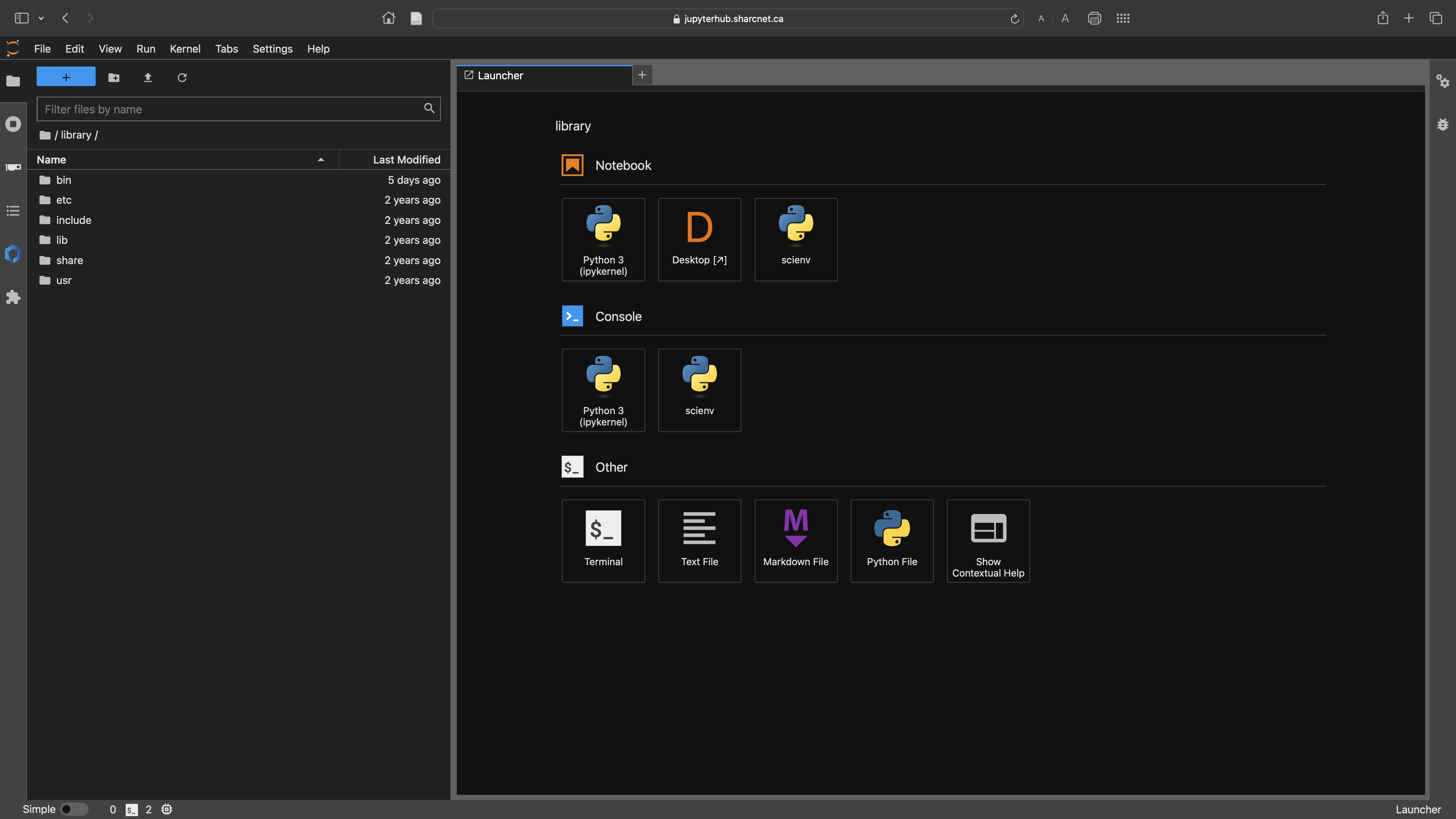
-
MERIT-Basins vector hydrography Dataset (v0.7/v1.0, minor bug fix for coastaline pixels): https://www.reachhydro.org/home/params/merit-basins
MERIT-Basinsis available on Graham HPC under the following directory:/project/rrg-mclark/data/geospatial-data/MERIT-Basins # rpp-kshook (GWFO) allocation /project/rpp-kshook/Climate_Forcing_Data/geospatial-data/MERIT-Basins # rrg-mclark allocation
-
Datatool (version v0.5.1-dev): https://github.com/kasra-keshavarz/datatool
Download with:
foo@gra-login1:~$ git clone https://github.com/kasra-keshavarz/datatool.git ./github-repos/datatool
-
GIStool (version v0.1.7-dev, commit ff2a6da): https://github.com/kasra-keshavarz/gistool
Download with:
foo@gra-login1:~$ git clone https://github.com/kasra-keshavarz/gistool.git ./github-repos/gistool
-
EASYMORE (v2.0.0-dev): https://github.com/ShervanGharari/EASYMORE
Download with:
foo@gra-login1:~$ pip install git+https://github.com/ShervanGharari/EASYMORE.git ./github-repos/easymore
Last edited: March 30th, 2024