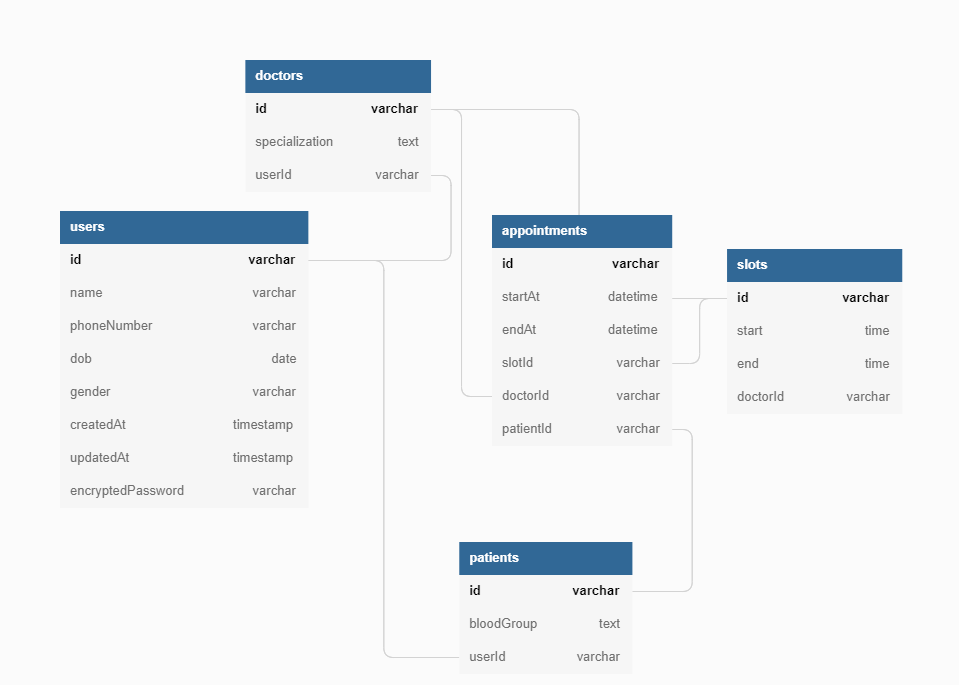- Nest
- Docker
- PostGreSQL
- TypeORM
- Docker installation
Need to run
$ docker-compose upApplication will start on port 4040. Navigate to App
For Documentation Swagger has been congfigure. To hit the APIs navigate to Documentation after running the app. The Appropriate sequence to test the APIs
- Create user with role
doctororpatient. - Login using
emailandpassord. - Copy the
tokenreceived in login response and click Authorization but with 🔓 icon or click 🔓 on any API to test. - Enter token on Popup appeared after click on lock button
- Test any API that is allowed for the loggedin role.
There five table users, doctors, slots, patients, and appointments.