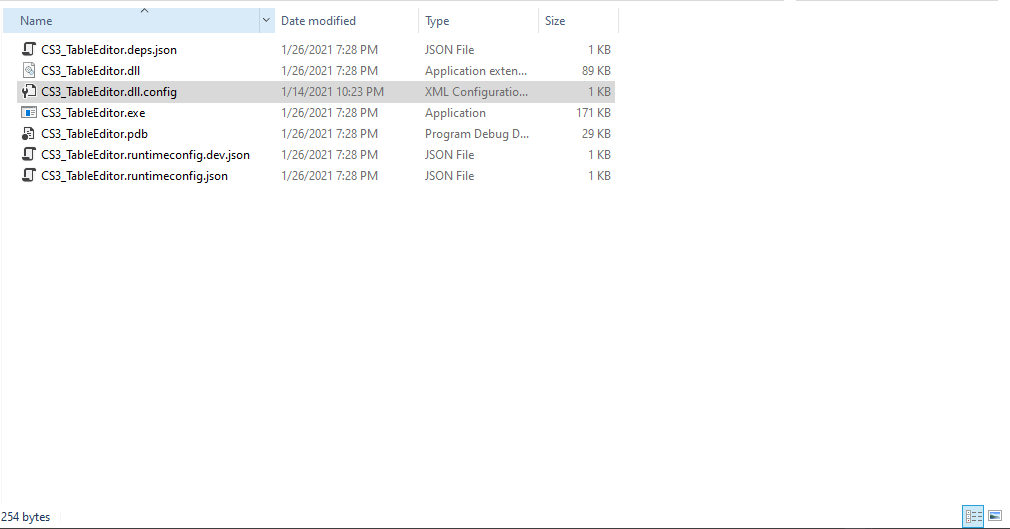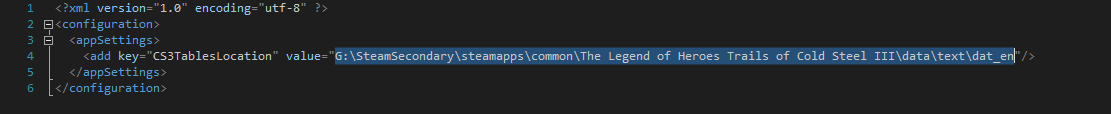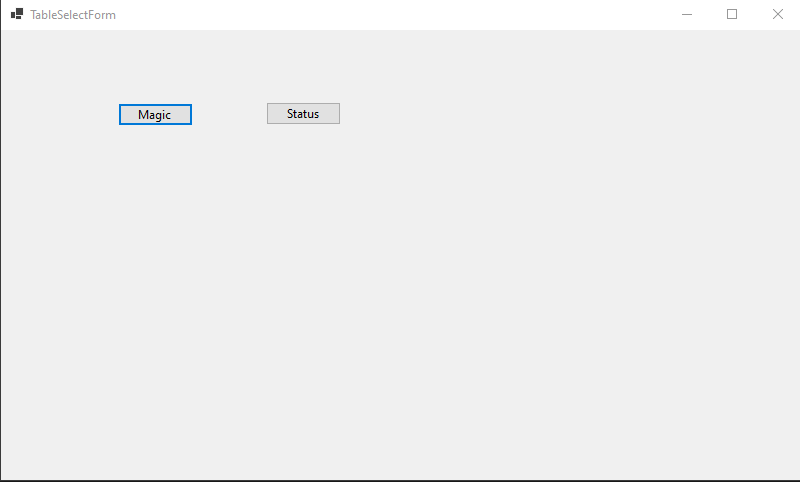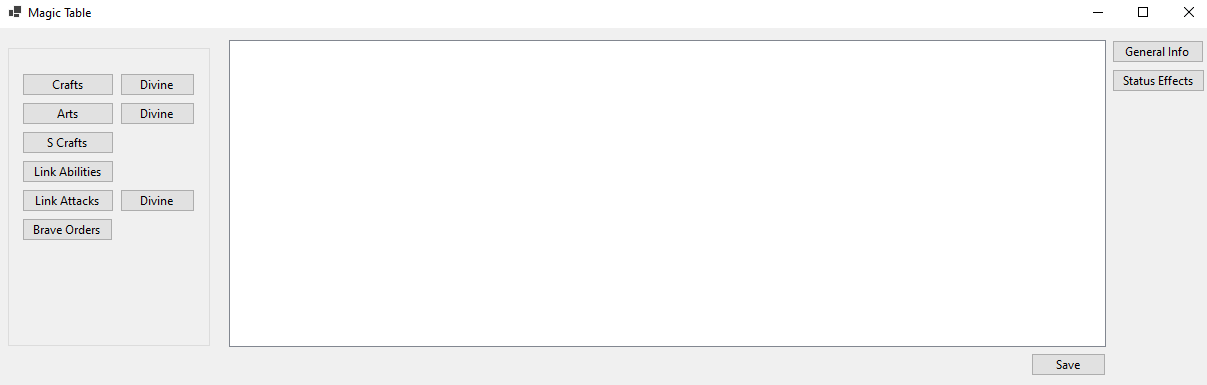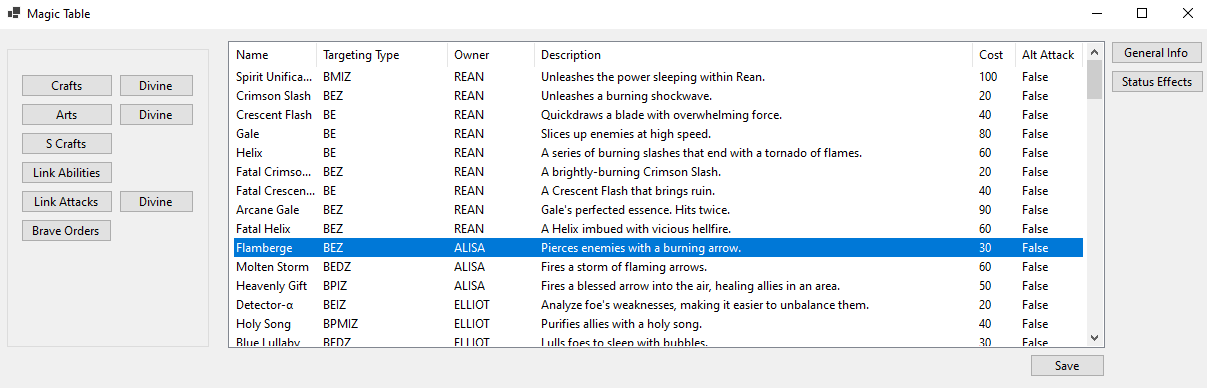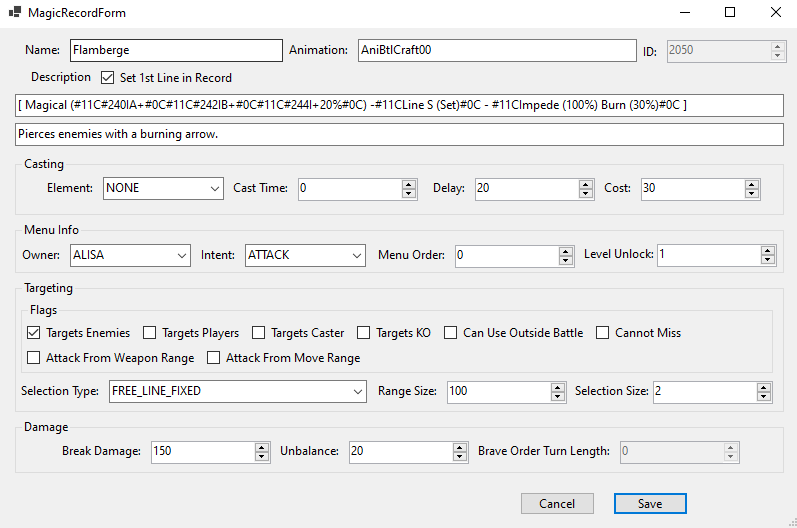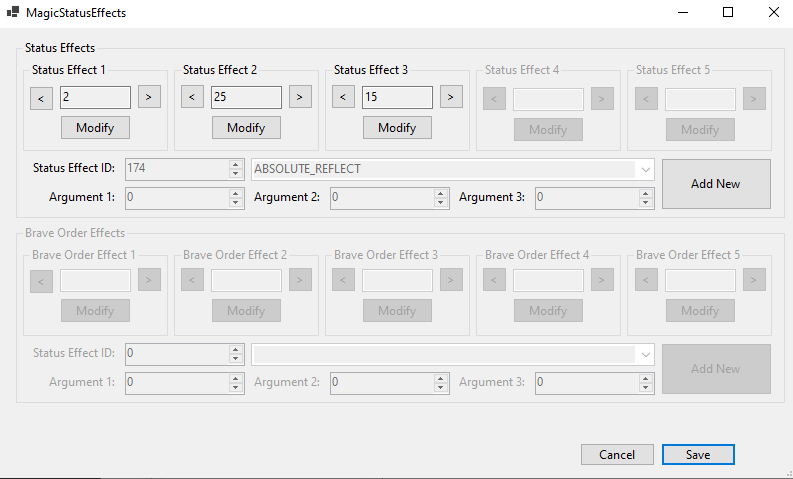An editor for editing Cold Steel 3 tbl files. It only supports the t_magic.tbl for the moment.
- Unzip the provided release.
- Open the config file inside.
- Go to the CS3TablesLocation and change the filepath to the location of your CS3 Tables. Backup your t_magic.tbl before the next step.
- Execute the CS3_TableEditor.exe file.
- The status button currently does nothing, so open the magic table by clicking the Magic button.
- You should see a form that provides the type of magic to view or edit.
- Click on an option to open its general information.
- Open General Info to see the general information you can edit.
- Status Effects are its own menu. You can shift around the status effects, but you can create no more than 5 status effects. Brave Orders effects are seperate, and are only available for Brave Orders. You can delete a status effect by setting it to NULL.